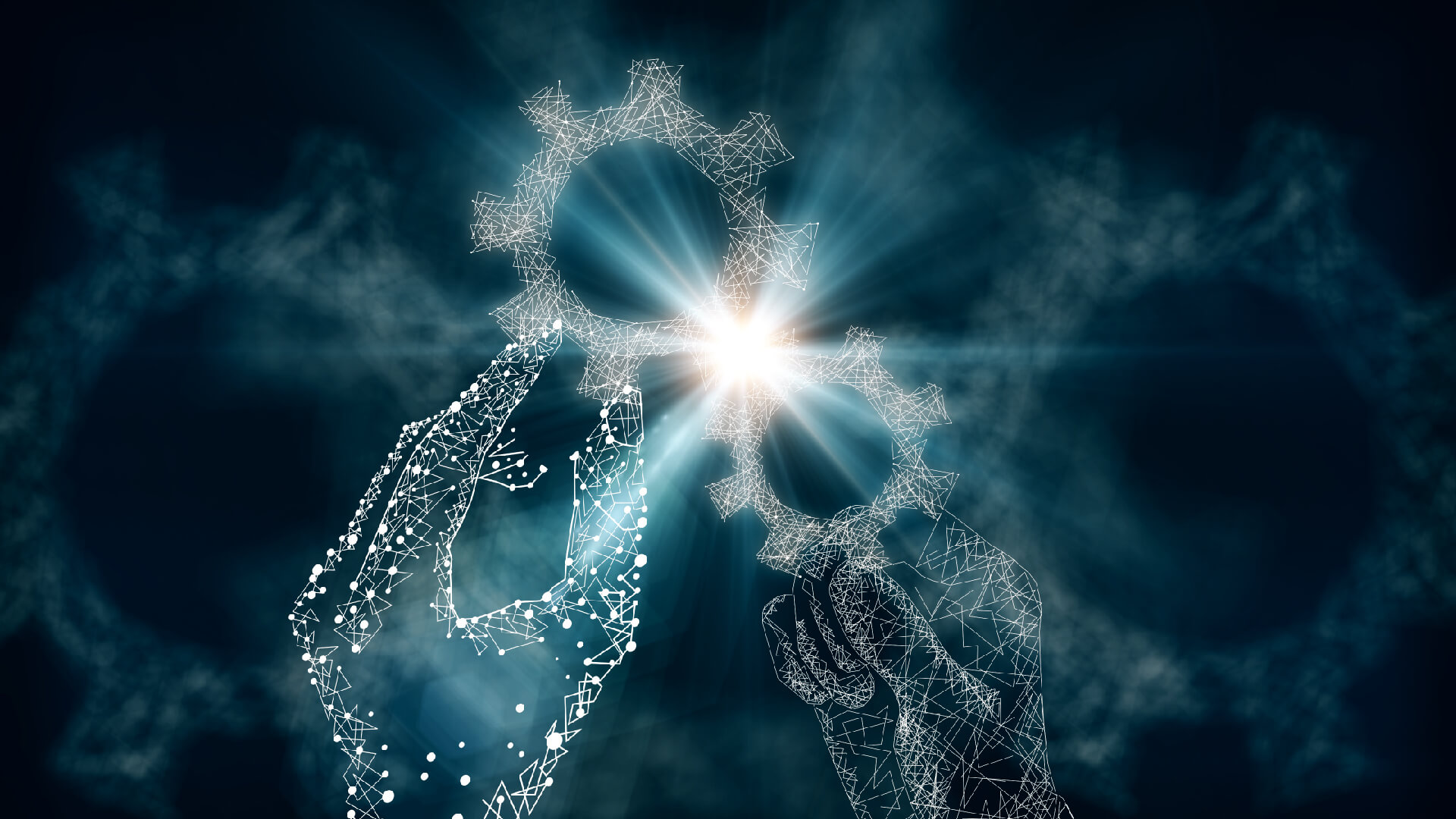The chaotic world of today demands constant adaptation and transformation. It’s no surprise then, that the resources, software and services you use to thrive in this environment need to be constantly evolving as well. With every enterprise facing unprecedented ups and downs, challenges of disruptions, shortage of skilled resources, scaling up to meet changing customer expectations, futuristic technology solutions and whatnot; the tools used previously do not meet the requirements or expectations.
It is imperative for organizations to create agile, connected and sustainable enterprise processes so they can customize products or services in order meet the needs of their customers. By accelerating innovation with the hyper-automated systems and enhancing visibility across all areas (including round-the-clock uptime), it becomes easier than ever before possible to improve planning agility for ensuring business continuity throughout any disaster scenario; this will ultimately lead companies down an exciting path towards adopting new models “as a service” by leveraging intelligent operations which easily adapts to the futuristic requirements.
This blog will introduce you to Microsoft Dynamics 365 and walk you through how it drives workforce transformation by offering product-as-a-service or interconnected, modular Software-as-a-Service (SaaS) to re-evolve strategies and reimagine new business models; improve agility in planning and processes with round the clock availability, standardization and much more. To know the features and facts of Microsoft Dynamics 365 and how it can be used to provide more for your enterprise, let us get started with introduction to Microsoft Dynamics 365.
What is Microsoft 365 dynamics?
There are variety of products in Microsoft Dynamics 365, all are Dynamic in Nature, interconnected and modular product lines of CRM applications, divided into various modules/apps to suit your business needs. Along with productivity applications, it gives you ability to use artificial intelligence in your day-to-day task, to solve problems, helps you automate and so much more. Due to its nature, the products can be used in any industry verticals.
Some of its applications are available on-premises. Almost all are available as cloud-based solutions that unify CRM capabilities from various industries into applications that work seamlessly together and effectively. Connect your enterprise, from marketing and sales to operations, finance, human resource and customer relations. The solution transforms operations by giving everyone from the design team to the contact center access to data collected in real-time, enabling you to build stronger relationships and make better business decisions.
Now that you have made your acquaintance with Microsoft Dynamics 365, next step would be to get to know the range of CRM products in the Dynamics 365 suite. These are –
Sales – Dynamics 365 Sales enables sales executives to build strong relationships with their customers, take actions based on insights, and close deals faster. Use Dynamics 365 Sales to keep track of your accounts and contacts, nurture your sales from lead to order and create sales collaterals. You can also create marketing lists, campaigns and follow service cases associated with specific accounts or opportunities.
Customer Service – Dynamics 365 for customer service is an application that allows service users and managers to manage and track customer complaints, issues and service activities.
Marketing– Dynamics 365 Marketing elevates customer experiences, allowing you to orchestrate personalized journeys across all touchpoints to strengthen relationships and earn loyalty. The Dynamics 365 Marketing app works seamlessly with Dynamics 365 Sales, Dynamics 365 Customer Insights, Microsoft Teams, and other products to allow for faster and better decisions using the power of data and AI.
Customer Insights – Dynamics 365 Customer Insights is a part of Microsoft’s customer data platform (CDP) that helps deliver personalized customer experiences. The platform’s capabilities provide insights into who your customers are and how they engage with your platform. It unifies customer data across multiple sources to get a single view of customers.
Field Service – Dynamics 365 Field Service business application helps organizations deliver onsite service to customer locations. The application combines workflow automation, scheduling algorithms, and mobility to set up mobile workers for success when they’re onsite with customers fixing issues.
Customer Voice – Dynamics 365 Customer Voice is an enterprise feedback management application you can use to keep track of the customer metrics that matter the most to your business. With deep integration from the Dynamics 365 line-of-business applications built on Microsoft Forms, Dynamics 365 Customer Voice adds rich insights by feeding real-time survey data into customer records.
Power Platform – It consists of Power Apps, Power BI, Power Automate, Power Portal & Power Virtual agent. As the name describes, these powerful applications to ease your work by low-code/no-code mobile applications, portal, reporting, automation with a touch of AI.
Remote Assist – Empower technicians to collaborate more efficiently by working together from different locations with Dynamics 365 Remote Assist on HoloLens, HoloLens 2, Android, or iOS devices.
What are the uses of Microsoft dynamics 365?
- Dynamics 365 is designed to transform and enable your core customers, employees, and business activities with customer-centric, digital-first transformation. Because of its flexibility and rapid innovation, Dynamics 365 can adapt to fit almost any business. It is a comprehensive suite of services, enabling a one-stop solution, so you do not have to look or shop elsewhere for your business needs.
- Dynamics 365 has excellent features and additional analytical insight tools for decision-makers. The most significant advantage of Dynamics 365 is the strong integration it allows with other Microsoft business applications, especially Power Platform. For businesses that rely heavily on Office 365, Outlook or Azure, Dynamics 365 offers more beneficial union with sister products than most other CRM systems (most rely greatly on third-party plug-ins). Microsoft is also expanding its collection of third-party applications that integrate with Dynamics 365 through the AppSource store.
Bringing your business together as a solid unit by connecting people, processes, and data across many applications, including Microsoft Dynamics 365, Office 365, LinkedIn, and Azure.
Some of the industries we helped address their problems with Dynamics 365 applications–
Banking
- Challenges – Long sales and onboarding cycles resulting in customers dropping out during onboarding process
- Solutions
- Single View of the Customer with integration Retail and Corporate Banking Platform
- Relationship Manager Application to drive service and cross selling
- Automated KYC management with straight thru processing
- SLA driven customer services
Insurance
- Challenges
- Real-time insights not available
- Long time to rollout new products and services
- Corporate Engagement
- Solutions – Enabled Omni-channel corporate end-to-end sales lifecycle – Lead generation, contact management, Quote Management, Contract Management & Billing plans, Campaigning and Offer Management, Approval Process and Customer 360 view. Some of the many features of the Dynamics 365-backed Insurance portal
Manufacturing
- Challenges – Sales, Customer Service, Field service application users doing lot of manual tasks/activities. Digitization not successful, no automation of processes in place
- Solutions
- Automated of different processes using complex Sales and Customer Service business process using Power Automate
- Automation in case management -Handling Cases in different category, routing process in cases based on category, case stage movement and closures using Power Automate
- Innovative reports and dashboards using Power BI
- Power App and Power Automate driven process for license allocation and de-allocation. Case collaboration using Teams. Role and Field level security access for sensitive case
Education
- Challenges
- Manual processes in donor and alumni outreach
- Only phone channel used for engagement
- Solutions
- Omni-channel Alumni and Donor engagement
- Click Dimension for Marketing Automation email marketing campaigns, web tracking and intelligence, lead scoring and auto lead qualification
- Transformed Alumni and Donor services with 360-degree view; integrated data from other university on premise systems via logic apps
- Automated Event Management with QR-Code based attendance tracking
How to get started with Microsoft Dynamics 365 implementation plan?
The first step is to determine which modules you would like included in your Microsoft Dynamics 365 implementation plan and follow Agile methodology to achieve the same.
- Product backlog – It is a prioritized list of deliverables (new features/enhancements/bug-fixes) that should be implemented. Create the Product backlog based on the requirement you’ve gathered earlier.
- User Stories and High-Level Design – The user stories are created form the requirements in the Product backlog and the High-level design is created on how best we can create the required solution based on it.
- Sprints – A timebound period of continuous development cycle. The user stories, based on their priority are considered for next stage – from stories to reality (via Sprint planning meetings).
- Go-Live – The Global release! Once the changes are tested in DEV/UAT environments by developers & end-users respectively, they trained and final product is deployed on the production Dynamics 365 for use.
- Repeat the cycle – Go back to Product Backlog, use the sprint planning meeting to plan the Sprints, then – Development – Testing – Training – Deployment – Repeat
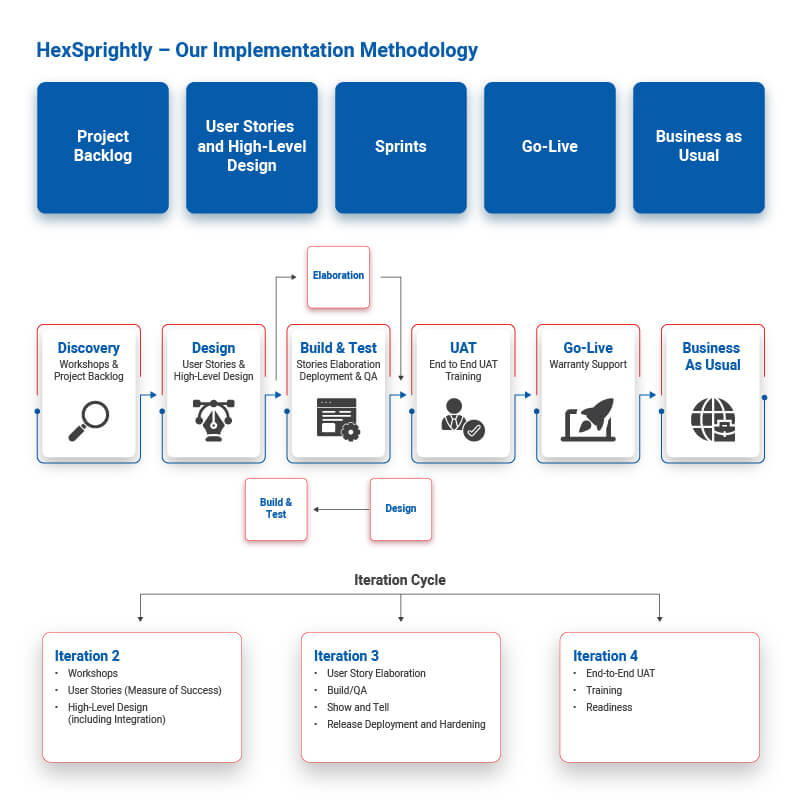
5 Key pillars to a successful Dynamics 365 implementation
After deciding upon the aspects/modules that need consideration when putting together an actionable roadmap with clear goals – let’s take a look at not only implementing but also promoting your services successfully!
- Resource management – It is the key to managing any project. Assign appropriate resources as per the project requirement and skill level is very important. Team members must understand and commit to their respective roles and responsibilities. A defined formal project team structure will give all stakeholders a clear picture of their authority and responsibilities. Accountability will make sure the job gets done on time and within budget. A successful implementation is the result of collaborative efforts from all involved stakeholders.
- Understand Every Functionality – Before you decide to add more customization/features to your Dynamics 365 solution, it’s a good idea to revisit all the functionalities. As Microsoft continuously updates Dynamics 365 with new functionalities and add-ons regularly, there are likely few functionalities that perfectly fit your industry, organization, and customer needs. While you might need to make some minimal tweaks to the “as-is” solution, understand what is currently available in Dynamics 365 and then choose to build custom components.
- Strategic planning – It takes accurate planning to organize organizational chaos! It goes without saying how crucial planning is for any project. From developing a software product to deploying an enterprise application, success comes to those who plan. While implementing Dynamics 365, the important thing is to prepare for the infrastructure, amongst other things. Since Dynamics 365 is cloud-based, updates happen automatically, continuously and in real-time. Strategize your planning and make sure you consider all instances you need and request them all at the same time and avoid pointless scenarios.
- Communication is the key – It is impossible to overstate the importance of good communication. A project without communication and cooperation will be fraught with pitfalls and subject to failure. Every project, regardless of size, requires formal project communication guidelines to ensure smooth process execution. Set communication expectations proactively for your Dynamics 365 CRM implementation. A comprehensive project communication plan will ensure that everyone with a stake in the project is kept up to date and on track. Finding consensus around communication expectations early in the project will establish a strong foundation for overall success.
- Never under-estimate the User Adoption challenge – How the user interacts with Dynamics 365 is the main factor that will influence the adoption mechanism. Some firms have made the mistake of focusing on the technology aspect and forgetting the people running this system. The Dynamics 365 process must align with the users and support the firm’s goals simultaneously.
Conclusion
Microsoft’s Dynamics 365 has many features that make it stand out among other similar offerings. The main factors holding sway are that the product is easy to deploy and use, which makes it a great option for small businesses who want an affordable solution without sacrificing usability or functionality. It also integrates with other popular products from Microsoft like Office 365 and Azure; this means you don’t have to worry about switching between applications in order to use one of these programs alongside your ERP system. And because Dynamics 365 offers such a wide range of customizations (think fields, dashboards, reports), there really isn’t another program on the market quite like it when we talk about its ability to be tailored specifically to what you need as a business owner. You can deploy and use it easily because of its user-friendly interface and finally, the best part about this product is that it scales – meaning there is no limit on how much data you want to store or what kind of processes. In a nutshell, Dynamics 365 is –
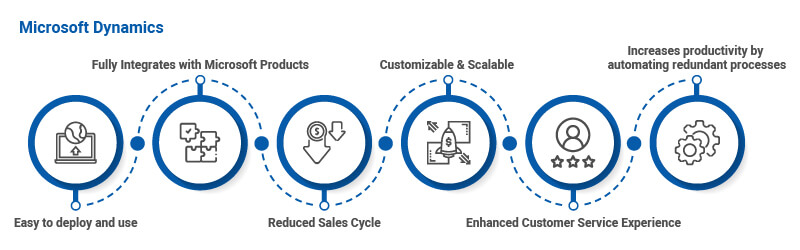
We recommend giving it a try!