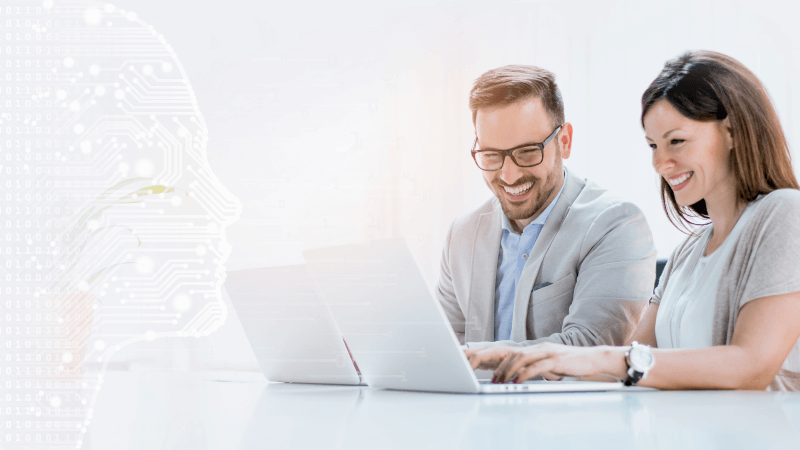When developing test automation strategies, it is essential to assess different approaches tailored to the needs of various teams. Often, manual testers outnumber automation engineers, which can result in longer working hours. To maximize the benefits of automation, selecting the appropriate tools and services is critical, taking into account factors such as budget, application type, and development methodology. While manual testing techniques like exploratory and usability testing remain invaluable, relying exclusively on them for functional and regression testing can lead to inefficiencies.
What is Test Automation?
Test automation involves using specialized software and tools to manage test data and automate test execution, thereby enhancing the quality of a software application. It plays a vital role in quality assurance and requires close collaboration among developers, business analysts, and DevOps engineers to ensure smooth implementation. Embracing Agile methodologies with short iterations supports a Shift Left approach, enabling testing to start earlier in the development lifecycle and catch issues sooner.
The Importance of Automation in Testing
Automation in software testing saves time and costs by enabling repeated execution of tests across multiple operating systems and hardware configurations without the delays and expenses associated with manual testing. It enhances test coverage by allowing extensive and complex test cases, including those often skipped in manual testing due to their length, to run unattended in different environments, providing deeper insights into application behavior through access to internal data and states. Additionally, automated tests can be triggered automatically with every code change, promptly notifying developers of failures, which accelerates issue detection and boosts developer confidence by catching problems early in the development cycle.
The Role of AI in Test Automation
AI is rapidly transforming the landscape of test automation by introducing smarter, more adaptive testing processes. AI-powered tools can automatically generate test cases, identify patterns in test failures, and optimize test coverage by learning from historical data. These capabilities not only reduce the manual effort required for script maintenance but also enhance the accuracy and efficiency of testing cycles.
For example, AI-driven self-healing locators can adapt to changes in the application’s UI, minimizing test failures due to minor interface updates. As organizations continue to adopt AI in their automation strategies, they benefit from faster feedback loops, improved defect detection, and more resilient test suites that evolve alongside the application.
Best Practices for Test Automation
Implementing test automation effectively requires adherence to industry best practices to ensure scalability, maintainability, and maximum ROI.
First, it’s important to define clear objectives and select the right tests for automation—prioritizing repetitive, high-volume, and business-critical scenarios. Maintain a modular and reusable test script architecture to simplify updates and reduce duplication. Regularly review and refactor test cases to keep them relevant as the application evolves. Integrate automated tests into the CI/CD pipeline for continuous feedback and faster releases. Additionally, monitor test results closely and leverage analytics to identify trends and areas for improvement. Collaboration between QA, development, and business teams is essential to align automation efforts with organizational goals and deliver consistent value
When (and When Not) to Automate in Testing
While automation offers significant advantages, it’s crucial to recognize that not all testing scenarios are suitable for automation. Automation is most effective for repetitive, stable, and high-volume tests such as regression, smoke, and performance testing. These tests benefit from speed, repeatability, and consistency. However, exploratory, usability, and ad-hoc testing, where human intuition and creativity are required, are best performed manually.
Additionally, tests for features that are still evolving or subject to frequent changes may not be ideal candidates for automation, as the maintenance overhead can outweigh the benefits. By carefully evaluating which tests to automate and which to keep manual, organizations can optimize their testing strategy, balancing efficiency with thoroughness.
Types of Test Automation
Here are some of the types of test automation techniques used by developers:
Code Analysis
There are various types of code analysis tools, including static analysis and dynamic analysis. Some are good for testing security flaws, while others are ideal for style and form. These automated tests require minimal test writing, mainly configuring rules and updating tools.
Unit Tests
A suite of unit tests can be automated. They test a single function, or unit, of operation in isolation and usually run on a build server without dependencies on databases, external APIs, or file storage. They are fast and designed to test code.
Integration Tests
Integration tests involve interacting with external dependencies and can be more complex to set up. Thus, it is best for developers to create fake external resources, especially when dealing with resources beyond their control.
For example, if a logistics app depends on a vendor’s web service, the test may fail if the vendor’s service is down, which does not necessarily mean that the app is broken. To get the best results, developers must ensure the test environment is controlled to create specific scenarios explicitly.
Automated Acceptance Tests
Various practices use Automated Acceptance Tests (AAT), such as Behavior-Driven Development (BDD) and Automated Acceptance Test-Driven Development (AATDD). These practices involve creating acceptance tests before developing the feature.
The automated acceptance test is ultimately run to determine if the feature meets expectations. It is crucial for developers, the business, and QA to work together in writing these tests, as they serve as future regression tests and ensure the feature meets required standards.
Regression Tests
Without automated testing tools, developers must write regression tests after developing the application. Both are forms of functional tests, but their writing method, timing, and who writes them are different. Regression tests can easily be run through an API by code or a user interface (UI).
Performance Tests
Various types of performance tests test different aspects of an application’s performance, such as its ability to handle extreme pressure and high-heat environments, response time, and scalability.
In cases of high user loads, it is important to have an environment capable of handling the load, which can be done through cloud or on-premises resources.
Smoke Tests
A smoke test is performed after a deployment or maintenance window to ensure all services and dependencies are up and running. It does not have to be a fully functional test and can be run as part of an automated deployment or triggered manually.
Test Automation Challenges
Choosing the right automation tool can be challenging for businesses as there are many options available, both licensed and open-source. Test engineers need to carefully consider various parameters that could impact their business. Moreover, teams may not always agree on which tools to use, and confusion around organizational strategies and unrealistic expectations, given the high investments at stake, can occur.
Build a Test Automation Strategy with Hexaware
Modern enterprises must operate with higher levels of test automation to keep pace with competitors. However, many activities, such as failure analysis, collating insights from different data sources, and developing and maintaining automation scripts, still rely on humans.
To support this pace of change, Hexaware has developed its Tensai® for Autonomous Testing with a plug-and-play architecture. It addresses various test automation services that are often neglected by manual test automation. With 205 use cases and multiple tests across all the layers of testing, implementing Tensai eliminates the need for human intervention in software testing.
In addition, Hexaware has built automation accelerators for open-source and commercial tools that can be used to develop automation scripts independently. Our solutions automate 100% of test reporting activities and provide a real-time view of testing progress with transparent views on vendor performance against contractual SLAs or KPIs.
Our smart test automation platform enables rapid test automation for applications developed across multiple platforms and software development life cycles, including the behavior-driven development approach. Tensai expedites the creation of BDD automation in the following ways:
- Importing feature files and creating scripts using AI/NLP features
- Executing robust tests via self-healing locators
- Accessing advanced insights and boosting faster maintenance
- Importing bulk feature files and using them to create automation scripts
- Creating an integrated IDE for feature files and generating automation scripts to create seamless automation experiences
For instance, our automation-first strategy helped a client achieve quality at velocity with optimal test coverage and a single view of quality across the enterprise applications with well-defined quality gates, productivity metrics, and SLAs. The result: An impressive 70% reduction in test cycle time through test automation and continuous integration.
For more insights into Tensai’s capabilities, please download our eBook. Our services span GenAI-infused and model testing, too.