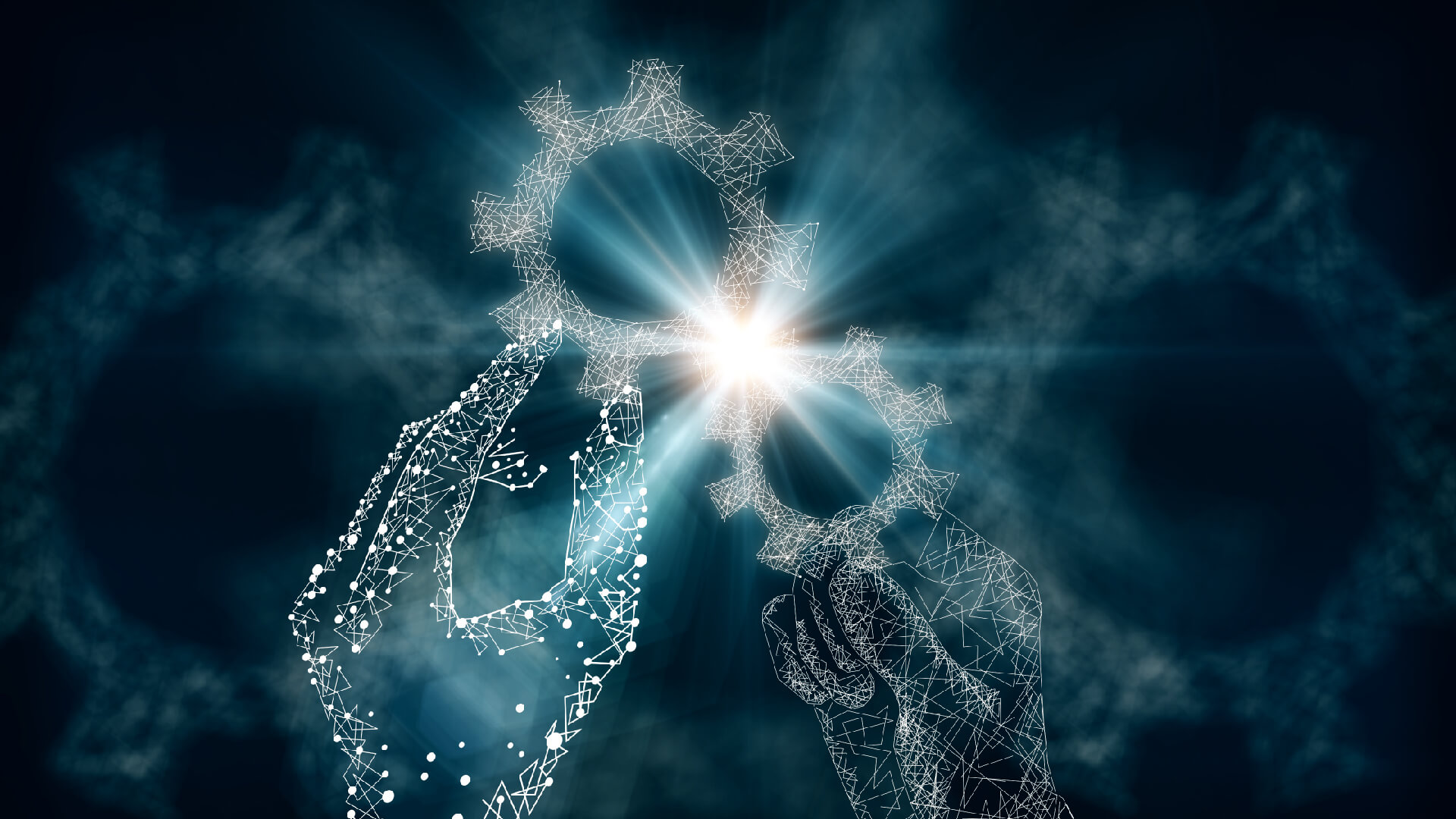If you are running Microsoft Dynamics CRM 365 on-premises, you probably would have wondered whether you should migrate Dynamics CRM on-premise to the Dynamics 365 cloud and the benefits it will yield.
The CRM market is growing every year, and the projections exhibit that the usage will continue to increase in large and small to medium-sized businesses. Also, CRM software is becoming more and more essential for all types of industries. On-premise to cloud migration of your CRM process is one of the things you can do to get the most out of it.
You can deploy Microsoft Dynamics 365 applications on-prem or in the cloud. Many organizations are getting more benefits from cloud deployment as opposed to on-prem. Applications like Sales, Customer Service, Marketing, Field Service, and Project Service Automation give you all the CRM tools you need to ensure your business grows.
Microsoft’s Focus for the Future Development
In February 2014, Microsoft appointed Satya Nadella as the new CEO, and two years later, the company launched “A Cloud for Global Good.” This initiative included recommendations for industry and government to help them share technological opportunities and achieve digital transformation. Microsoft is putting its resources to work and making cloud technology available. It seems evident that they will focus on the cloud for their future development and supporting on-prem installations of their latest technology isn’t part of the plan.
The other side of the picture says that businesses had already invested in having an on-premises Dynamics CRM solution, and now they are being influenced to migrate to the cloud by investing more money. The move is not easy and will pose several challenges. Businesses will have minimal control over their servers, and the data import performance may get affected due to the cloud environment.
Why is Microsoft Dynamics 365 in Demand?
With Microsoft’s cloud-first approach, CRM customers are widely adopting the cloud and moving from their on-premises CRM system to the cloud. The reason is simple – when you are on-premises, you invest more time and money in maintaining the software. You will require more resources to keep it up and running and have a scalable solution for changing business needs, but it will not help in the long term.
Microsoft made it clear that its focus is Dynamics 365 cloud products. The mainstream support for CRM 2011 and CRM 2013 ended in early 2019, support for CRM 2015 ended in early 2020 and for CRM 2016, it ended in Jan 2021. This implies that after mainstream support ends, support for Dynamics CRM will extend only to essential security updates. Organizations will have to pay for any hotfixes or support incidents, and no provision will be provided for warranty support, design changes, or new features.
Also, the high-end Enterprise license for Dynamics CRM (on-premises) will cost almost 27% more than the equivalent Dynamics 365 online license. Dynamics 365 license offers users more flexibility to pay only for the services they need and scale up quickly when needed.
A cloud-based platform will have lesser maintenance and no hardware upgrades, resulting in utility and labor costs. Apart from that, there are more abstract, difficult-to-calculate money-savers, like increased uptime, more productivity, and reduced risk of data loss.
Benefits – Dynamics 365 On-premise vs Cloud Key Points
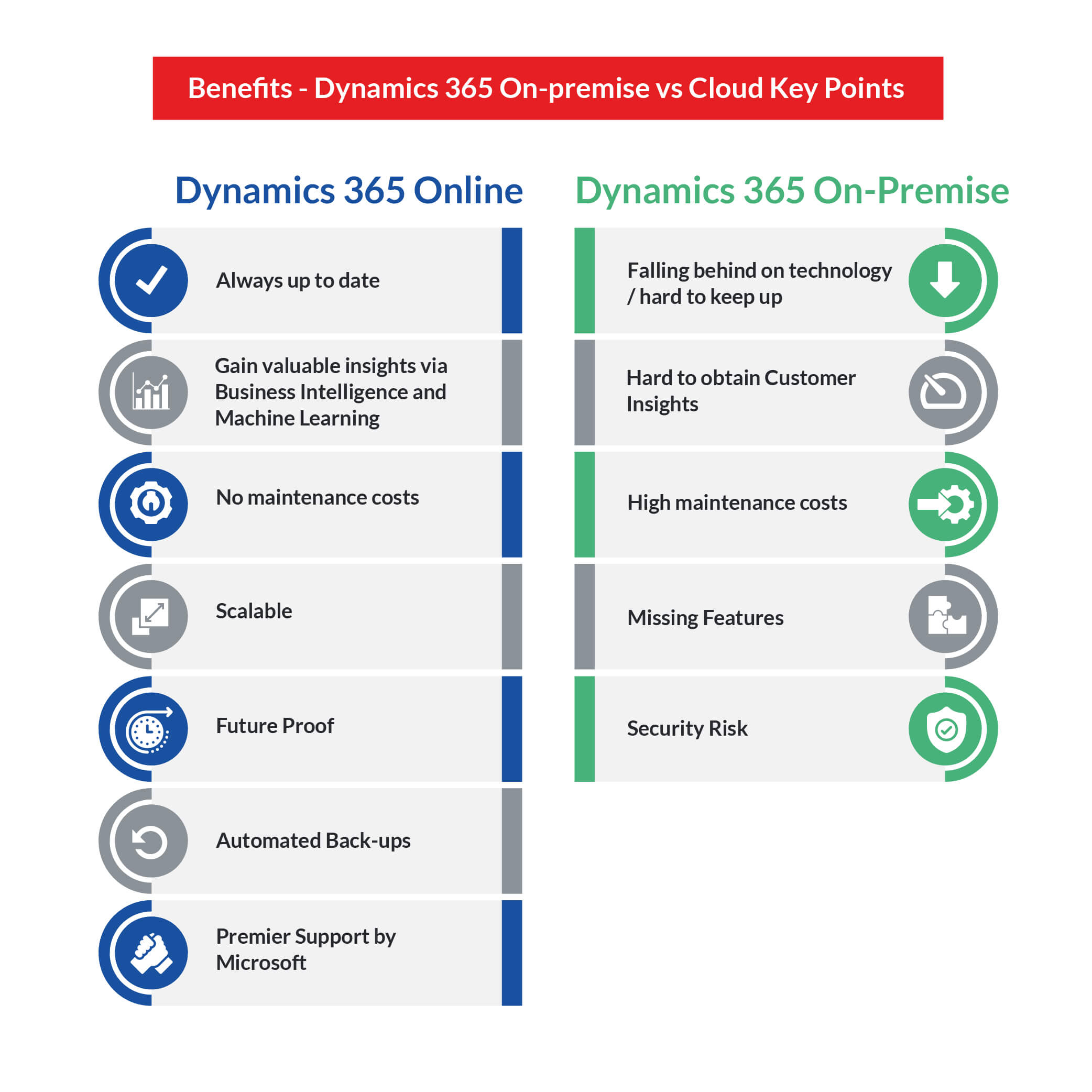
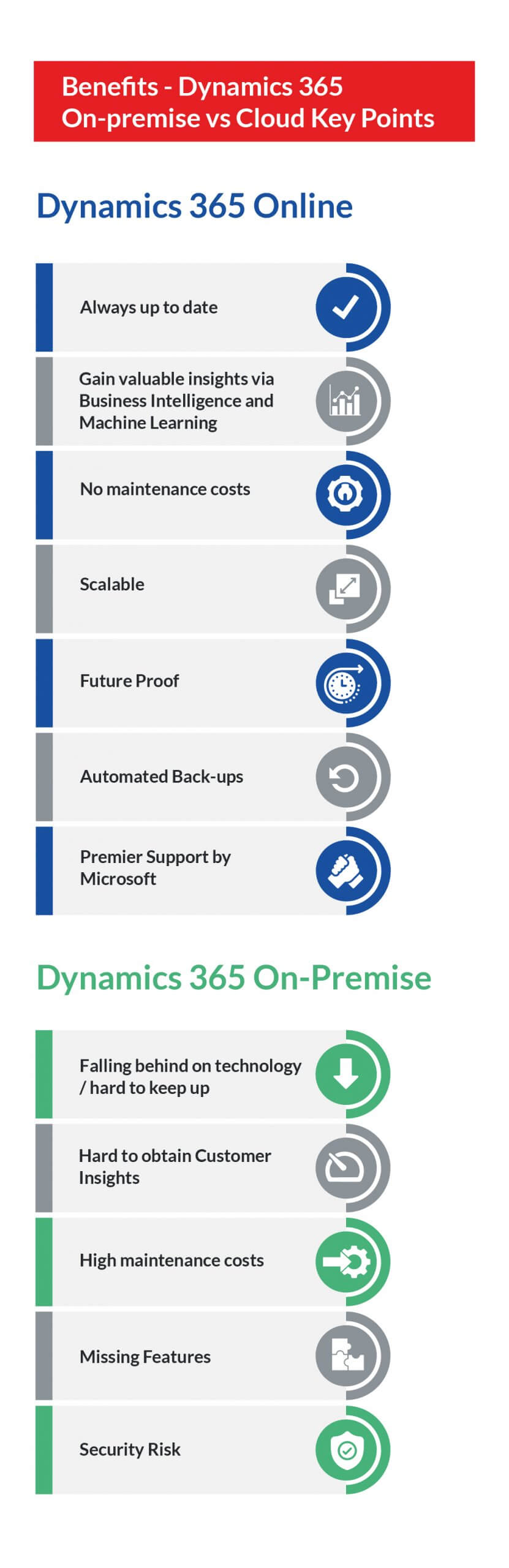
What Are You Missing Out?
Cloud applications allow you to optimize capabilities, and there are numerous benefits you’ll be missing if you stay on-prem. If you migrate Dynamics CRM on-premise to Dynamics 365 cloud, you can leverage the following features to achieve digital success.
Cost Savings
When operating the CRM in your own data center, you will have to cover various costs that get eliminated if you move to the cloud. It saves cost by eliminating capital expenditures to acquire new data center equipment and thus the need to increase the overhead costs of new data center staff. Additionally, it will simplify budgeting because you will have to pay a monthly licensing fee. If you move your Dynamics CRM 365 to the cloud, you will have to account for licensing fees that vary with the type and number of users you support.
Costs that will get eliminated when adopting the cloud:
- Hardware and its maintenance
- Software maintenance – patching, backing up, upgrading.
- Security
- Keeping up with changes in compliance requirements
- Employee costs
- Utilities and power usage
Data Security and Improved Reliability
Microsoft runs Azure in data centers across the globe, and which data centers you are assigned depends on the company’s location and the product used. Microsoft has its cybersecurity and defense facility called Microsoft Cyber Defense Operations Center, where security experts and data scientists are assigned to protect Microsoft’s cloud platforms. They identify and respond to threats twenty-four hours a day. Microsoft spends over $1 billion annually to ensure its users and their properties are secure. Azure’s security model has many critical layers.
Microsoft Dynamics 365 gives a 99.9% uptime guarantee that is financially supported. Most IT teams can’t offer that type of guarantee. Cloud hosts can provide 24/7 maintenance by hardware and cybersecurity experts using industry-leading software. These experts regularly keep up with new cyber threats and compliance requirements.
Improved Scalability
With your systems in the cloud, you can quickly increase or decrease the size and scope of your Microsoft Dynamics 365 installation whenever required, and you no longer need to worry about adding hardware or IT employees. For a cloud system, you pay for what you require, and if your needs change, the cloud provider can easily revise the resources you use.
Automatic Data Backups
Backups are crucial but completing backups is often sent to the bottom of the priority list. When working in the cloud, backups are done automatically, freeing up your resources and giving you peace of mind.
Timely Updates
Software updates are indispensable, especially when unpatched software vulnerabilities can cause cyber security attacks. In the cloud, updates are performed regularly. You’ll always have access to the latest software versions and early access to new capabilities in a secure environment. The host manages software updates, eliminating your team’s time and frustration.
Anywhere Access
If you have employees who travel or have a remote or hybrid workforce, anywhere access is imperative. When working in the cloud, your employees can use critical cloud systems from anywhere, using desktops, tablets, laptops, or mobile phones.
Whether the employees are working from home, in a satellite location, or working while on the road, they can access all the essential information a CRM system holds. It increases productivity, and various research has proven its effectiveness. Some of the results derived from the study are:
- Users with mobile CRM achieve exceptional results compared to those who do not have mobile access.
- Nearly 50 percent increased productivity of teams using mobile CRM.
- Of salespeople accessing mobile CRMs, nearly 65 percent achieved sales quotas, while 22 percent reached their goals without mobile CRM.
It is the most important reason for Dynamics 365 on-premise to cloud migration.
No Missing Features
Not all Dynamics 365 features are available in the on-premises version. Some examples of features that are limited or unavailable on-premises include default Power BI reports, in-product search, and sandbox environments.
Considerations for Cloud Migration
1. Isolation Level, Multiple Organizations, and Multi-Tenancy:
When a business unit, work rules, interfaces, and data management must be autonomous and independent from others, it is referred to as “isolation.”
- In on-premises Dynamics CRM, isolation is achieved by creating multiple organizations.
- In Microsoft Dynamics 365 cloud, multi-tenancy gives the ability to support numerous autonomous Business Units (BU) within a single instance of CRM and cohabitate without interference.
Best Practices:
- Properly analyzing the isolation level required – whether multi-tenancy or multi-BU within one tenant will suffice. Different tenants act like separate systems, and aligning may require substantial work to synchronize data, code, and integrations.
2. Data Migration:
Data migration is moving data from one system to another. It involves extraction, transformation, and load steps. A strategic data migration plan should include consideration of the following critical factors:
- Data Analysis: Analyzing and auditing existing data before migration and preserving a snapshot of the initial state.
- Cleanup: Issues in source data must be resolved before starting the migration process. It may involve Business Users and tools.
- Ensure data Quality: Controls must be in place to ensure data is stored in good quality.
- Good governance: Data is accessed and modified by reliable Business users /stakeholders as per their roles.
Best practices:
- Backup data before analysis and migration execution
- Ensure to Follow Migration strategy
- Test, Test, and Test at every step.
3. Data Archival:
While migrating to a new system, you may have the option to move a portion of your legacy data to your new system. But simply migrating primary data does not often satisfy data retention requirements. The migrated version is often incomplete. A comprehensive data archive is the best choice to ensure you have the data you need. Some considerations for data archival:
- Existing cloud-based document storage and/or database: Check if you already have existing storage or database which can be used for the archival process
- Tools for migration and maintenance of archived data: Check if you want to build an archival tool or use 3rd party licensed tool for this process
- Application for retrieval of data based on requirements from archival: Check if you want to build a custom app/UI or use 3rd party application to view retrieved archived data
Best practices:
- Check which data is essential for you: Analyze legally as well as operation-wise and plan archival on only that data.
- Ensure Encryption-at-rest is enabled.
- Ensure the audit trail is set up on who has accessed or retrieved archived data.
4. Re-Implementation vs Upgrade
Following are the pointers on when you should go for an upgrade and when to do reimplementation.
| Upgrade | Re-Implement |
| When the customization level is relatively high, it needs to be preserved with minor changes in the latest platform | When customization level is low and/or target platform is entirely different and cannot maintain existing customizations |
| More Technical upgrade – more effort and consultant requirements technical | More business-focused – Business stakeholders along with technical consultants are required |
| As existing implementation – code and data are migrated as a whole, and many issues may occur after the upgrade | You may lose some critical functionality when trying to re-write any extensive, complex customizations |
| Limited ability to transform | Easy to add new innovations to the platform |
5. Model-Driven or Canvas Apps Considerations:
While migrating from on-premises to the cloud, analyze how to render the experience (UI) of the application to different users.
| Canvas App | Model-Driven |
| Highly customizable UI, Data can be fetched from multiple sources using power automate connectors | Dataverse data driven. Limited UI Customization features are available |
| Effort to be spent on UI / UX creation, higher effort, and cost | Quick and Low effort /cost |
| Driven by User Experience | Driven by the data model available in Dataverse |
| Ideal for apps with data directly fetched and modified with multiple sources | Ideal for business apps with data integrated into Dataverse (single source) connected with UI |
How can Hexaware Help?
Getting started and building a business case for migration can be daunting.
Hexaware brings a free automated, self-serviced assessment report with precise time and cost estimates that help in developing your migration roadmap.
Customers receive a complete analysis of their current on-premises solution, including data, code, customizations, ISV integrations, high-level estimations of effort needed to migrate, and guidance.
Based on the output from this tool, Envisioning workshops can be scheduled with customers to help them visualize their future in the cloud. It allows stakeholders to align on a shared vision, roadmap, and timelines to drive desired outcomes.