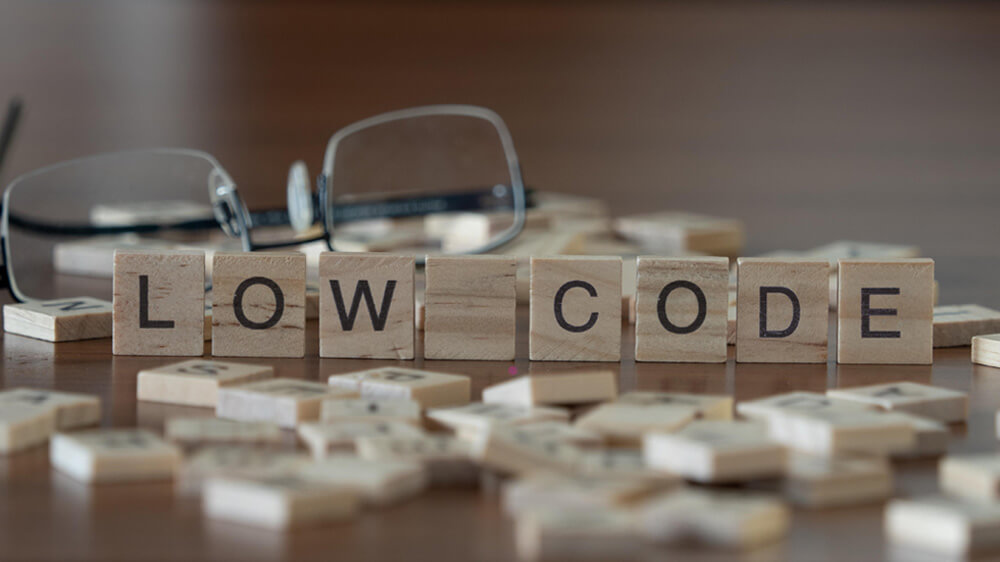Introduction: Why Workday Testing Doesn’t End at Go-Live
For most teams, going live with Workday feels like crossing the finish line. After months of planning, configurations, data migration, and user training, it’s tempting to think the hard part is over. But the reality is quite different, go-live is just the beginning when it comes to Workday testing.
Once the system is live and employees start using it in real time, that’s when the real test begins. You are no longer working with test data or simulated scenarios. Now, every transaction, approval, and integration impact actual business operations. And that’s exactly why testing can’t stop at go-live.
Things you didn’t plan for start surfacing, unexpected behavior in integrations, reports pulling the wrong data, and permissions not behaving as they should. Even small configuration errors can disrupt payroll processing, hiring workflows, or financial reporting. If testing isn’t ongoing, these issues can snowball into bigger problems.
Continuous testing helps catch those cracks before they widen. It keeps the system reliable, helps teams adjust to new processes, and ensures the platform grows with your business. Go-live might mark the start of a new chapter, but without thoughtful post-go-live testing, you risk rewriting the entire story under pressure.
Post-Go-Live Testing: The Key to Workday Stabilization
Going live with Workday is a big win, but it’s also when the real-world complexity starts to show up. In the post-go-live phase, your system begins handling actual transactions, large volumes of live data, and user behaviors that can be unpredictable. It’s the moment when any cracks in the foundation become visible.
This phase is crucial for Workday stabilization, as real-world complexities begin to surface. Issues that didn’t surface during testing, like integration lags, inaccurate data mapping, or broken approval chains, can start affecting day-to-day operations. That’s why post-go-live testing is so important. It helps stabilize the platform before these small glitches turn into business disruptions.
Here’s where focused post-go-live testing makes a difference:
- Integration health checks – Ensure all third-party systems and APIs are syncing data correctly.
- Report validations – Confirm that dashboards and analytics are pulling real-time, accurate data.
- Role and security testing – Make sure users have the right access without compromising sensitive data.
- Performance monitoring – Test how the system responds under actual load conditions.
Stabilizing Workday post-deployment isn’t a one-off effort. It’s about continuous validation, quick feedback loops, and refining configurations to fit how your teams really work. Without it, you’re simply reacting to problems instead of preventing them.
Unpacking Workday Post-Production Support Essentials
Once your Workday system is live, the real work of Workday post-production support begins. Post-production support isn’t just about fixing things when they break, it’s about staying one step ahead. It’s ongoing care that ensures your Workday platform performs reliably, adapts to business changes, and supports users seamlessly.
Workday is a dynamic system. Weekly service updates, security patches, and new releases are the norm. If you’re not actively managing these changes, things can quickly go off-track. That’s where a strong Workday post-production support strategy steps in.
Effective support should include:
- Release readiness – Preparing for Workday’s R1, R2, and weekly updates with impact assessments and test plans.
- Integration monitoring – Ensuring third-party connections (like payroll or benefits) don’t fail silently.
- Business process tuning – Updating flows as business needs evolve—like approvals, hiring, or expense processing.
- Role and access control reviews – Periodically validating who has access to what and why.
- Structured change testing – Every new feature, configuration tweak, or integration must be tested before rollout.
Good Workday post-production support is proactive, not reactive. It keeps your Workday environment stable, secure, and aligned with how your business actually runs.
Why Manual Testing Falls Short in the Workday Ecosystem
Manual testing has its place, especially during early discovery phases or when exploring new functionality. But when it comes to maintaining a complex, ever-evolving system like Workday, manual efforts simply can’t keep up. With bi-annual R1 and R2 releases, weekly service updates, and client-specific changes constantly being rolled out, there’s too much ground to cover and not enough time.
Relying solely on manual test cycles often leads to bottlenecks, validation delays, and higher chances of human error. When done manually, regression testing alone can take days, if not weeks, causing teams to miss critical issues or delay rollouts. As the platform scales and integrates with multiple third-party systems, manual testing quickly becomes unsustainable.
That’s where automated Workday testing comes in. Automation allows organizations to run repeatable, high-coverage test cycles in a fraction of the time. With AI-enabled capabilities, testing becomes smarter, automatically identifying changes, generating relevant test cases, and alerting teams to anomalies before they impact users. It’s not just about speed; it’s about confidence. When automation is in place, your teams can keep pace with Workday’s innovation without sacrificing stability or accuracy.
Powering Precision: The Rise of Automated Workday Testing
Automated Workday testing is transforming how enterprises ensure platform integrity. Whether it’s regression testing after updates, Workday performance testing, or integration checks, automation brings consistency and speed.
Specialized platforms like Hexaware’s Amaze® for ERP offer intelligent automation using real data, machine learning, and built-in business intelligence. This approach enables proactive identification of 85% of potential production issues and ensures that Workday deployments stay resilient amid continuous change. Automated Workday testing is no longer optional; it’s a strategic imperative for Workday implementation success and long-term ROI.
Performance & Security: The Often-Overlooked Dimensions
When teams think about Workday testing, they usually focus on whether features are working as expected. But two areas that often get sidelined, yet can cause the biggest headaches, are performance and security. If your system slows down during payroll processing or if sensitive data is exposed due to misconfigured access, the consequences go far beyond minor inconveniences.
Workday isn’t just an HR or finance tool, it’s a business-critical system. That’s why Workday performance testing must be baked into your broader Workday testing strategy, not treated as an afterthought.
Here’s what that looks like in practice:
- Workday performance testing – Simulates real-world usage to check how the system behaves under pressure. Does it lag when hundreds of employees submit timesheets at once? Are reports taking too long to load?
- Load and stress testing – Identifies resource limits and potential bottlenecks before your users do.
- Security validation – Verifies that roles, permissions, and data access rules are correctly configured to prevent unauthorized access.
- Compliance checks – Ensures you’re aligned with internal policies and external regulatory standards.
Neglecting these areas can leave your Workday environment vulnerable. Prioritizing them builds trust among users, stakeholders, and your compliance team.
Delivering Continuous Assurance with Workday End-to-End Testing
Workday end-to-end testing goes beyond checking individual features, it ensures the entire ecosystem works together without friction. From HCM to Finance to Payroll, every process in Workday is connected. A change in one module can quietly affect another, so testing each workflow in isolation just isn’t enough. Workday end-to-end testing validates real-world business scenarios, ensuring everything from hiring and onboarding to compensation and financial close runs smoothly across the board.
This type of testing becomes even more important during Workday updates, integrations, and implementation rollouts. As new modules are added or third-party systems are connected, it’s critical to ensure nothing breaks downstream. With regular Workday end-to-end testing, you are not just maintaining the system; you’re enabling it to evolve with your business.
At Hexaware, we bring this to life with a comprehensive testing approach that’s deeply embedded in our Workday AMS and Phase X services. Our experts simulate full business workflows, combining functional, integration, and regression testing to ensure true Workday end-to-end testing assurance. Whether it’s validating cross-module processes or handling complex global rollouts, we use automation and real-time data to detect issues early. It’s how we help clients stay one step ahead while keeping their Workday environments agile, reliable, and future-ready.
How Hexaware Can Help?
At Hexaware, we understand that managing Workday doesn’t stop at go-live, it’s an ongoing journey that demands consistency, agility, and deep domain know-how. With more than a decade of experience in Workday implementation, Workday testing, and support, we’ve built a leading reputation for helping clients stay ahead of change while ensuring system stability and business continuity.
Our approach is rooted in real-world experience and powered by innovation. Whether you need help with post-go-live stabilization, routine system updates, or handling complex global rollouts, our experts come prepared with proven frameworks and industry-specific Workday testing best practices. We offer a full spectrum of Workday AMS services, from functional configuration to Workday testing, integration, and optimization.
What sets us apart is our use of intelligent automation and proprietary tools. Platforms like Amaze® for ERP enable our clients to automate testing with real-time data, detect issues early, and reduce testing time dramatically. This means fewer surprises during updates and faster time-to-value.
We also bring flexibility to the table. Our AMS support models are designed to adapt to your business, whether you need ongoing managed services, help desk support, or targeted interventions during major change events. Most importantly, we deliver measurable impact, clients typically see 30-40% cost savings from day one, along with increased confidence in every Workday update.
With Hexaware, your Workday environment isn’t just supported, it’s continuously optimized for growth.
Explore how Hexaware can support your journey from go-live to long-term success by visiting our Workday Capabilities Page.