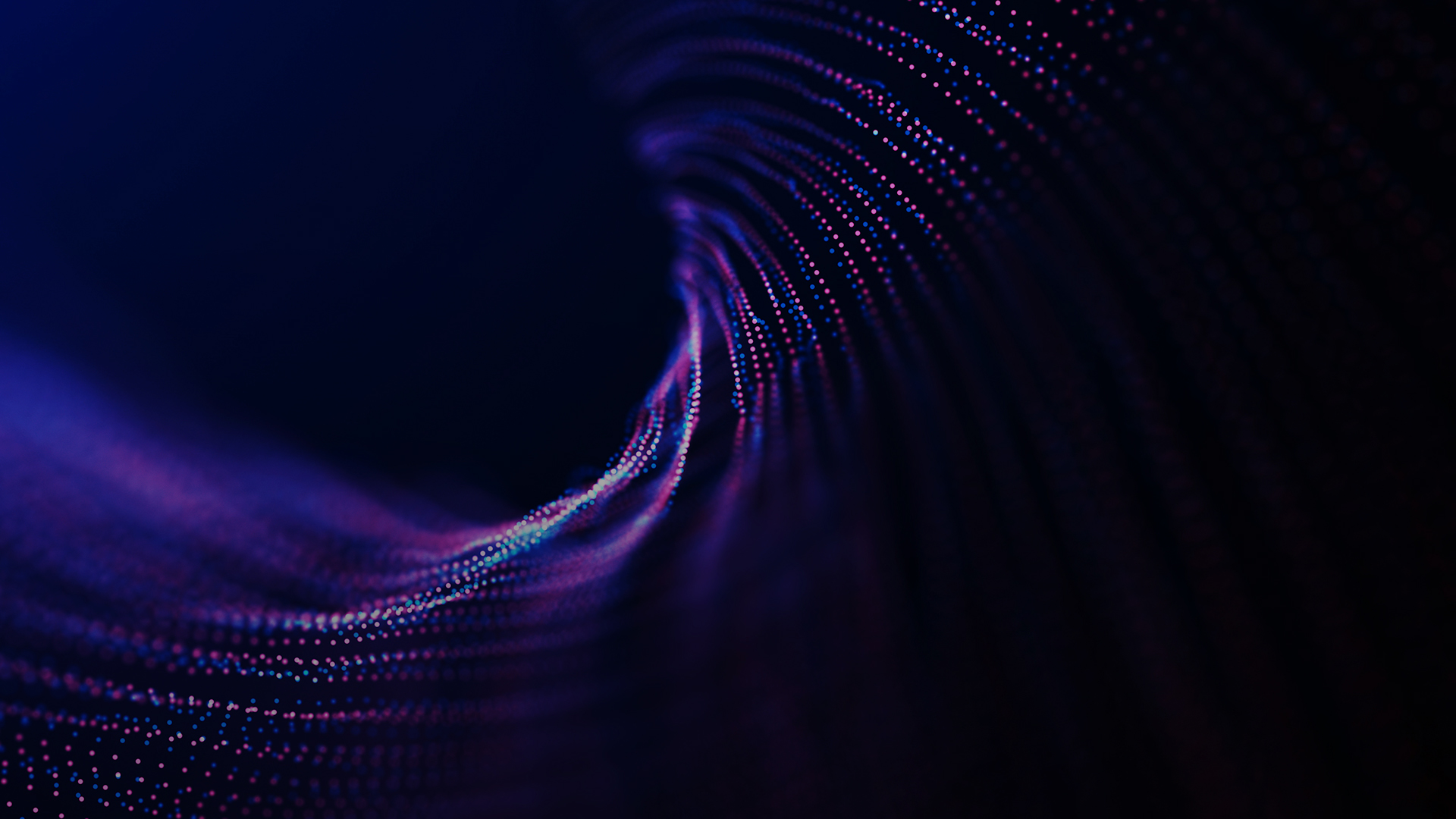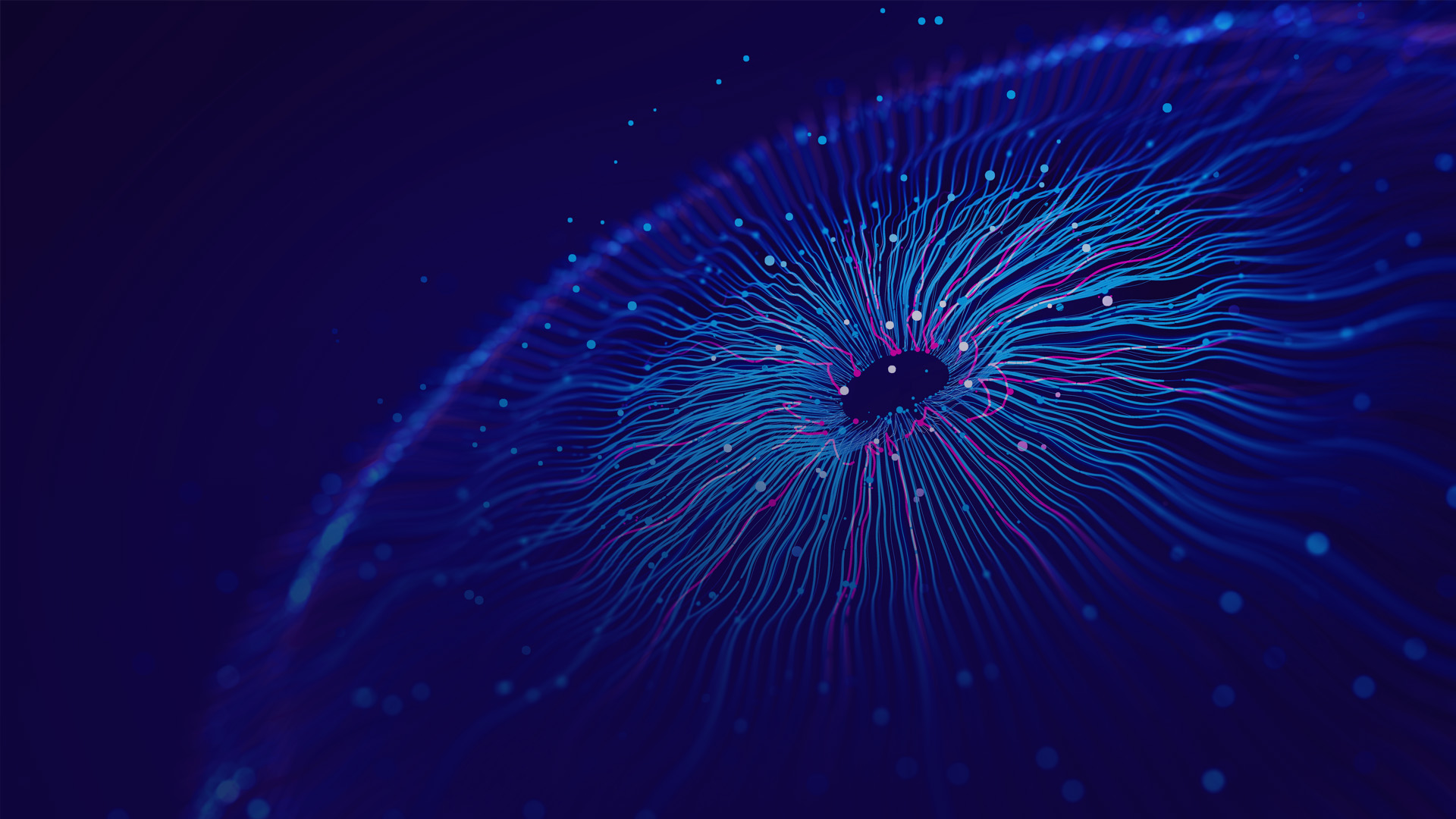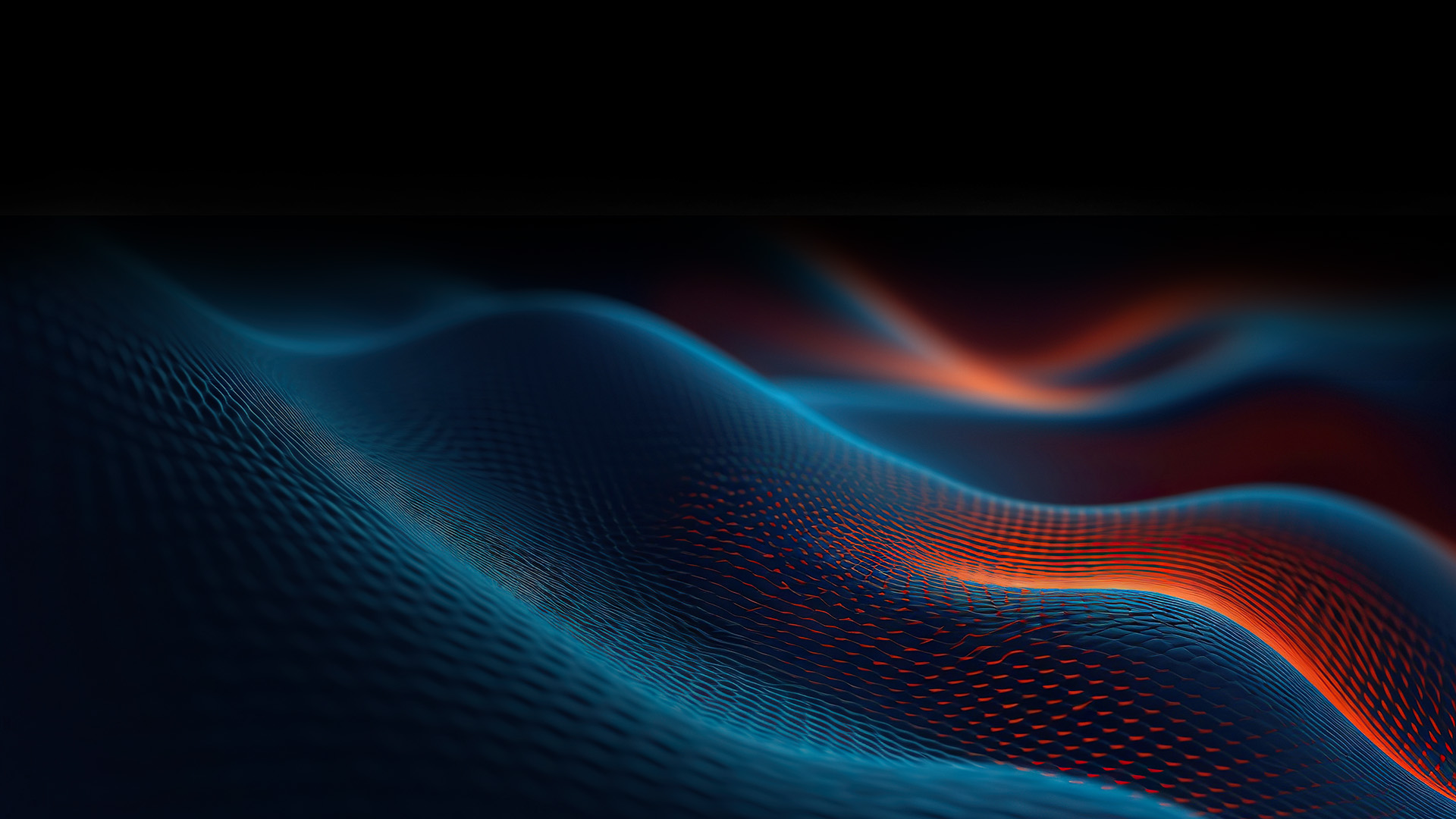This website uses cookies. By continuing to browse the site, you are agreeing to our use of cookies
The Steps for Migrating and Modernizing Applications with Azure
Cloud
April 19, 2022
This blog aims to help you with actionable insights on migrating applications to Azure. How to get your Azure cloud migration strategy right and ensure a smooth transition? Here we have detailed the ins and outs of migrating applications to Microsoft Azure.
Introduction
The direction to exceptional growth goes through the cloud. It helps businesses connect people, data, and processes in new ways to embrace the possibilities enabled by modern technologies. Cloud technologies are at the epicenter of the digital transformation revolution. Cloud computing moves IT spending from capital expenditure (CapEx) to operational cost (OpEx).
The traditional on-premises infrastructure can take weeks or even months to deploy; the cloud offers near-instant provisioning of resources. This enables IT projects to move much more quickly without the need to over-provision resources in advance or spend considerable time on infrastructure planning. To take full advantage of this new flexibility, organizations are accelerating the adoption of new working methods, such as agile software development methodologies, continuous integration and deployment (CI/CD), and modern cloud architectures. As a result, cloud migration often offers significant performance, reliability, and security improvements over on-premises infrastructure.
Cloud also enables new application scenarios which are not possible using on-premises infrastructures, such as ample data storage and analytics, machine learning, and compliance with industry certifications. These technologies enable new application scenarios, drive innovation, and provide competitive advantages that are available only on cloud.
Azure Application Migration – Step by Step
Migrating legacy applications to the cloud can be complex and daunting. Hexaware has broken it down into simple steps that you can use for discovery, planning, migration, and evaluation. There are the essential concepts and options that you should know before starting the legacy application migration process. In the discovery phase, you fully understand the existing infrastructure and applications. Then you plan your application workloads for migration and develop a complete cloud migration design. In the evaluation phase, you review the migration and optimize it further. After migration, you will need insights to help you optimize your cloud resources and maximize ROI. You will also need to keep your cloud environment secure and manage it to get the best performance. You can leverage a set of tools available to automate and streamline the cloud adoption process for each step. Let us dive into each stage and check how you can optimize the cloud migration journey.
Discovery
First, you need to discover and identify the existing workloads and applications so that you can plan your Azure cloud migration and take advantage of powerful tools that ensure minimal business impact. You need to learn, identify, and map all the application dependencies between components and systems. Understanding these dependencies is essential when grouping and sequencing migrations during the planning phase.
Also, you need to answer some critical questions mentioned below as it is crucial to understand how each application adds to the business value:
- What is its (application’s) purpose?
- Who are the target users of that application?
- What happens in case of application outage or failure?
- What is the required performance parameter or service level agreements for the application?
Considering all the aspects of the application ecosystem and context is essential for prioritizing, designing, and planning the application migration.
All the required infrastructure, including the server configuration and network and storage infrastructure, must be evaluated and prepared before actual migration. It is also essential to collect the non-functional requirements, such as reliability, performance, and forecasted scale, which must be factored into the required cloud design. Azure supports an extensive range of compliance certifications spanning many international, national, and industry-specific standards.
Planning
The goal of the planning phase is to build a proposal of what applications to migrate, how to migrate each application, and when each migration should take place. The application migration assessment is supposed to answer questions like:
- Which of the existing applications and infrastructure do I want to migrate?
- Which application should be migrated, modernized, retired, replaced, or maintained on-premises?
When planning the migration for a specific workload, several choices are available for migrating applications to Azure as listed below:
- Retire: Some applications may be end-of-life and more easily be retired than migrated.
- Replace: Some applications are available as an alternative on the cloud as SaaS, and thus enable running application infrastructure on cloud, typically with higher availability and lower TCO.
- Rehost: Also called as ‘lift-and-shift’ approach, where applications are migrated to IaaS virtual machines, it offers a fast migration path with an elevated level of compatibility with the existing software.
- Rearchitect: You can convert and re-architect applications to run as cloud PaaS services. However, converting to PaaS may take longer and require excellent technical skills. The level of change – from minor refactoring to a complete application rewrite – will depend on the existing codebase and the choice of PaaS technology adopted.
- Retain on-premises: For some applications, continuing to run on-premises may be the only realistic option (for example, where regulatory requirements require data to reside within national borders and no local Azure region is available). In these cases, the Azure stack may be a viable option.
You need to understand the risks and results associated with migration. How long would migration take? Will there be any outages? What is the estimated cost based on the application discovery and assessment? This information will help you develop an effective strategy for your migration. For example, your organization runs applications across a range of physical or virtual servers. The main goal of migration to cloud-based infrastructure is to realize benefits related to cost and application performance. You need to plan your current expenditure (including one-time capital investments and operational expenses) and compare it with the expected costs in Azure. Businesses can estimate the potential cost savings of migrating to Azure by calculating and comparing the total cost of ownership (TCO) for Azure with on-premises deployment.
Application Migration
After prioritizing your application portfolio and deciding the correct migration strategy for each workload, your team can start the migration process earnestly. Migrations should be planned in sprints. Your team should work with the customer to ensure that changes are communicated correctly to relevant stakeholders, product owners, and users. Here are the top five things to focus on during an infrastructure migration.
- Deploy your network, compute, and storage infrastructure
- Implement user identity
- Understand the available tools and approaches for server migration
- Configure high availability and backup
- Understand how to migrate data
Evaluate
In this phase, you understand the value proposition of cloud migration by reviewing the benefits identified and how you can further optimize the benefits. The complete new set of services such as monitoring, patching, cost optimization, and support offer additional revenue and opportunities. Here you realize, forecast, and optimize costs with Azure resources and use Azure best practices for resource management. There are various tools available from Azure to help you evaluate your cloud spend and optimize it further.
The Azure Cost Management tool can help understand the current cloud spending and identify opportunities to optimize cloud efficiency and maximize the potential of the cloud. Once Azure Cost Management is enabled on your subscription, it will collect data on usage immediately. This provides a real-time view of your Azure cloud environment. The tool allows for tracking upfront compute commitments and fees compared with actual consumption on subscriptions.
Secure and Manage
Security is a critical requirement for cloud applications. Applications cannot be migrated to Azure unless there is a high degree of confidence in the security of the migrated application and the application data. Microsoft Azure supports an extensive range of features and services that can be used to secure Azure-based applications and provide secure connectivity to on-premises environments where required. The Azure Security Center is designed to review all the resources in your Azure environment and provide reports and guidance on how to improve their security to meet Azure best practices. It is a free service with an optional paid tier that supports reporting for resources outside of Azure.
Azure recommends proven best practices to make your Azure usage easier to manage. By organizing your subscriptions and resources and using the range of techniques provided to control access, you can improve the long-term manageability of your deployments significantly, as well as reduce the risks associated with service management mistakes.
Introducing Hexaware’s Amaze® Migration Platform
Hexaware’s amaze® migration platform provides an automated methodology to discover, assess, migrate, and optimize your application migration journey. It offers a free assessment of your server, including virtual servers in your environment, and provides recommendations on the optimized Azure design based on your existing application infrastructure. It also provides the estimated Azure cloud cost and approaches to the migration. It includes a solution based on the repeatable framework to reduce downtimes during migration while providing an error-free and secure migration. Through faster deployment, it has aided customers with enhanced productivity and time savings of up to 80%. It results in 70% reduction in data center costs and 42% reduction in migration costs using automation.
Transforming with Amaze®


Amaze® Capability
Amaze® Portfolio Cloud Readiness Assessment (100% Automation)
Analyzes fitment of a portfolio/group of applications (custom web/desktop/2-tier/3-tier/N-tier, and COTS on any technology stack) to discover their readiness for cloud migration on any public/private cloud using the most appropriate cloud R treatments like Retain, Retire, Rehost, Replatform, Refactor, Rearchitect, and Rewrite.
When integrated with any network discovery tool and the latest CMDB, the amaze® portfolio cloud readiness assessment can identify complete dependencies from business capability with portfolio applications and recommend the most accurate:
- Cloud migration roadmap based on deep code analysis and application SME inputs
- Wave grouping for each group of applications based on cloud treatment, app dependencies and application SME inputs
Application Cloud Transformation Readiness Assessment (100% Automation)
Discovers readiness of on-premises custom web/desktop/COTS applications for cloud migration to any open-standard public/private cloud PaaS/CaaS/FaaS using Replatform, Refactor, Rearchitect, and Rewrite based on the user’s cloud design decisions and architectural choices.
Application Cloud Transformation (70% Automation)
Automatically transforms a single application or a group of applications (for a single wave group/ cloud treatment) from on-premises to any open-standard public/private cloud PaaS/CaaS/FaaS using Replatform, Refactor, Rearchitect, and Rewrite with up to 70% automation based on the user’s cloud design decisions and architectural choices.
To know how we can help future-ready businesses migrate and modernize with the cloud, check out this link.
About the Author

Kirti Kumar Jain
Kirti Kumar Jain works with Hexaware Technologies as Director for cloud services and heads cloud pre-sales and solutioning for North America region. With over 15+ years of IT experience in varied domains like banking, insurance, healthcare, and consulting, his expertise includes working in emerging technologies, technology road-mapping, enterprise architecture, and digital transformations. He has worked extensively on application migration to cloud, DC exit, implementing CI/CD, defining policies, optimization, and cloud operations management. Kirti and his team focuses on understanding challenges of customers and creating cloud solutions focusing on realizing the potential of cloud and minimizing cost.
Read more
Related Blogs

Understanding Snowflake Cortex for Gen AI Applications with Sensitive Data
- Generative AI
- Cloud
- Data & Analytics

Ready to Pursue Opportunity?
Every outcome starts with a conversation