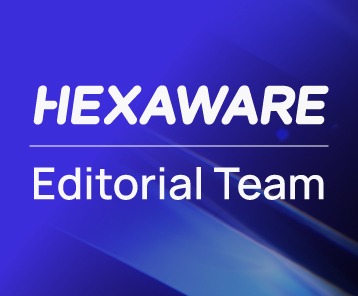Managers always crave for getting a single view of their reporting team’s data. Efficient and successful decision making is completely based on this phenomenon.
PS HCM 9.2 has introduced one such functionality called “Manager Dashboard”. It gives a comprehensive edge to Managers who can easily view their direct team’s information dashboard, they can also view necessary alerts, requests awaiting their approvals and take necessary actions accordingly.
Manager Dashboard is configurable and can be easily customized to restrict information which you would like to get viewed by managers while designing the system itself.
Below is the screen shot of “Manager Dashboard” displaying all the features:
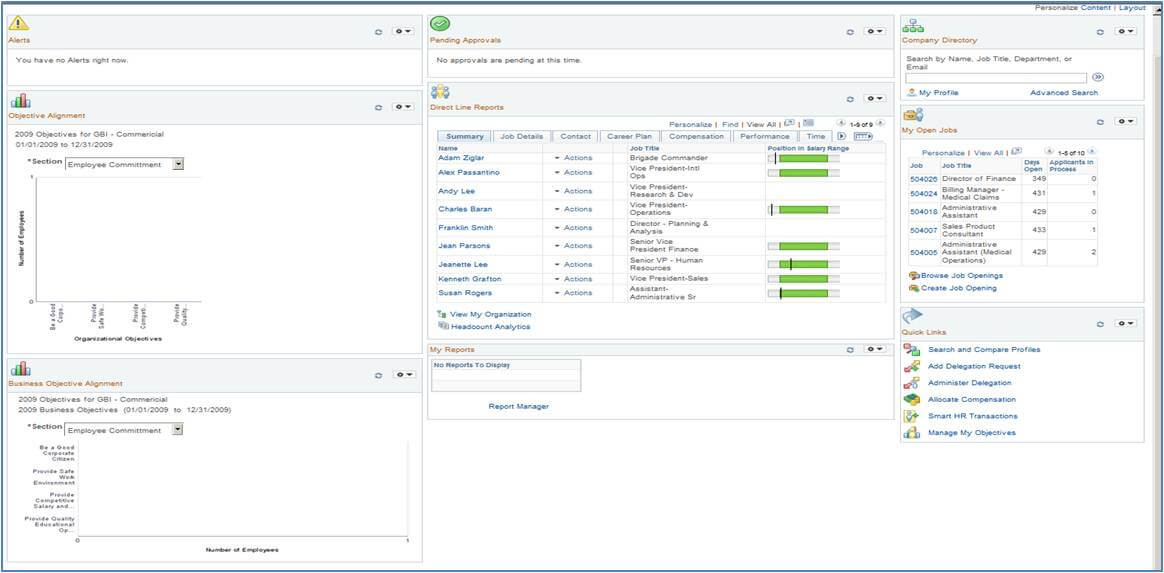
Alerts: Manager can get alerts about the below points of their direct reporting team:
- Expiring Memberships
- Expiring Licenses / Certificates
- Birthday Alerts
- Anniversary Alerts
More Alert Information: Manager can get more information about the alerts like urgency level (i.e. critical, warning etc.), due date, alert type etc.
Objective Alignment Pagelet: Manager can view the detailed alignment information and the progress of the employee goals as compared to the business objectives.
Business Objective Alignment Pagelet:It will display wide version of the manager’s department business objectives.
Pending Approval Pagelet: The Pending Approvals pagelet displays time sensitive approvals raised by his/her direct reports requiring action by the manager. The pending approval section can contain requests from below areas:
- Promotion
- Transfer
- Reporting Change
Company Directory Pagelet: It enables managers to search for employees in the company directory.
Open Jobs Pagelet: My Job Openings pagelet displays all job openings assigned to the manager. It will contain all the jobs with an ‘OPEN’ status. The logged in manager should be designated as “Hiring Manager” to have a job opening visible in this pagelet. Job openings in which the logged in manager is assigned as recruiter, interviewer, screener, approver or reviewer but not as hiring manager, he/she will not be able to view those jobs in this pagelet.
Browse Job Openings:Managers can view all the existing job openings in the Talent Acquisition Manager.
Create Job Opening: Manager can open the ‘Primary Job Opening Information’ page to enter the primary job opening details in the Talent Acquisition Manager application from here.
Quick Links Pagelet: Managers can use this pagelet as an alternative to navigating through frequently used pages. This enables you to access these pages with one click as opposed to traditional navigation. The various quick links available are:
- Search and Compare Profiles
- Smart HR Transactions (Extension to Smart Hire in the previous version)
- Manage Objectives.
Reports Pagelet:Reports pagelet enables a manager to display selected reports on the dashboard.
Direct Line Reports Pagelet: It displays the professional information of the direct reports as below
- Summary: This tab will display the “Name”, “Job Title” and “Position in Salary Range” of the direct reports.
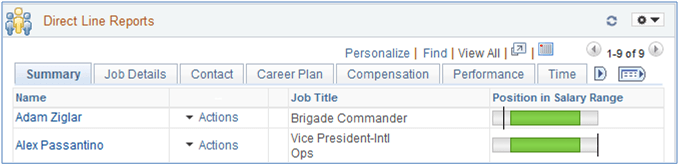
- Job Details: It contains details like Employee ID, job code, years in job and job title for all the logged in manager’s direct reports.
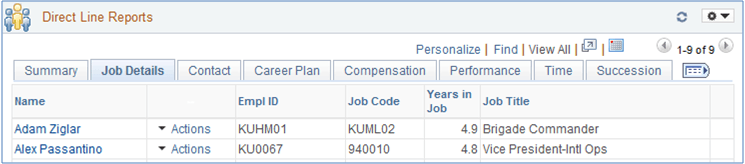
- Contact:It contains details like phone number and location for all the logged in manager’s direct reports.
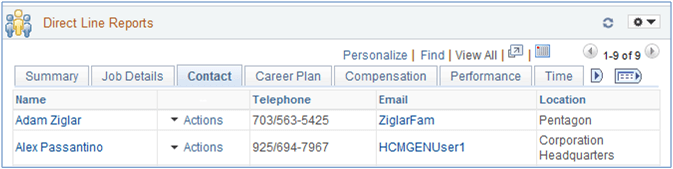
- Career Plan:It displays the career planning path for the employees. It will display information such as mobility preferences of direct reports like whether he or she is ready to relocate, travel or take international assignments for his or her job.
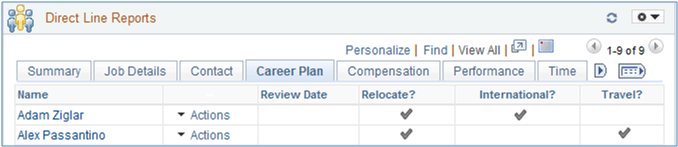
- Compensation: It contains details like annual salary, currency, minimum, midpoint, maximum, Compa-Ratio and quartile for all the logged in manager’s direct reports.
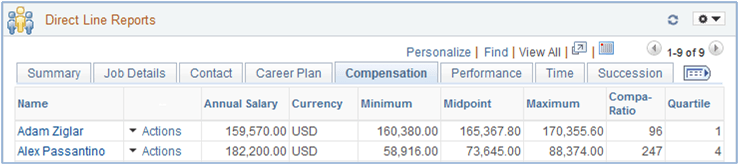
- Performance:It will display the details related to direct report’s performance like Last Rating, Period Begin Date, and Period End Date etc.
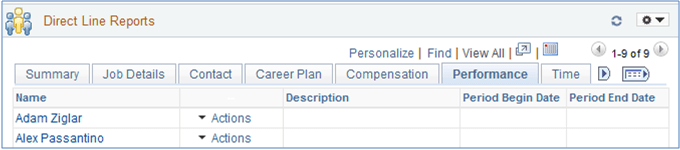
- Time:It displays the data like Compensatory Time, Vacation Balance and Sick Balance etc. which comes from Time & Labor and Absence Management modules.
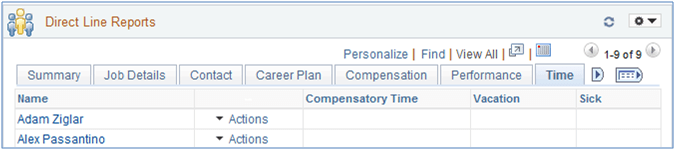
- Succession:It displays the details like whether any of the manager’s direct reports are identified as “Key Person” with organization for succession planning, Risk of leaving and the impact of that loss etc.
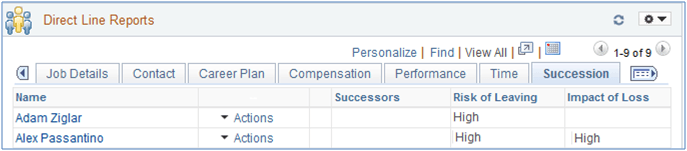
- Quick Links: Managers can use this pagelet as an alternative to navigating to frequently used pages. This enables you to access these pages with one click as opposed to traditional navigation. The various quick links available are:
- Search and Compare Profiles:This feature is used to search for Profiles page to perform profile comparisons between this employee and other employees or jobs within the organization.
Managers can use the Search and Compare Profiles component to search for profiles that match certain search criteria. Depending on how the search is configured, managers can set up or modify the search.
Some of the search options available for managers are:
- Find jobs for a team member
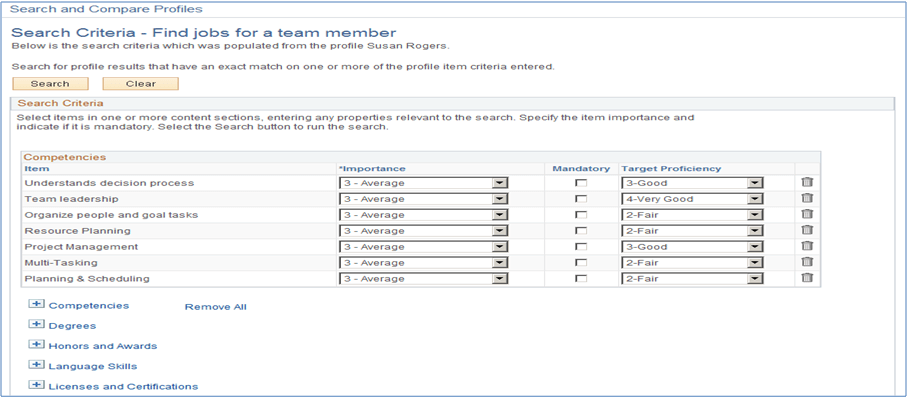
- Find jobs
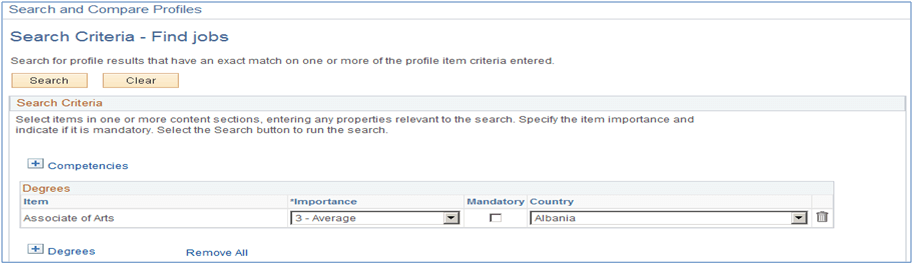
- Find people having certain qualifications
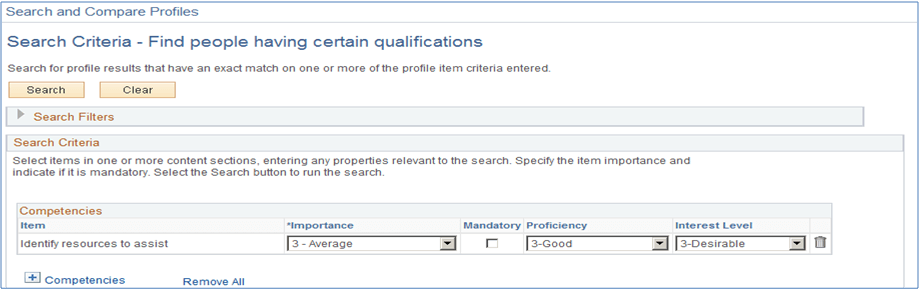
- Find similar people on team
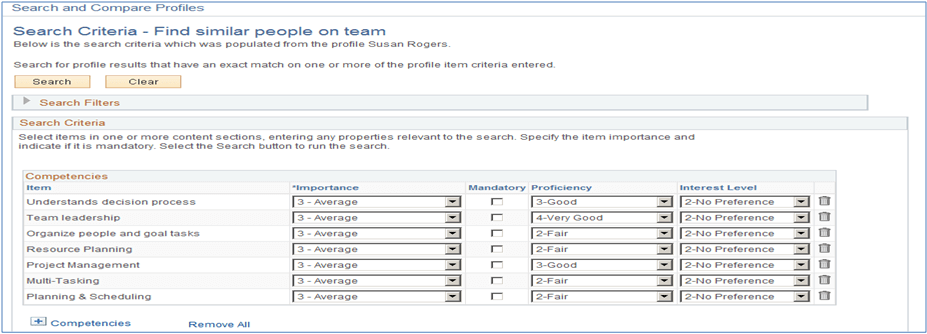
- Find team members for a specific job profile
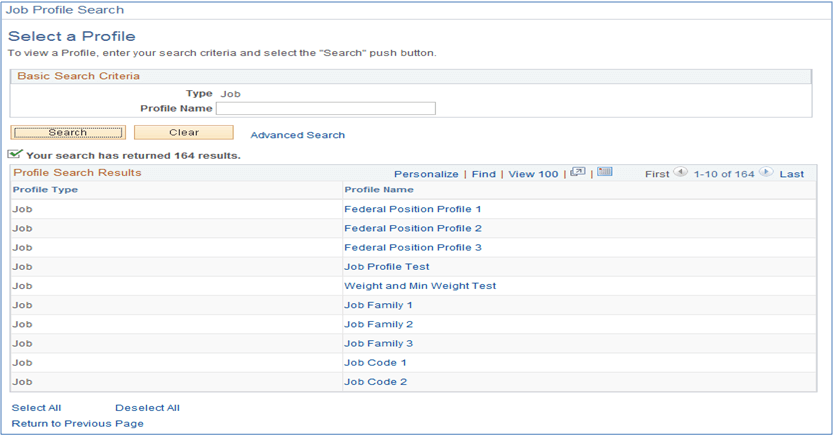
- Delegation Request: Managers can set up and manage their delegation requests through dashboard. The manager can decide as to which transactions would be accessed through delegation and can give access to the desired transactions only. For e.g., manager selects the types of absence transactions to delegate authority. He chooses to delegate all his managerial absence transactions, but not his employee absence transactions.
- Allocate Compensation: Manager can review and allocate the compensation to the employees.
- Smart HR Transactions: This is an extension to Smart Hire functionality in previous versions. This new feature enables managers to perform various jobs like adding and reviewing hires, personal data, job data etc. without needing to access the actual pages. The template administrator creates the templates for any or all of these transactions which can be readily used by managers to carry out the regular transactions. Thus, it offers a way to streamline the repetitive data entry by reducing the current data entry and enabling managers to expedite the hiring or other transaction update processes.
- Manage My Objectives: This section allows managers to view or update the business objectives on their own. Business objectives can have various points like customer loyalty, profitability, employee commitment etc.
With all these functionalities packed in one single dashboard, I think this feature will prove to be very beneficial for all the managers. The direct reports professional information available in single glance, major HR activities carried out through template based transactions etc. are some of the biggest advantages of “Manager Dashboard”.