What is PeopleSoft Web Service – An Overview
- Using PeopleSoft Web Services, an external application can create/update/access PeopleSoft data
- PeopleSoft’s Web Services utilize the existing Integration Broker framework.
- Apart from CI based Web Services, PeopleSoft also provides an ability to expose service operation based Web Services.
- PeopleSoft Web Service can be provided or an external Web Service can be consumed in PeopleSoft using a simple wizard.
- Integration is done using standard Internet Protocols like XML, HTTP, and SOAP etc.
Publishing Web Services in PeopleSoft
PeopleSoftWeb Services provides the ability to access PeopleSoft data to external integration partners. It also provides the ability to consume Web Services from other third-party systems.
People Soft provides the below two methods to expose its data as Web Services:
- CI based Services
- Service operation based services
- CI based services:Typically come across various scenarios while designing Web Services, which are mentioned below:
| CI available: | Component available but CI not available: | Custom component and custom CI: |
|---|---|---|
| Follow the steps for CI-based/service operation based services | Create the CI for the available component | We need to create the component as well as the CI |
| Follow the steps for CI-based/ service operation based services | Follow the steps for CI-based/service operation based services |
The below configuration provides details of how to expose CI as a Web Service.
Pre-requisites for CI-based Web Services:
- Grant full access to the methods of the component which will be provided as a service.
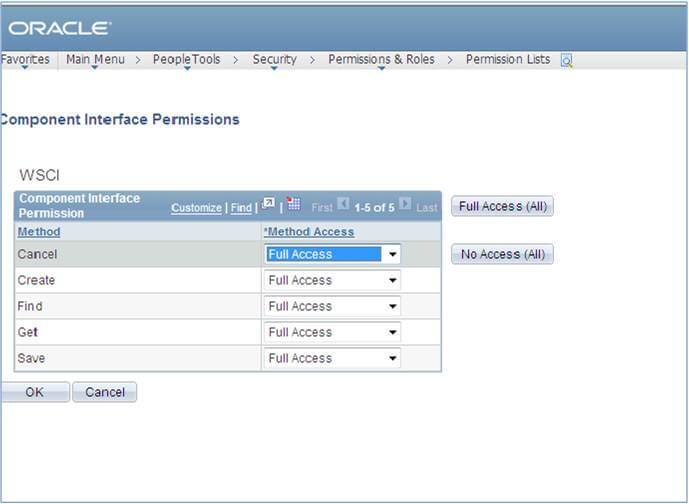
- Please make sure the Gateway is active.
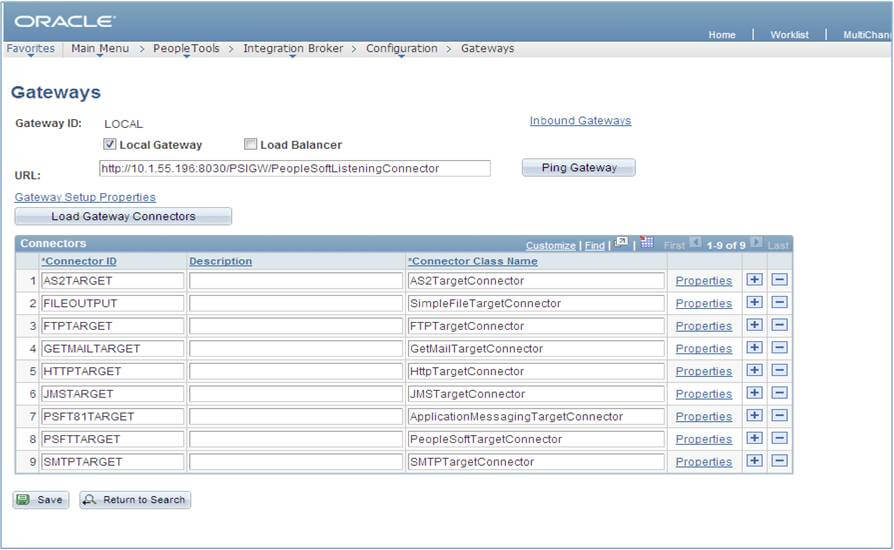
- Set your Target Location in the Service Configuration settings of IB.
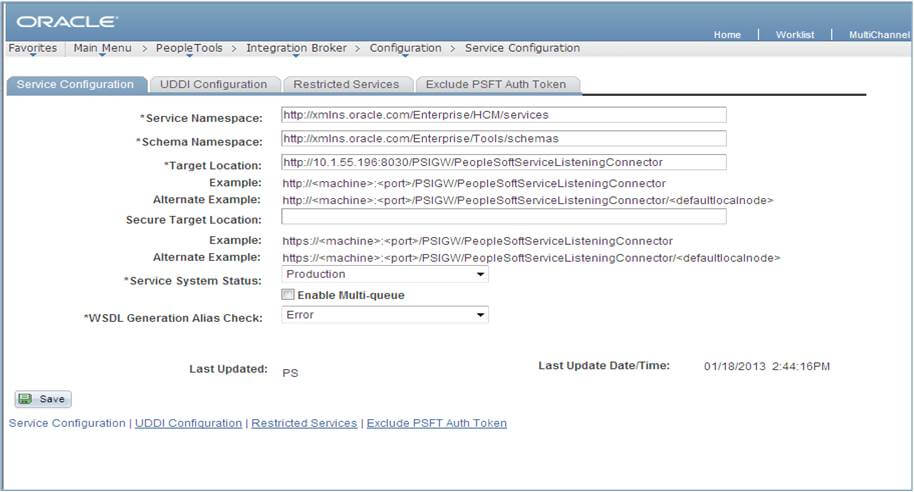
Steps for creating CI based Web Service through PIA are as follows
- Tick the check box of the component interface and click Review CI Status.
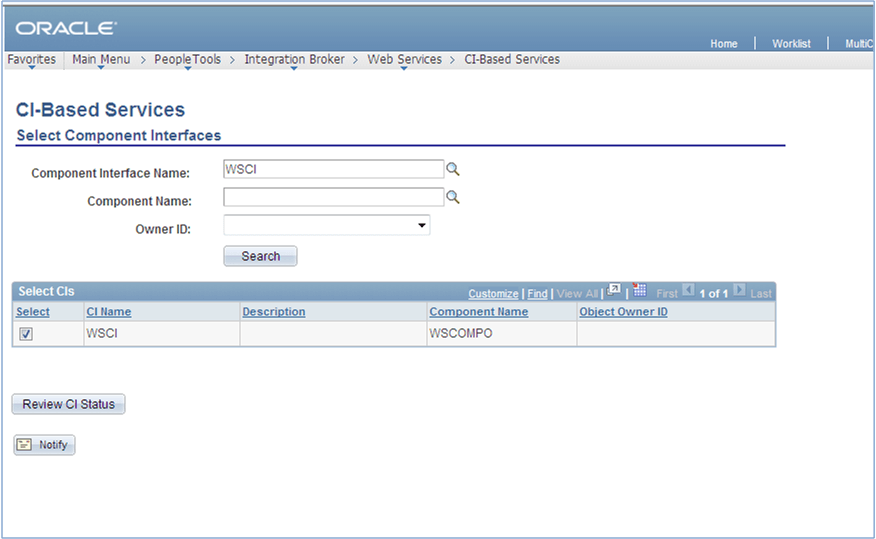
- In Review Status: Select the CI operation that you need to expose through Web Service.
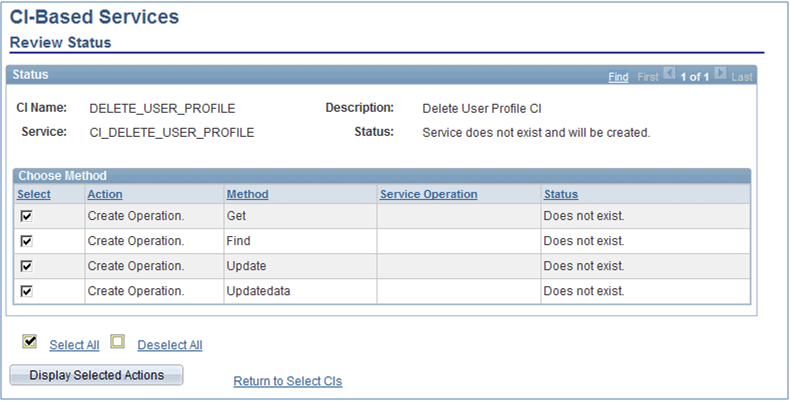
- Confirm Actions
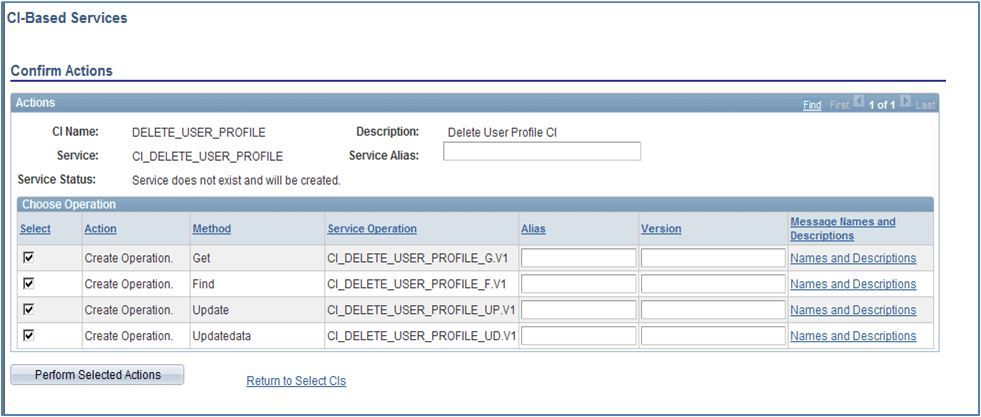
- Select the method you wish to expose to the Web Service and click “View Service Definition”.
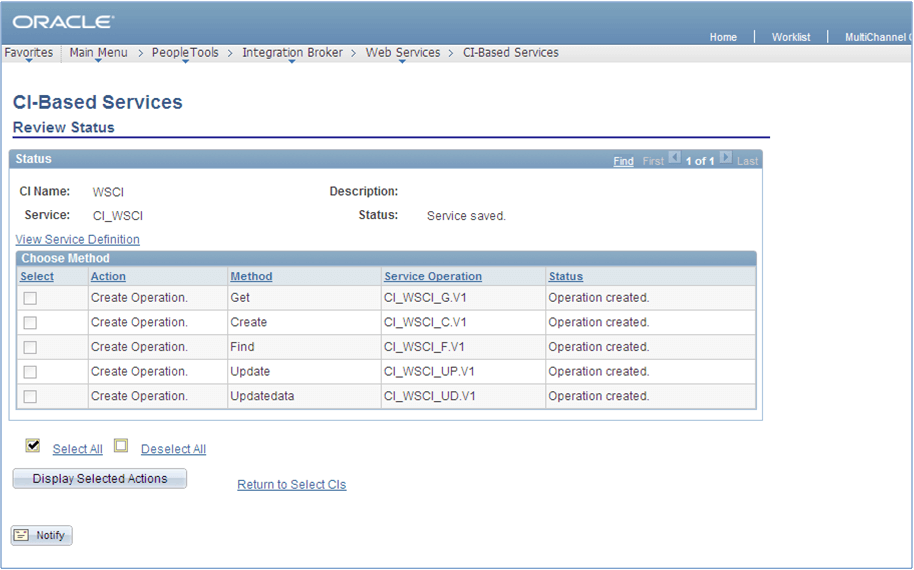
- Click on the link “View Service Definition” to see the display of this page
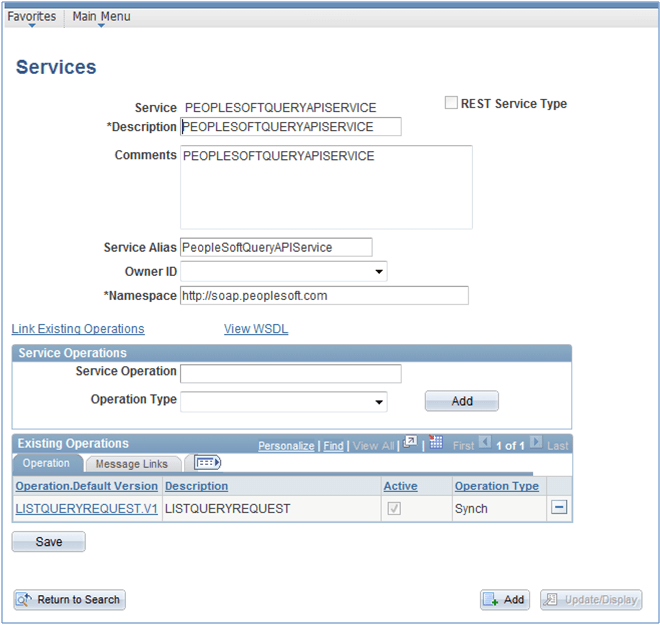
- Click on “Provide Web Services”
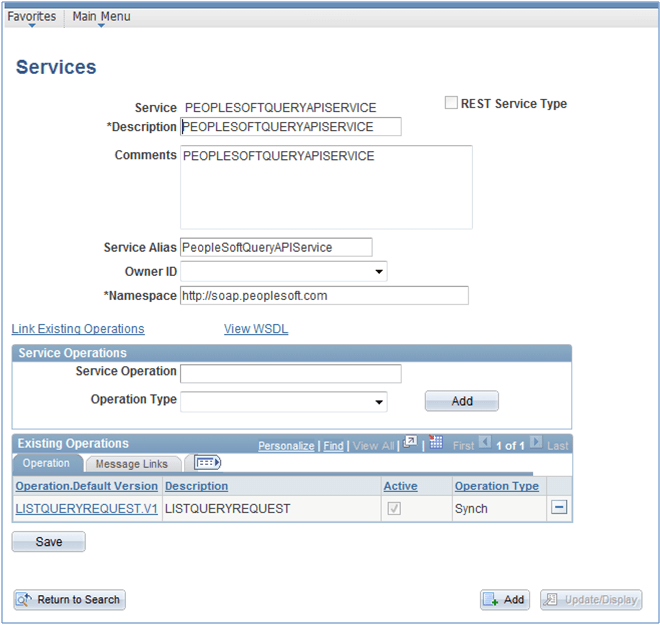
- Go to the next step.
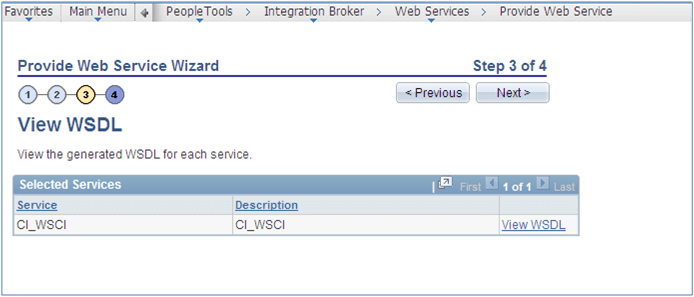
- Go to the next step of publishing options
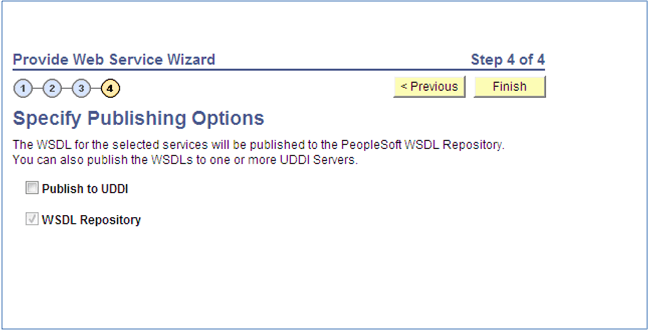
- Click Finish
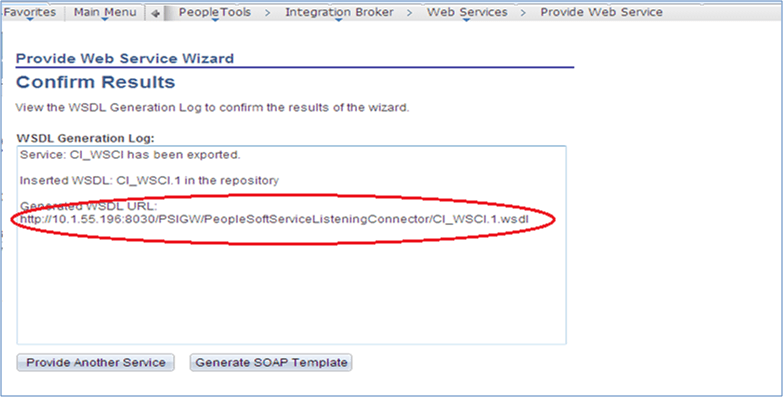
- Verifying WSDL in Internet Explorer
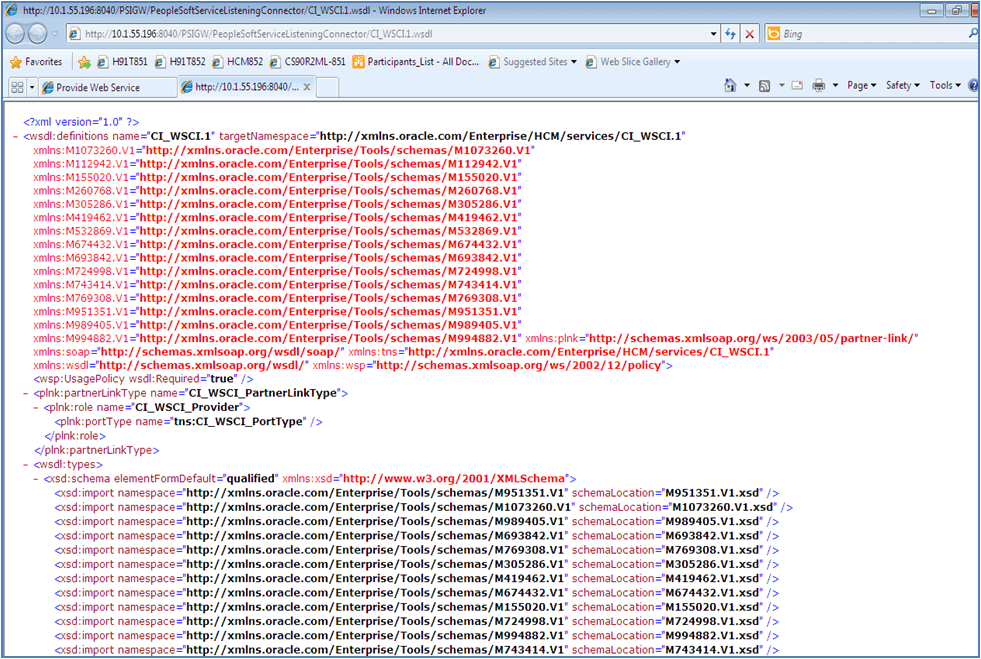
- Service operation based services: Steps to provide Web Service are as below.
1) Select the service using wizard
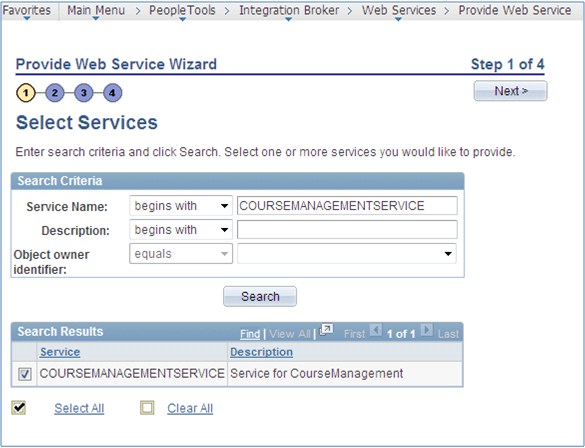
- Select the service operations
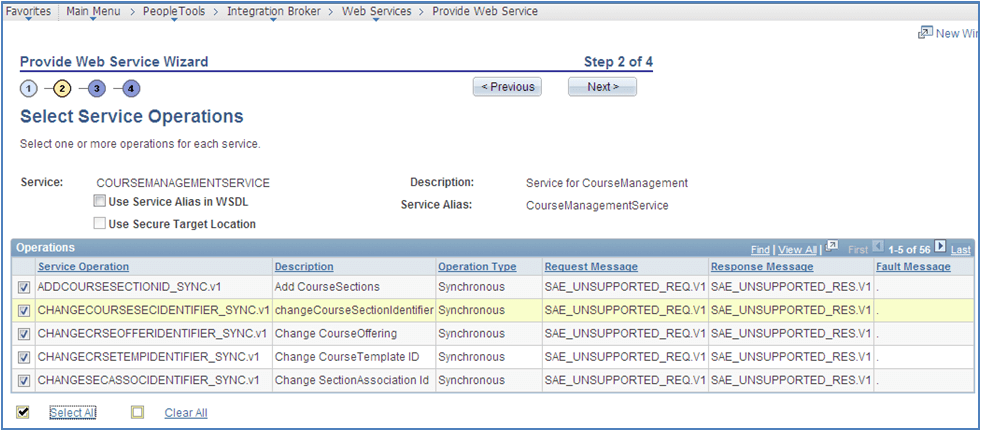
- View WSDL
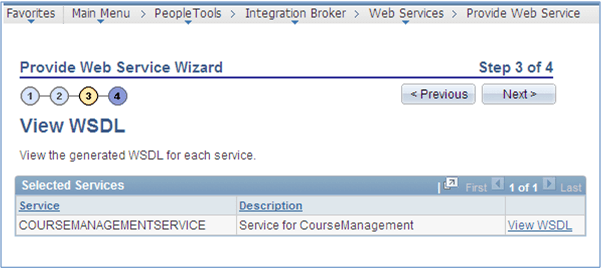
- Publish WSDL
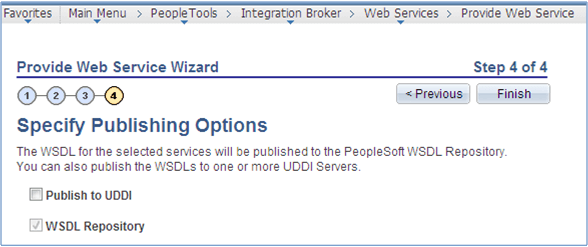
- Confirm the results
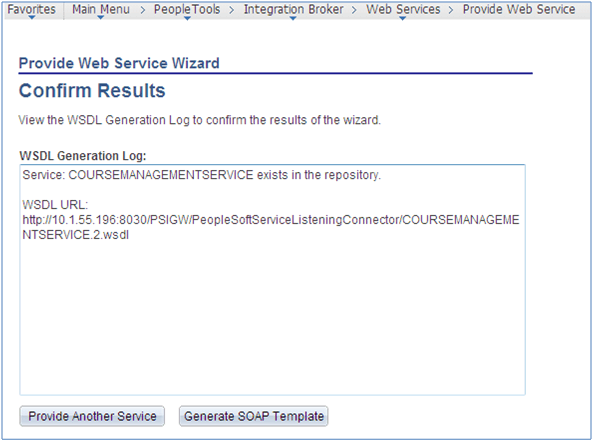
- Consuming Web Services: Steps to consume Web Service are as below:
- Specify the WSDL or click Legacy WSDL
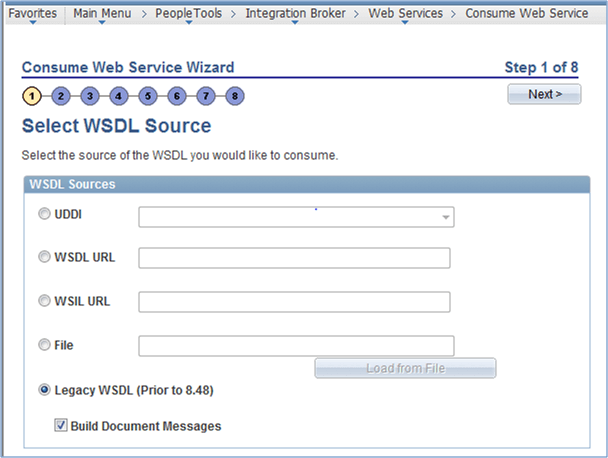
- Select the available Service.
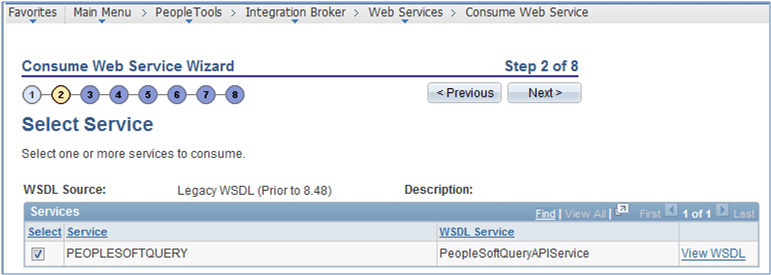
- Choose service operation
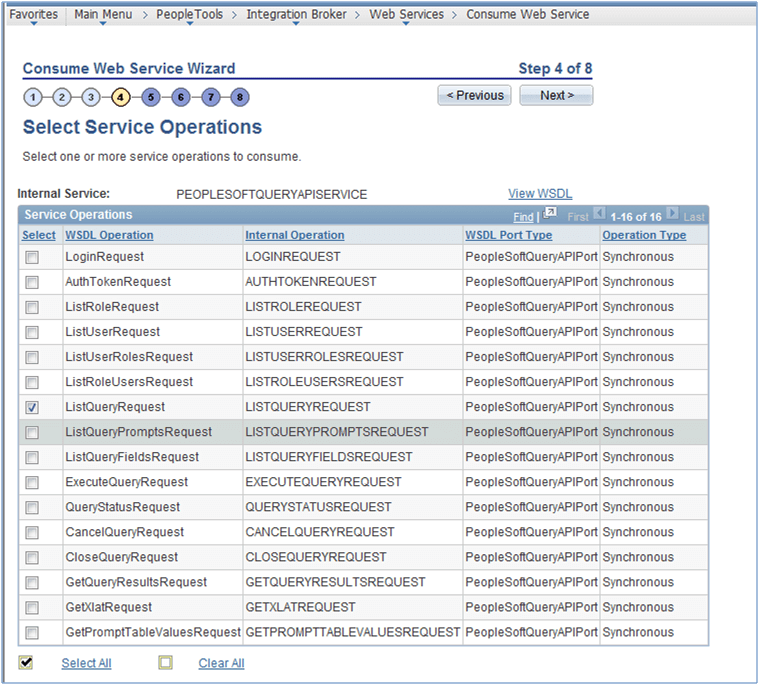
- Being a synchronous service, request, response and fault is created. The next step creates these messages and optionally allows renaming if required.
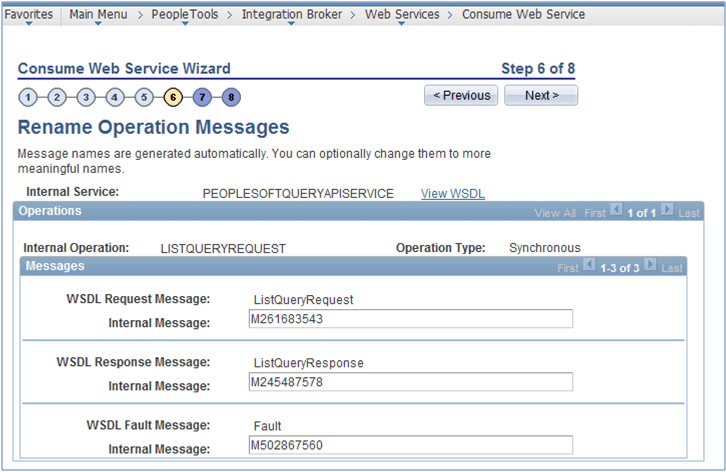
- The final step is to select the receiver node.
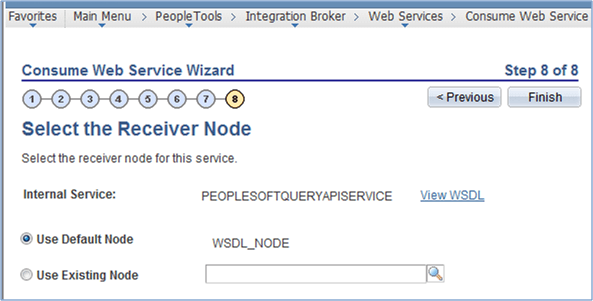
- Press Finish to consume the Web Service.This will give a final screen that confirms the results and allows to view the consumed Web Service:
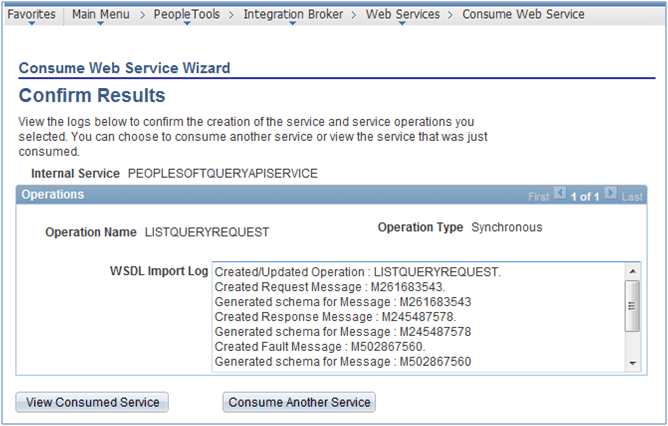
- Click on View Consumed Service:
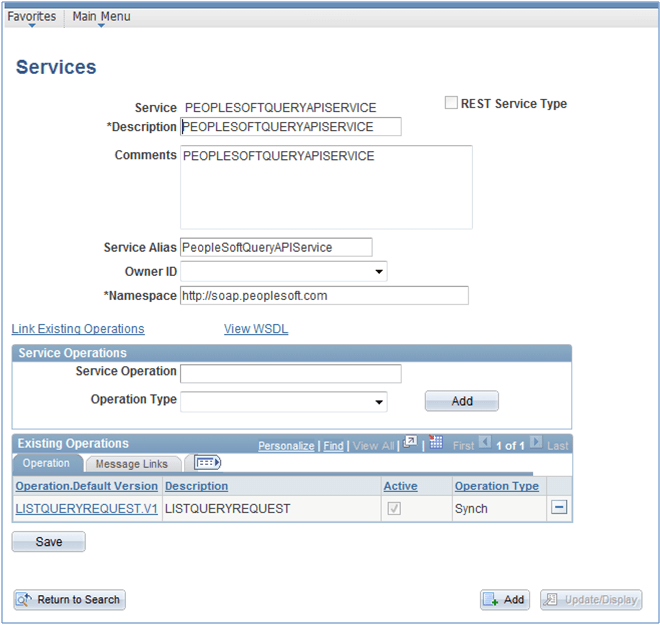
Making call to consumed Web Service
Using function SyncRequestXmlDoc, a request message can be posted. This method will return the response message.
SyncRequestXmlDoc method has 3 parameters –
- XMLDoc object – this will be a request message as per the request message format for the consumed WSDL.
- Message – The request message that got created as part of the above wizard.
- Node – the receiver node.
Testing Web Services exposed by PeopleSoft with the 3rd party tool:
SoapUI is an open source cross-platform Functional Testing solution.
- In SOAPUI, choose File > New Project (CTRL + N). Specify the project name then enter the URL to the WSDL for your Web Service
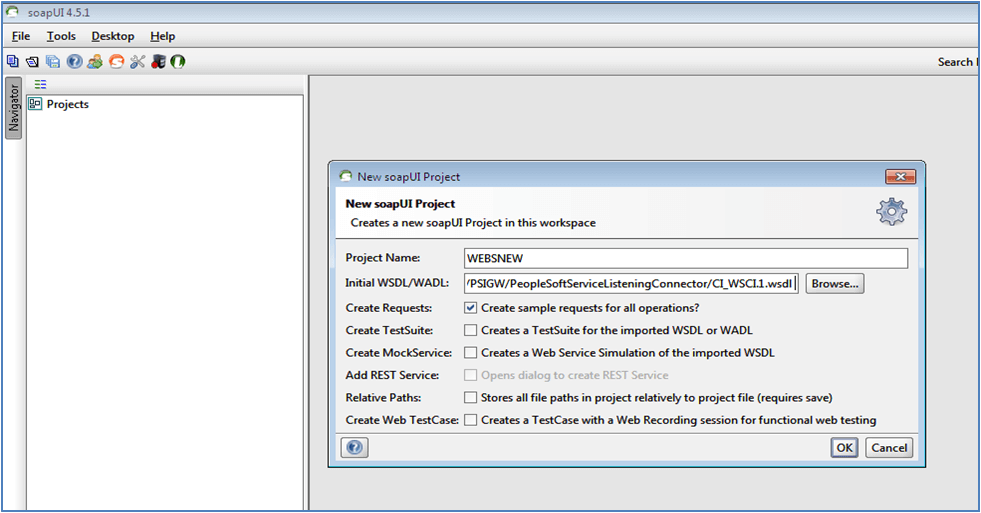
- Once loaded, you should see all of the CI methods and a sample SOAP request generated for each one of them
- Double-click on the generated request for the method and that should open a new request window with a SOAP envelope that looks like this:
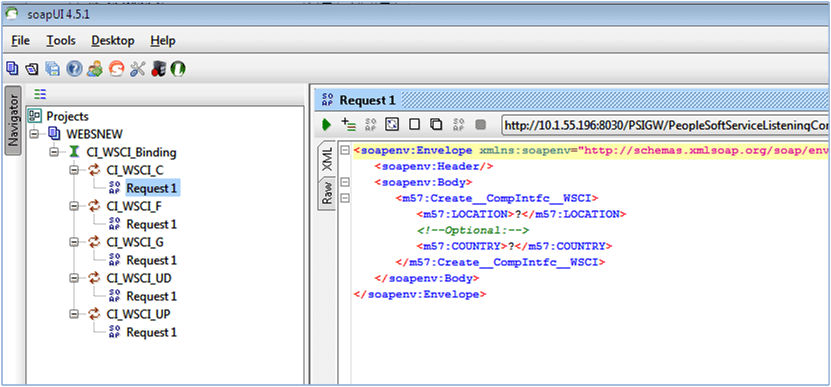
- Change the question mark (?) to data and press the green arrow on the toolbar to initiate the request.
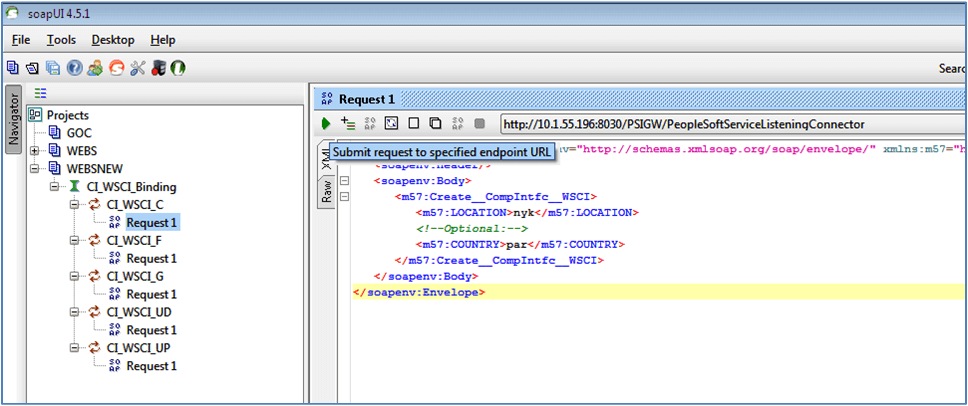
- After the request message is submitted the response SOAP envelope that you get is as follows:
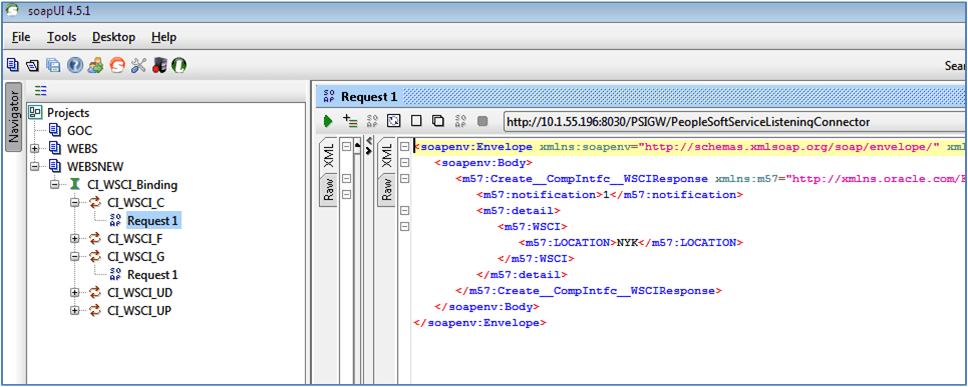
- Similarly we can have Find the message submitted and the response message shown as follows:
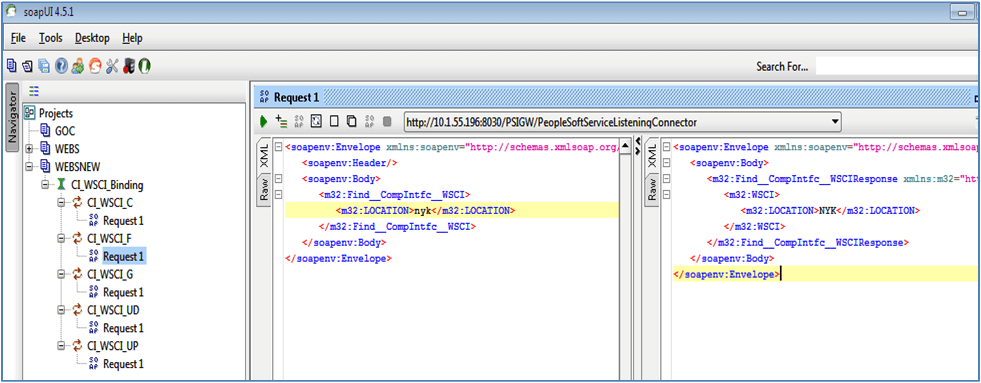
Migration of the Web Service:
In the end the most important part of the Web Service is the WSDL that is exposed for consumption. However the WSDL will change if the wizard is run separately in different environments like Development, testing etc. This will result in changes to the third party code which is consuming the service and may not be acceptable. Does this problem sound familiar? If yes then below is the solution for the same.
- Create a new application designer project.
- Put your component interface, service, service operations, messages into the project.
- Migrate the project, either to another database or to file.
- Validate the project in the target environment.
- Set up component interface security in your target environment.
- After migrating the project, in the target environment we should only expose the wsdl, thus providing the Web Service in the target environment. This WSDL will be same as the one that is created by PeopleSoft in development environment.
Functional Benefits:
- Solve the interoperability problem
- Exchange data between different applications and different platforms
- No programming dependency
- Cost Savings
Out-of-box Web Service:
PeopleSoft provides various Web Services for different modules in CRM. A few with their details are listed below.
| Service | Service Alias | Description |
|---|---|---|
| RB_CUSTOMER | Customer | Create/Update or View a customer in PeopleSoft CRM using this service. |
| RC_CASE | Case | Create/Update or View a case in PeopleSoft CRM using this service. |
| RO_ORDER | Order | Create/Update or View order in PeopleSoft CRM using this service. |
| RSF_LEAD | Sales Lead | Create/Update or View a lead in PeopleSoft CRM using this service. |
| RSF_OPPORTUNITY | Sales Opportunity | Create/Update or View opportunity in PeopleSoft CRM using this service. |


















