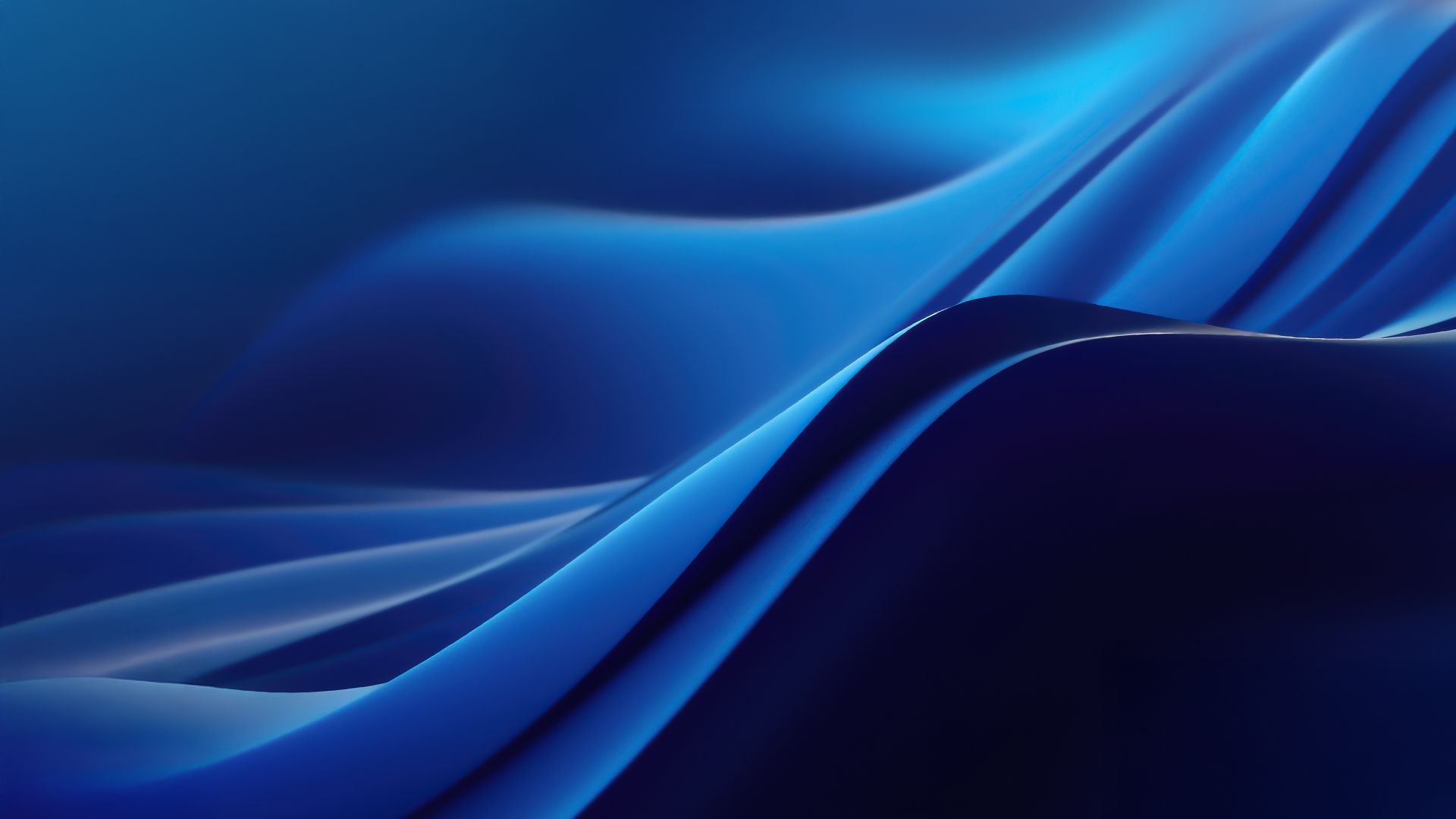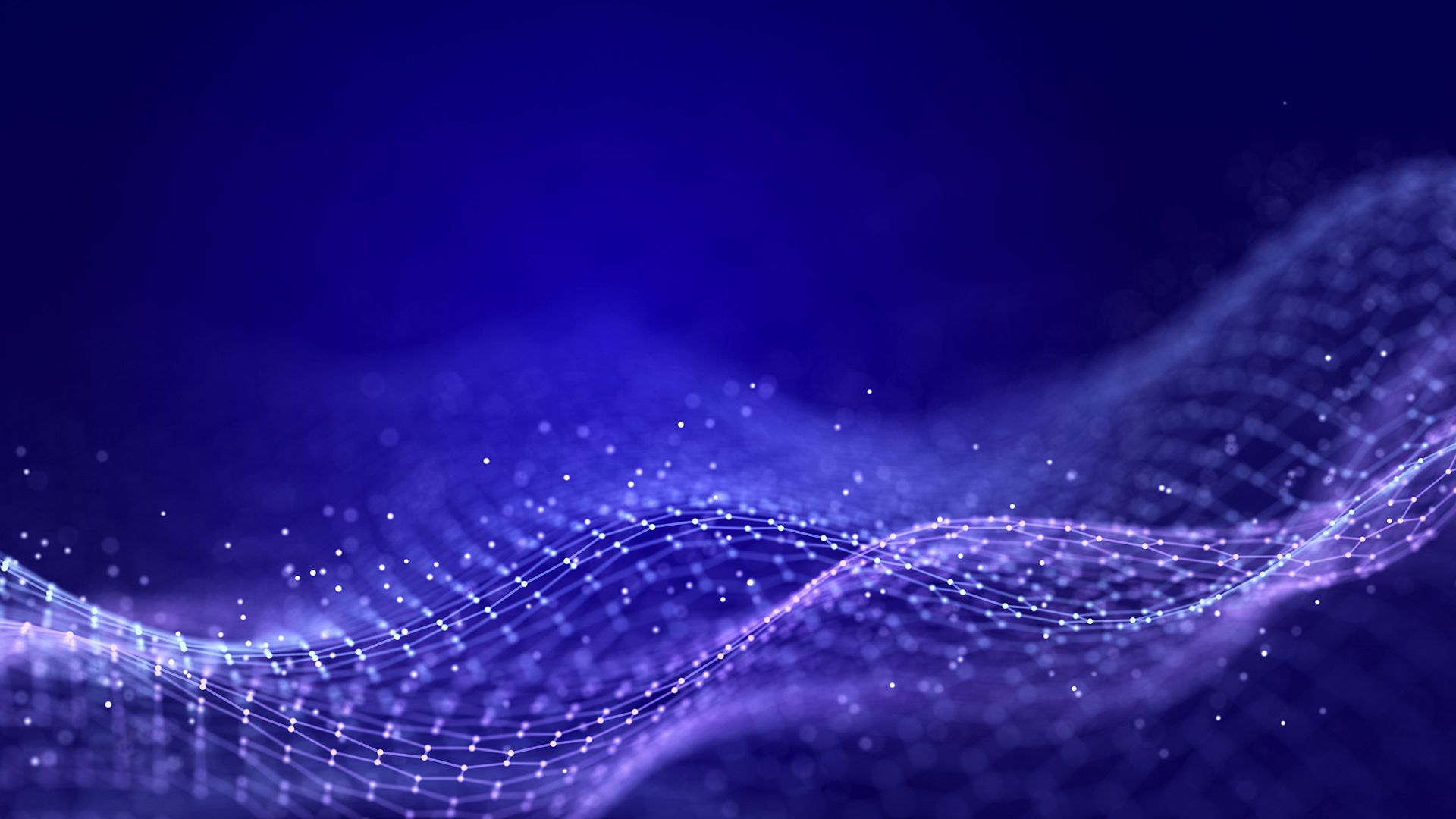Unmanaged software sprawl, shadow IT, and unlicensed applications might not show up on your electricity bill directly, but they’re silently draining your resources – and the environment. Having multiple applications with overlapping features can lead to a situation where several programs are running concurrently, increasing overall energy consumption. Similarly, unauthorized tools might lead to less efficient workflows, requiring employees to keep multiple programs open or running tasks repeatedly. This necessitates the need for software asset management (SAM).
SAM is the process of managing and optimizing software use. It involves tasks like:
- Inventorying installed software
- Tracking license usage
- Identifying non-compliance
- Ensuring license renewal
Robust SAM grants crystal-clear visibility into your software assets. This empowers you to pinpoint underutilized licenses and stop relying on underutilized software. Integrating your software asset management with virtualization technologies further helps enhance your resource optimization.
Software Asset Management Best Practices and Virtualization Solutions
There exists a natural synergy between a robust software asset management process and virtualization technologies. Virtualization lets you create multiple virtual machines (VMs) on a single physical server, consolidating physical hardware and slashing energy use. However, this benefit hinges on proper software asset management. Unnecessary software on VMs wastes resources and increases the virtual environment’s energy footprint.
How Virtualization Solutions Enhance Energy Efficiency:
- Hardware consolidation: Virtualization lets you run multiple workloads on a single server, drastically reducing the overall hardware footprint. Fewer physical machines translate to lower energy consumption for power and cooling.
- Optimized workload distribution: Virtualization tools can dynamically distribute workloads across servers. This ensures servers are neither underutilized nor overloaded, optimizing energy consumption based on actual needs.
Benefits of Integrating Virtualization with Software Asset Management
The integration of software asset management services with virtualization technology helps you:
- Enhance resource utilization: SAM pinpoints and eliminates wasteful software licenses, freeing up resources within VMs. This allows for better workload distribution and optimizes overall resource allocation.
- Reduce energy consumption: Fewer physical servers, combined with optimized software usage within VMs, directly translates to lower energy demands. This not only benefits the environment but also reduces your energy bills.
- Save costs: An effective strategy for implementing software asset management eliminates unnecessary software licenses, leading to significant cost savings on licensing fees. These savings, coupled with reduced energy consumption, create a compelling case for integrating SAM with virtualization.
Check out our flyer to learn more about Hexaware’s comprehensive services that prioritize sustainability while addressing cost concerns.
Streamlining IT: How to Implement Software Asset Management and Virtualization
Here’s a practical approach to implementing integrated virtualization and SAM strategies:
Step 1: Conduct a Thorough SAM Audit
This initial audit provides a complete picture of installed software, license agreements, and usage patterns.
Determining the specific objectives for SAM within a virtualized environment is crucial for optimizing digital IT operations. This might include license optimization, cost control, or compliance management. Establish clear policies for software deployment and usage of VMs.
Step 2: Identify Opportunities for Virtualization
Analyze hardware utilization and workload distribution to determine which physical servers can be consolidated using virtualization technologies.
Identify all virtualization platforms and their components (hosts, clusters, storage). Utilize built-in tools or third-party solutions for comprehensive discovery.
Step 3: Map Software Licenses to VMs
Ensure that software licenses are properly assigned to VMs based on actual usage patterns.
Step 4: Map VMs to Physical Assets
Document the relationships between virtual machines (VMs) and their underlying physical hardware. This includes details like CPU cores, memory allocation, and storage utilization.
Step 5: Choose Integration Tools
Evaluate tools that bridge the gap between SAM and virtualization. Options include native integration features within platforms or dedicated third-party solutions that provide centralized management.
Integrate the chosen SAM tool with your virtualization platform. This may involve setting up connections, enabling data collection from VMs, and defining license mapping rules for virtualized software.
Step 6: Monitor and Optimize
Utilize automation tools to continuously monitor resource utilization and identify potential areas for further optimization.
Configure reporting tools to gain insights into software usage within virtual environments. Track metrics like license consumption, deployment trends, and potential compliance issues.
Continuously monitor your strategy for software asset management and refine your SAM policies based on insights gained from the integrated environment. This ensures your policies remain relevant and effective in a dynamic virtualized landscape.
Challenges and Solutions
Some common challenges associated with this integration include the complexity of IT environments, lack of skilled personnel, and resistance to change.
Here’s what you can do:
- Implement automated workflows for license management and resource allocation within the virtualized environment to reduce complexity.
- Choose SAM tools compatible with existing virtualization platforms to streamline integration and simplify management.
- Standardize processes for software deployment and license tracking within virtual environments.
- Educate personnel on proper licensing practices for virtual deployments.
- Keep up to date on evolving licensing models and best practices for SAM in virtual environments.
Looking Ahead: Trends in Energy-Efficient IT Operations and Their Implications
The future of IT operations is headed towards a greener path, with energy efficiency becoming a top priority. This shift is driven by several emerging trends:
AI-powered optimization: Artificial intelligence (AI) and machine learning (ML) are being used to optimize IT infrastructure utilization. These tools, also known as the digital twins, can analyze usage patterns and automatically power down underutilized servers, potentially saving significant energy.
With pragmatic AI, you can save up to 40% of the power spent on data center cooling.
Green cloud: The green cloud trend refers to the movement within cloud computing that prioritizes environmentally friendly practices throughout a cloud provider’s infrastructure and services. This translates to significant reductions in the IT carbon footprint of businesses that leverage cloud solutions.
Edge-computing: Processing data closer to its source with edge computing can reduce the energy needed to transmit information across vast distances. This trend is expected to gain traction with global edge computing investments expected to reach $232 Billion in 2024.
Leveraging Hexaware’s SAM Expertise
Hexaware goes beyond just software. We analyze your needs and implement a SAM platform with a future automation plan, giving you a clear view of your software assets. This central hub tracks licenses and contracts, continuously optimizing your software usage.
As an environmentally conscious service provider, we also foster a cultural shift within your organization, ensuring teams own the SAM processes. This maximizes the platform’s impact, driving long-term cost savings and efficiency.
Benefits:
- Avoid the pitfalls of inadequate licensing and poor procurement.
- Reduce risks and ownership costs while maximizing IT responsiveness and punctuality.
- Benefit from best practices and ensure full compliance with licensing audits.
For instance, check out how we helped this energy major reduce its electricity consumption and emissions while adopting a greener operating style.
The Takeaway
Virtualization combined with software asset management unlocks significant benefits such as optimized resource utilization, reduced energy consumption, and substantial IT cost optimization. This approach not only strengthens your sustainability profile but also contributes to a more cost-effective and competitive digital presence.