Course scheduling for a school, college or a university has always been a tedious task for the administration department. It`s critically important, especially now that there is an increasing number of universities worldwide.
![]()
There are many factors the admin department consider while scheduling classes for a course. Some of the factors include:
- The department which would offer the course.
- Mode in which the course is offered. For example a course can be instructor lead, e-learning, virtual forums or by video conferencing.
- Schedules to be prepared according to the number of students anticipated in a class to register. If the number of students participating is more, then the courses may have to be offered in more than one time slot.
- Availability of faculty and their assignments to classes.
- Classrooms/Venue to be provided according to the number of students registered for that time slot.
- Logistics required based on the class conducted. Example : For conducting practical sessions or Lab sessions, rooms should be available for the respective time slot
![]()
PeopleSoft Campus Solutions system contains robust functionality for scheduling classes. Scheduling class functionality in student records module, automates the process of offering the courses and makes the process easier for the Admin department. This system increases the efficiency of the university’s departments in providing service to the students, faculty and other staff members, by providing functionalities that allows extracting data from the course catalog automatically and entering additional data about each class section.
Hexaware has a developed mobile solutions “goCampus” for Universities that integrate with PeopleSoft Campus Solutions to enable students to view class schedules, instructors, and locations.
Below snapshot is from PeopleSoft Campus Solutions 9.0 which displays all the features we had discussed about in a single location and can be enabled/disable on a click.
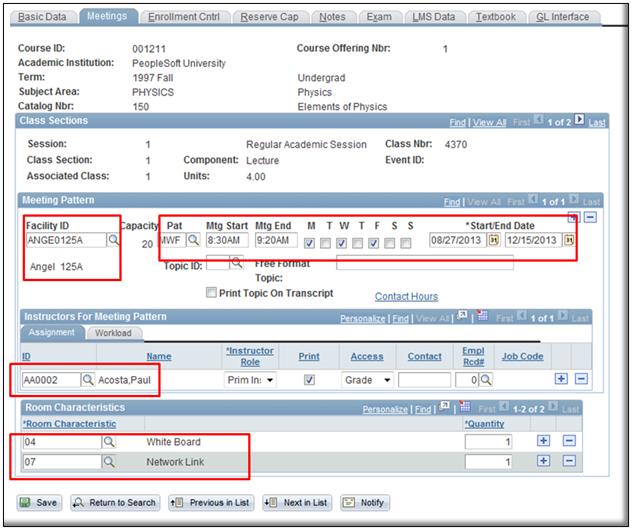
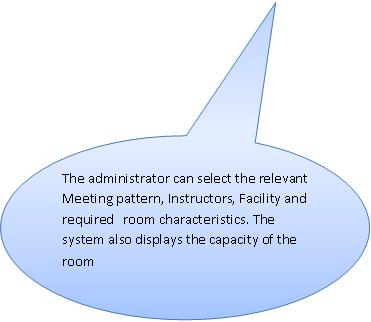
This whole process involves faculty inputs and major contribution from the staff of the administration department.
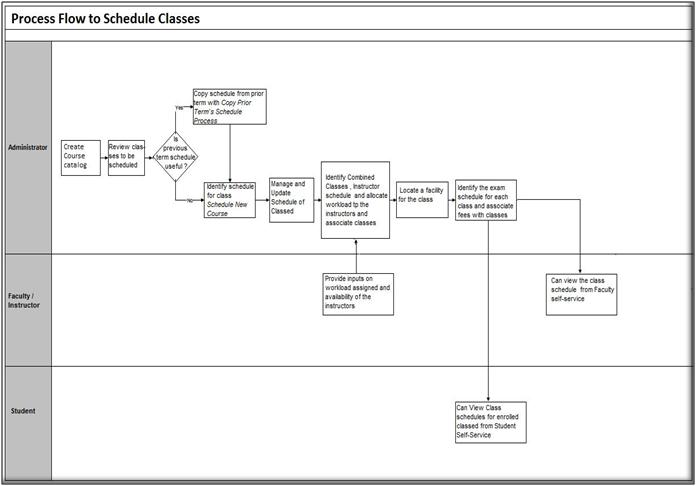

The overall benefits of using Class scheduling functionality in PeopleSoft campus solutions are:
- Copy classes from one term to another term: After you set up your course schedule for the first time, you can set parameters along the way that command the system to roll or copy, certain courses from term to term.
- Schedule of new courses and allowing to update it : You can use this component to add and make changes to individual class sections so that when you save any changes to a section the system performs the save process faster.
- Facility conflict check: The system allows only one class to be scheduled in a room at any given period of time. It is helpful for the institutions that schedules large number of sections of a class and have facility conflict check activated.
- Helps to Track Instructor work Load: The Instructor Workload feature enables you to monitor the instructional and non-instructional workload for selected faculty, instructors and staff. This feature enables you to define workload limits for groups or individuals.
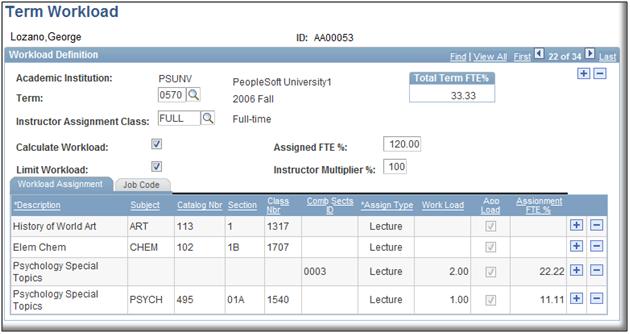
User can assign instructor values, view previously assigned term data, or manually update values
If we use the Instructor Workload feature, the system automatically updates involvement of the faculty in a term (full-time equivalency workload) values when the data is entered on the class scheduling pages.
An individual’s assignment full-time equivalency percentage for a regular scheduled class (non-OEE):(Assignment workload hours × assigned number of weeks × 100) / (100 percent weekly workload hours × total weeks in term)
The system uses the following formula to calculate an individual’s assignment full-time equivalency percentage for an OEE class:(assignment workload hours × assigned number of weeks × 100) / (100 percent OEE workload hours × total weeks in term)
Helps to Track the textbook to be assigned for this Class: The students can view text book details required for the class. The instructors can also mention if any articles or other reading materials need to be brought for the sessions
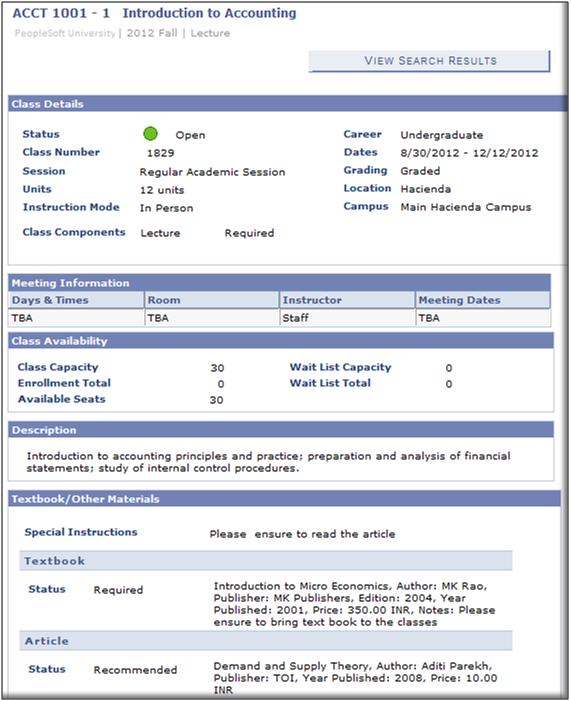
Students and Instructors can view textbook assignments for each of their classes. Combined Section: Helps to offer two or more separate classes as one class offering and facilitates combination of sections

The functionality offer`s 2 different courses in the schedule for each semester and conducts a single class
- Self-service view for instructor schedules: On self-service pages the faculty would be able to view the schedule of the classes they have been assigned to teach.
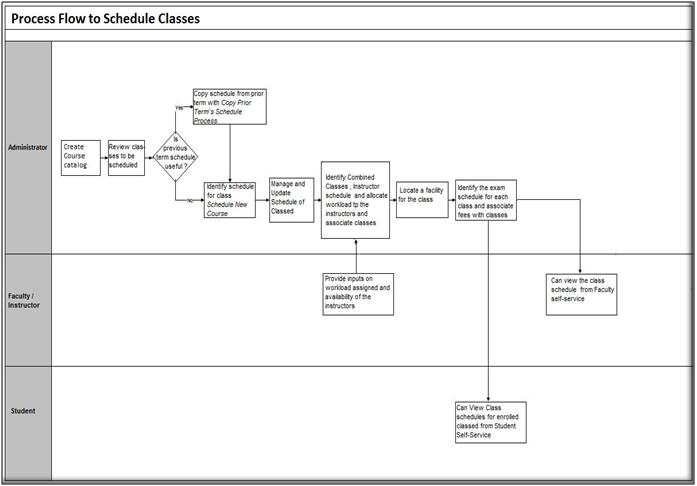
Faculty can view the schedule of their classes respective to each tem in Self service - Students can view the classes Scheduled from Self Service
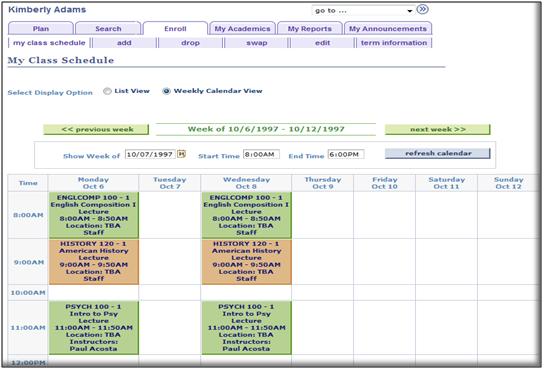
The student can view the Course, Instructor of that course and location where the class would be scheduled
In all, Student Records module possesses great features in easing out the process of offering courses in the “Schedule of classes” functionality


















