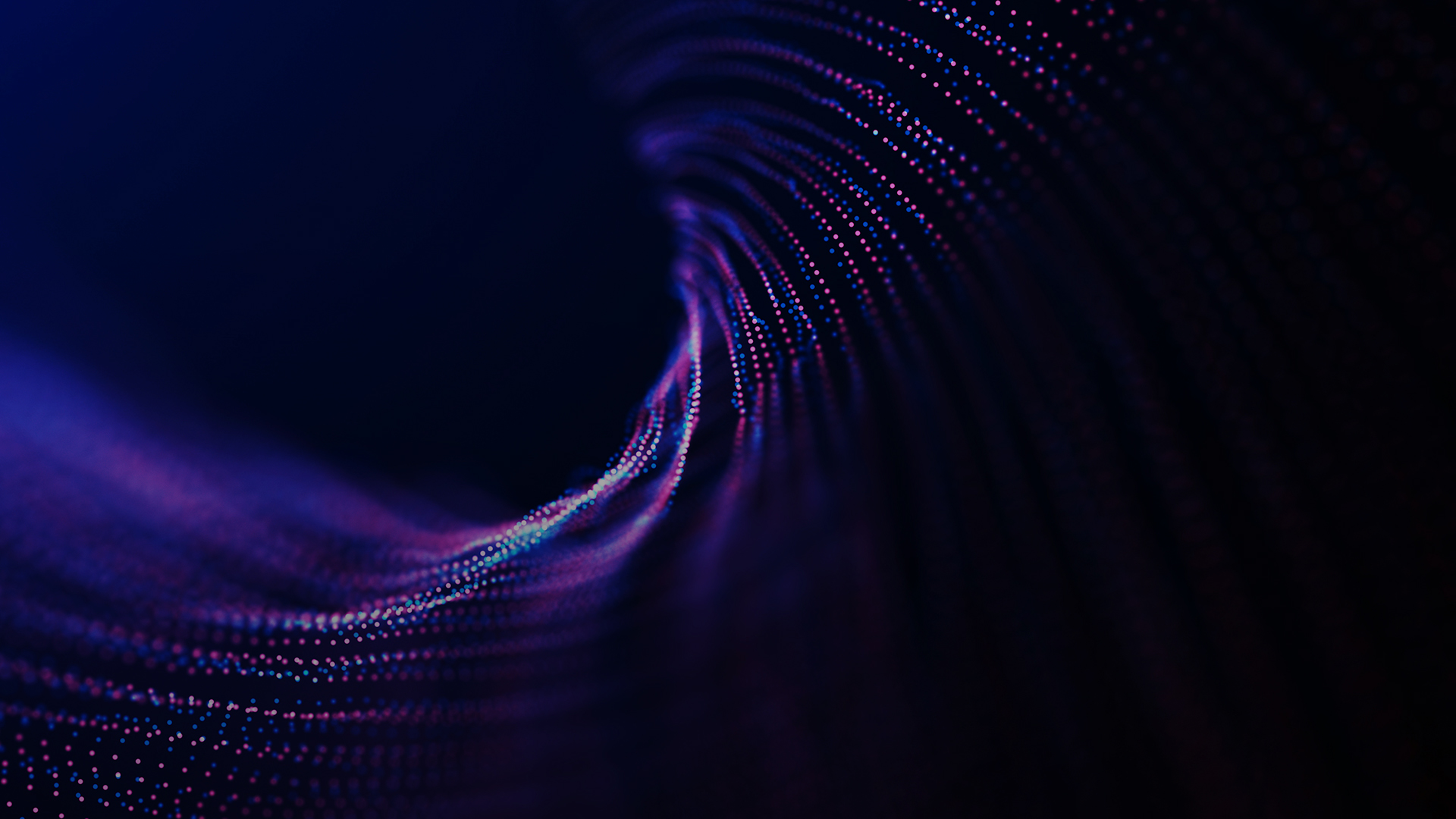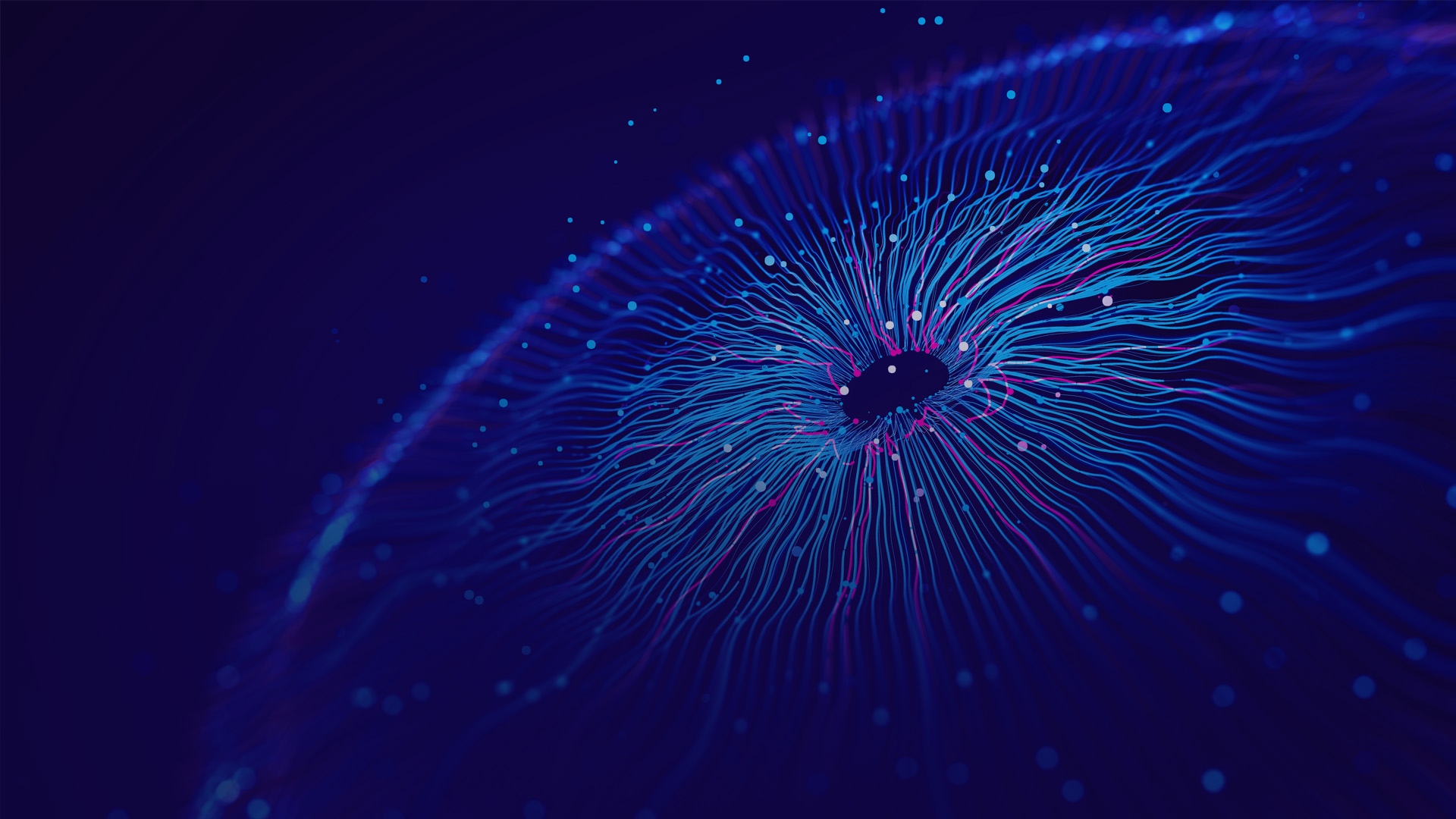Introduction
High time for organizations to migrate to the cloud
Cloud technologies are at the center of the digital transformation era. Organizations in today’s uncertain economic time are betting high on the cloud to drive business transformation, cost optimization, security, innovation, and operational efficiency. Cloud brings many technical and business values, including greater scalability, cost efficiency, faster time to market, control over security risks, improved performance, and many more. Migrating to the cloud can put you in a better position to accelerate and modernize your business objectives. Cloud platform lowers your IT costs and makes IT management simpler. Therefore, it can immediately affect your IT group’s ability to invest in core strategic business initiatives, boosting security and reliability while advancing the application development process. Because of this, global cloud adoption for enterprises will continue to expand and increase. By 2026, Gartner predicts public cloud spending will exceed 45% of all enterprise IT spending, up from less than 17% in 2021.
Why migrate to Azure cloud
When choosing or migrating to a cloud vendor, companies prefer Microsoft Azure. IT team can maximize their productivity with fully managed Azure services and focus their energies on driving the business forward. Migrate to Azure, carries the most trust with enterprises and minimizes business risk by strengthening your security and compliance posture. High availability, data redundancy, secure global network, seamless scalability are essential aspects of Azure for business. Furthermore, cross-compatibility for legacy applications, enhanced mobility and flexibility, and business continuity solutions make it possible for organizations to migrate to Azure and begin to benefit from a more streamlined IT infrastructure. Not only this, but Azure also provides flexible and cost-effective migration paths to migrate applications, SQL databases, and VMs at your own pace and with high confidence.
If you’re an IT Manager or IT leader running on-premises applications and servers, this blog can help you start the migration to the Azure cloud. In this blog post, you’ll find:
- Challenges associated with cloud migration
- An overview of steps to consider when assessing and planning a migration.
- Talk about the Azure Migration. Information about tools and best practices for assessing and planning a migration to Azure
Cloud migration challenges and risks
Your company has either migrated applications or workloads to the cloud or is planning to migrate applications to a cloud. Every journey to the cloud is different—and you need help along the way. Whether your current IT environment is complex or straightforward, cloud migration is a multi-step process with challenges and consequences. Your cloud migration strategy should focus on: How complex is your infrastructure? What are the skills on your team? Where are your servers, apps, and databases that need to be migrated?
Readiness, comprehensive assessment, and preparation for migration can drive success and reduce the complexity and risks. To enable successful migration, it’s critical to have a migration strategy in place that covers the selection of end-cloud environment and, most importantly, the readiness to the respective end cloud, assess and discover your application and data dependencies, and then migrate and optimize your cloud environment.
How do you approach migration with Azure?
You require tools to streamline your cloud adoption—one that lets you migrate at your own pace. Before you focus on defining your strategy, it is helpful to understand at a high level what the migration process is. Microsoft proposes three phases to understand the migration process, which are Assess -> Migrate -and Optimize. In the first phase, you must discover and assess your on-premises applications and workloads to plan your migration. You can take advantage of powerful tools that ensure minimal business impact. Then in the next step, use migration tools to migrate your workloads. After migration, you’ll need automated insights to help you optimize your cloud resources and maximize your ROI.
Assess Phase
In the assessment phase, you use a mix of conversations and technology to identify the current environment that you are starting with, no matter how simple or complex. You need to discover and evaluate your on-premises servers, applications, and workloads that you plan to migrate to Azure. Many apps, workloads, and databases can run immediately on Azure without modification, while other workloads with operational and application dependencies in an on-premises environment require further analysis and planning. Ultimately, the goal of the assessment phase is to collect server and applications information, including type, configuration, usage, database, and applications that might be running and are ready to migrate to Azure.
For assessment, you can leverage a mixture of tools and best practices to discover which applications can be migrated, their current configurations, and identify their dependencies. Suppose your applications are comprised and dependent on multiple physical servers or virtual servers and databases. For this, you must typically invest your time and efforts in planning to identify them and shift them to the cloud. You must also assess and find the estimated cost of the required cloud infrastructure. This should not be a manual process, which is rarely complete and often prone to error or omission. Automated tools provide the required intelligence and planning to do it right. Through the collection and analysis of data, the assessment tools can give you metrics on the compatibility of the workload in the cloud.
Discovery and assessment tools and best practices
You might have a lot of applications, databases, and servers in your existing environment, and each of them must be thoroughly examined and assessed before migration. You need to have complete visibility and the entire inventory of your existing servers, VMs, databases, and apps and identify the dependent components you would like to migrate to Azure. Otherwise, your migration can be more costly and ineffective. There are various tools available from Microsoft and its partner ecosystem for discovery and assessment. Using these tools, you can run multiple checks to determine whether on-premises workloads are suitable for migration. You can discover and assesses on-premises servers, including physical and virtual servers, databases, and web applications, and migrate to Azure. Tools help you collect on-premises app, data, and servers’ usage characteristics like CPU, memory, and storage and map them to their Azure equivalents. They offer a checklist to assess, inspect, and verify the on-premises servers, databases, and web apps ready for migration to Azure, thus giving the technical and business reporting needed to continue your migration plans. This kind of discovery and assessment typically includes detailed reports on the actual server count of your existing environment and database and web app workloads, cloud cost and capacity estimation, performance-based rightsizing, and app dependency modeling.
These tools are typically lightweight deployable tools that discover on-premises servers and constantly capture server metadata and performance data and provide server, database, and web application assessment. To find servers in your computing environment, you deploy these tools to the on-premises environment, and it will identify the servers and workloads you need to assess.
These tools connect to various database endpoints and provide the information in a single report or dashboard to discover the databases in your environment. Some tools also identify the possible bottlenecks and problems that can hinder databases migration and give detailed guidance to resolve these. You can evaluate web apps to move a web application into Azure. Tools help to discover and document the .NET and PHP apps. These tools scan your web app’s public endpoint URL to report the technologies the application uses and provide a pre-migration readiness check.
Microsoft Azure migration assessment tool
Microsoft Azure offers a variety of tools to help your migration readiness and assessment
Strategic Migration Assessment & Readiness Tool (SMART)
Using this tool, you can access and verify your migration readiness. It focuses your migration readiness planning on a strategic level and ongoing management. You need to answer a few questions, and you will get a full customized readiness migration report to help you plan the migration, analyze the gaps, and solve it before starting on migration. The report provides a systematic strategy to identify an organization’s maturity for the cloud and provide phased recommendations and a roadmap for its progress.
Azure Migrate to assess, develop, and execute a migration plan
The Azure and partner ecosystem simultaneously provide many tools to tackle the above needs. Still, with Azure subscriptions for all customers, Microsoft offers Azure Migrate tools to help automation for the assessment and migration process. Microsoft created Azure Migrate as a free service to help the customer with tools for assessment and migration while removing migration cost and complexity challenges for common customers scenarios. With a single dashboard in the Azure Migrate hub, you can track and visualize your migration progress across discovery, assessment, and migration phases. The Azure migrate is a collection of various tools that includes
- Discovery and assessment tool to discover and assess on-premises servers including VMs, databases, and web apps
- Server Migration tool migrates physical servers, VMs, other virtualized servers, and Azure.
- Data Migration Assistant tool for assessing on-premises SQL Server migration to Azure SQL Database, Azure SQL Managed Instance.
- Azure Database Migration Service to migrate on-premises databases to Azure SQL Database, or SQL Managed Instances or Azure VMs running SQL Server.
- Web app migration assistant tool to assess on-premises websites for migration to Azure App Service and migrate .NET and PHP web apps to Azure.
- Azure Data Box to migrate a large amount of offline data to Azure.
- Azure Migrate also integrates with several ISV offerings.
After the complete assessment of your server, database, and web apps, you will need to decide what you will be moving to Azure. The next step would be the migrate phase, where you would be using the migrating tools to migrate your servers, database, and web apps to Azure.
Migrate Phase
Various tools exist to assist you with your migration and help you migrate on-premises VMs or VMs deployed in another cloud (including AWS, GCP). You can migrate on-premises physical servers, Hyper-V VMs, VMware, and other virtualized machines. For database migration, you need to choose the destination option on Azure database such as Azure SQL Database managed instance, Azure SQL Database single database, or SQL Server running on an Azure Virtual Machine based on your need. After migration, you need to point or connect applications to the target SQL Server databases. You can migrate .NET or PHP, or other web apps to Azure.
Optimize Phase
After migrating your workload to Azure, the next step is to review your migration and identify the possible areas for optimization. Here you need to look for opportunities that help to improve and rightsize your Azure resources and assets to optimize costs, capacity and boost security and compliance across your workloads. You can review the Azure resource usage metrics and find the underutilized Azure resources. Various tools can provide recommendations for optimizing costs and improving efficiency.
Introducing Hexaware’s AMAZE® migration platform
Hexaware has designed their Amaze® platform to be the most comprehensive, safe, and cost-effective solution for companies to migrate their workloads to the Azure Cloud environment. Hexaware’s Amaze® migration platform offers a complete and automated approach to discover, assess and migrate physical or virtual servers. Amaze® SME is a self-service platform that provides a free, on-demand assessment of physical and virtual machines in your environment while recommending the best cloud configuration on Azure to meet your migration needs. It provides a considerable level of automation resulting in 70-80 % faster timelines while guaranteeing error-free and complete migrations. You have a single dashboard to have complete visibility and control & for easy monitoring and governance.
Once the assessment is complete, you discover all the existing servers ready for migration and get the list of all the dependencies in a free assessment report. You are also provided with recommendations to choose the landing zone configuration that is most appropriate for your organizations’ workloads before the actual migration. Along with the total number of servers and dependent VMs, you also get the estimated pricing and timelines of migration.
How does this AMAZE® assessment work?
The Amaze® platform creates a secure VPN connection between your on-prem machines and AMAZE®. Then it collects and processes VM’s metadata, configuration and performance data, and dependency analysis data. This data helps to discover and identify whether the existing VMs and apps are ready for migration to Azure or not. The information that Hexaware is storing is fully encrypted and is accessed only through authentication to provide high data security and privacy. We run the collected run against the Azure best practices to find the right-size VMs and apps on Azure and the estimated cost and capacity required on Azure.
Why Hexaware?
Hexaware is one of the fast-growing global IT services companies due to its disruptive value proposition. Cloudify everything is the core of Hexaware’s core philosophy. Hexaware helps enterprises realize and adapt digital future while optimizing IT, increasing agility, and reducing cost. Hexaware can help you reduce complexity and leverage the cloud better, irrespective of your technology landscape.
Summary and Call to Action
As said by Benjamin Franklin, “If you fail to plan, you are planning to fail.” It stands very true for migrating to Azure also. Migration readiness and planning can have an extensive impact on migration success and timelines. Many organizations find it challenging to get ready and effectively plan for migration. Hexaware AMAZE® platform provides comprehensive tools for Azure Migrate to ease your migration planning and readiness. You can run a free assessment and start your migration project. Visit our AMAZE® website for further details.