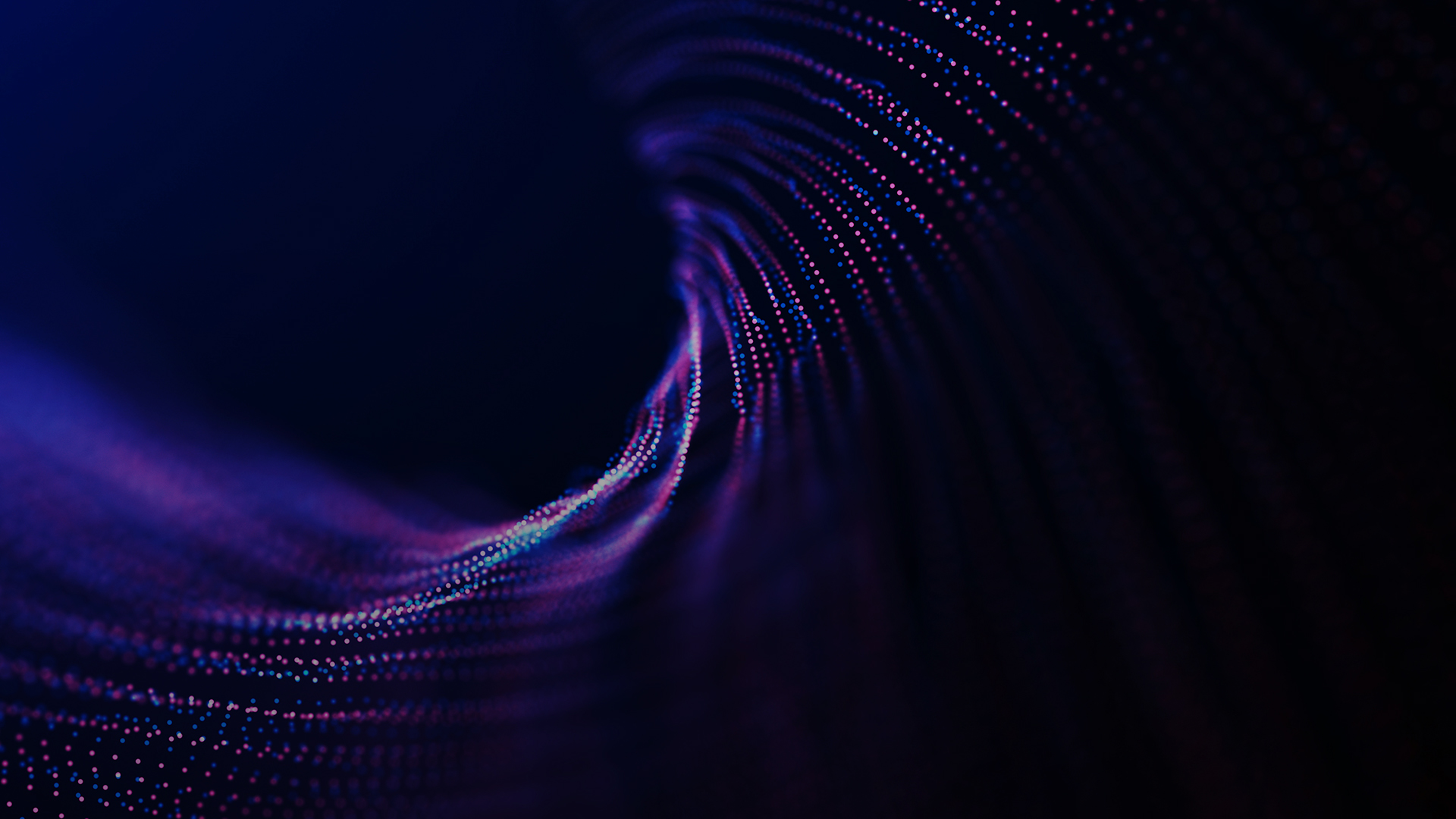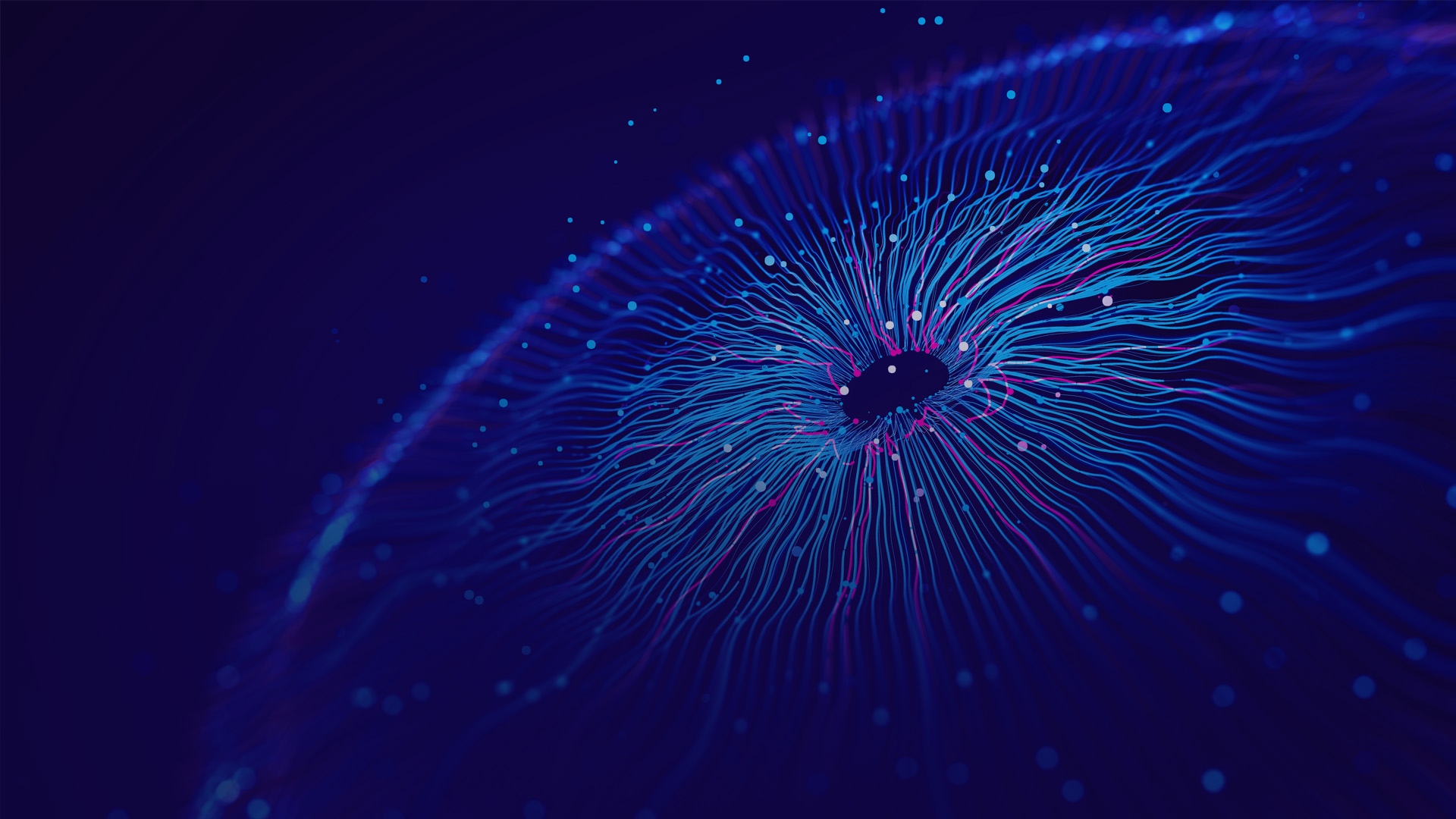Modernize your technology and pave your path to the cloud
In the past few years, businesses around the world have witnessed significant cloud adoption, which provides considerable value over traditional data centers—achieving greater scalability, cost efficiency, availability, flexibility, and improved performance. As businesses embrace the cloud, traditional on-premises IT becomes increasingly seen as an unnecessary, costly, restrictive, and distracting burden. This creates pressure to reduce or eliminate on-premises IT by moving existing servers, VMs, apps, and data to the cloud. By migrating your current environment to the cloud, you’re creating increased business agility, putting yourself in a better position to accelerate your business. By reducing costs and making management more efficient, a cloud platform can immediately payoff and allow you to invest back into core strategic projects, increasing security and reliability while advancing value-added development.
The rapid growth of cloud-based services means you’ve got more options—and likely more questions about the nuts and bolts of moving business-critical servers, VMs, apps, and data safely and reliably to the cloud. Migrating these workloads to the cloud can be intimidating, and it requires thoughtful planning, assessment, deep migration knowledge with careful attention to detail. Microsoft Azure is an enterprise-grade cloud computing platform that helps migrate apps, data, servers, VMs, and infrastructure at your organization’s own pace and with high confidence. Azure provides cost-effective, flexible cloud migration paths.
In this blog, we suggest an optimized migration roadmap for the majority of small and medium businesses. The blog provides you with detailed guidance with best practices and recommended tools and services for migrating VMs to Azure. Here you will find preliminary steps to consider in preparing on-premises VMs for migration. You will leverage Azure as the destination for modernizing existing servers, VMs, or workload by adopting these.
Why migrate your Infrastructure and VMs now?
Before deep diving into the migration strategies and tactics, first, understand why you should move your systems, especially VMs, to Microsoft Azure. Migrating your VMs raises two fundamental questions in every technology decision-maker: What’s driving your business to migrate your technology to the cloud, and why now? Some important aspects of server / VM migration to the cloud include:
- Increase operational competencies and lower operational costs. With reduced hardware support and manageability, and more effective infrastructure processes in Azure, you can undoubtedly save on VM resource configuration alone from your on-premises infrastructure. You can save up to 72% on pay-as-you-go prices with 1-year or 3-year Reserved Virtual Machine Instances.
- Increase market agility and decreased time to market– Faster and effective deployment of VMs in the cloud enables your business to move faster and leverage various technologies more effectively. You can focus more and more efforts on rapid software and solution development by reducing technology overhead and freeing up IT resources.
- Cost-effective scalability to meet your business needs. – When you plan for peak usage through on-premises VMs, your servers usually run at less than utilization. The cloud releases you from this model, enabling a cost-effective, elastic, “scale-on-demand” approach.
- Cloud VMs are regularly upgraded to the latest fast and efficient computing hardware generation with better performance with enterprise-class computing resources. This offers several benefits over on-premises VMs, including reduced network latency for applications and more significant economies of scale.
Approach for migrating on-premises VMs to Azure
Migrating on-premises VMs to the cloud is not typically turnkey. This migration process might require taking in-house servers and VMs temporarily offline, making them unavailable to your users. VM outages could be damaging to applications and, by extension, customer loyalty — if not supported by proper backup or resource allocation. On its move to the cloud, your company’s data is most vulnerable. Care must be taken to minimize breach risk by applying cloud security controls such as privileged access management and encryption during data transfer. To enable successful VM migration, it’s important to have a firm strategy and plan in place that covers all these considerations and—most importantly—the readiness of your workloads and applications. To solve these challenges, you can follow a simple migration strategy Asses, Migrate, Optimize. Each step enables a set of integrated tools and offerings to ensure customers can choose their migration rate – from a single VM to an entire datacenter – including apps, databases, and virtual machines.
Assessment
When beginning a VM migration, you first need to understand your VMs better, how many VMs you have, and how you’ll plan to move VMs to the cloud. Uncertainties about the total savings and perceived complexity of VM migration can get in the way of taking this step. If your applications are composed of multiple VMs, you should invest in consolidated planning to identify them and shift them to the cloud. This should not be a manual process, and you’ll need intelligent planning tools to do it. Similarly, accurate cost comparisons can be challenging when estimating the load and Azure VM instance. Without automated analysis to map on-premises capacity to VM instance, your estimations might fall short—causing performance issues. Or your estimates could be too high, stretching your budget.
Discover on-premises VMs
Your organization likely runs several servers or virtual machines in your environment. While your current management tools might have a good representation of these, you’ll need an assessment mechanism that can feed data into subsequent steps to kickstart any migration.
Amaze® Migrate for VM assessment
Hexaware’s Amaze® Migrate has a centralized portal to discover, assess and migrate on-premise infrastructure, including VMs to Azure cloud. You can use this to discover and move your virtual servers on Azure. This service is an offer from Amaze® at no cost. You can discover and assess on-premises VMware VMs and Hyper-V VMs while preparing for migration to Azure. This tool can support Windows and Linux servers. You can create two types of assessments using Amaze® Migrate: Discovery and assessment.
- Amaze® VM offers assessments for migration of your on-premises virtual servers to Azure VMs. Using this assessment type, you can assess your on-premises virtual servers in VMware and Hyper-V environments to Azure VMs.
- Amaze® VMware Solution (AVS)- Assessments to migrate your on-premises virtual servers to Azure VMware Solution (AVS). Using this assessment type, you can assess your virtual servers and VMware VMs for migration to Azure VMware Solution (AVS).
It assesses on-premises virtual servers by using server metadata collected by a lightweight Azure Migrate appliance. The appliance discovers on-premises virtual servers and sends their metadata and performance data to Amaze® Migrate. You can also assess the virtual server by using server metadata imported in a comma-separated values (CSV) format. The Amaze® Migrate appliance can discover up to 10,000 VMware VMs and 5,000 Hyper-V VMs.
Analyze VM configuration
The next step is to ensure that each virtual server and VMs function on your cloud platform. Through the collection and analysis of virtual server data, the assessment tools can give you metrics on the compatibility of that virtual server in the cloud. For example, is the OS in VM that the workload runs on support? Or are there specific hardware dependencies of VM that might not be replicated in a cloud environment (such as running a UEFI boot on a disk that’s larger than 4 TB)? Configuration analysis should show you workloads that will migrate with no modifications, those that might require essential changes, and those that are not compatible in their current formation and provide guidelines to remediate potential issues or recommend configuration changes.
Similarly, accurate cost comparisons can be challenging when estimating the load and Azure VM instance. Without automated analysis to map on-premises capacity to VM instance, your estimations might fall short—causing performance issues. Or your estimates could be too high, stretching your budget.
Plan VM costs on the cloud
The final assessment step is collecting VM resource usage reporting (CPU, memory, and storage). This is important because on-premises VMs are often overprovisioned but utilized under 20 percent. If you were to take the physical configuration of your on-premises server and map this to an Azure VM series type, you’d likely find that you’re paying for more performance and scale than you need. Because the cloud is costed on a usage model, you should ensure your choice meets performance and economic targets. Through historic resource analysis, the Amaze® VM Migrate application’s intelligent cost analysis tools can determine the actual usage of your workload and suggest the best cloud Azure VM series use.
Azure pricing calculator
The Amaze® Pricing Calculator tools offer to understand the cost estimation better to operate a VM in Azure. With this calculator, you can select the VMs you want to estimate with the required configuration, such as RAM and storage, and input these costs into the calculator to create an estimate.
Amaze® Migrate
For estimating the Azure costs, you need to review and account for all the resources required to run your VMs in Azure. To acquire this data, you create an inventory of VM, and you can use Amaze® Migrate to collect this information. An Amaze® Migrate assessment contains estimated costs based on computing and storage costs. It aggregates the price across all VMs in the evaluation and calculates a monthly compute cost. It also calculates total monthly storage costs by aggregating the storage costs of all VMs in an assessment.
Migrate
You’re ready to migrate VMs to Azure with the assessment phases completed. Before migration, you essentially need to plan and build a virtual infrastructure in your cloud, including connectivity, networking, storage, and identity— elements comparable to your on-premises environment. Before migration, it’s critical to prepare an Azure infrastructure as the target location for the identified VM for migration. You must ensure migration success by verifying the VM settings and getting it in the ready state. Prepare the Azure VM environment with the right-sized VMs, storage and configure the dedicated virtual network. The actual migration is not as simple as turning off the virtual machines on-premises and copying them across to Azure. Migration tools must consider asynchronous or synchronous replication to ensure live systems can be replicated to Azure with no downtime. Most of all, plans must be kept in lockstep with on-premises counterparts. To ensure applications work as expected, Amaze® Migrate tests migrated resources in isolated partitions in Azure.
Tool for VM migration
Every organization is different and unique in its own way, and you may have a more complex virtualized environment than others. Tools may support specific generic needs, ranging from Microsoft Azure Site Recovery to various third-party tools. While there are a wide variety of tools available in the market to help you understand your migration options, Amaze® Migrate has the most comprehensive and intelligently automated tools available today.
Azure Site Recovery
To move virtual machines from on-premises into Azure requires tools such as Azure Site Recovery (ASR), which is built into Amaze® Migrate. Azure Site Recovery orchestrates and manages disaster recovery for Azure VMs, on-premises VMs, and physical servers. It replicates on-premises VMs to Azure or Azure VMs to a secondary region. Then you fail the VM over from the primary site to the secondary and complete the migration process. With Azure site recovery, you can migrate on-premises VMware VMs, Hyper-V VMs, and physical servers to Azure. Real-time replication enables groups of virtual machines to be connected, even when they’re actively being used. This is important when testing and the final migration cutover begin.
Azure Server Migration tool for Virtual Machine migration
Azure Server Migration tools are part of Amaze® Migrate and are used to carry out the migration. Microsoft’s Azure Migrate helps you migrate Windows and Linux servers from any virtualized environment, including VMware, Hyper to Azure virtual machines. It lets you verify the on-premises Hyper-V VMs settings to prepare for VM migration.
Once you confirm the Hyper-V VMs settings, you can discover your virtualized machine to host the replication appliance needed for replicating the VM. Azure Migrate: Server Migration uses a replication appliance to replicate machines to Azure. You need to download the replication appliance installer file from the Azure Server Migration service page. Install the Hyper-V Replication provider on the Hyper-V host and register the Hyper-V host with Azure Migrate. After installing the appliance, you prepare Hyper-V host to write with Azure Migrate: Server Migration. Next is to add the Server Migration tool to your Azure Migrate project. You can use the Azure Migrate Server Migration interface to select VMs for migration and replicate the machine. Then you can begin the replication process by specifying which VMs to be replicated, and you can further edit the settings to control replication. The replication process progress is available within the Azure Migrate portal once you begin the replication. First, you should start running it with a test migration to verify that it works as anticipated or need to address any issues that might come up before the actual VM migration. After checking and verifying the test run, you can launch the migration process. After the migration is complete, review the operation’s status to verify its success or view and manage any VMs. Once replication is done, start your server using the isolated environment option, and take some time to test them for errors. After migration, you need to test your VM’s health before cutover from your on-premises machines. All of this is automated and guided with Amaze® Migrate.
Optimize
Remember that migration is never the final step. Continual assessment of the migrated VM is vital to ensure the existing modeling was correct and monitor virtual machines as load increases/decreases to ensure cost optimization. Optimization includes continual monitoring to better right-sized VM’s. It would be best to have continuous post-migration optimization for VM data health and performance. When you optimize, you ensure that the new environment meets your security and governance requirements, performs as well as possible, and is highly cost-efficient. Again, Amaze® Migrate makes this part of the process simple, guided and intelligent.
Introducing Hexaware’s Amaze® for SME
Hexaware’s Amaze® Cloud migration platform is an automated and self-service tool to discover, assess and migrate virtual servers. You can begin with a free assessment and get the recommendations on migration timelines and Azure monthly cost. We create a secure connection between on-premises VMs and our Amaze® platform. This assessment provides you with the discovered list of the existing VM landscape and dependent server and components. After the free evaluation, you can choose the appropriate landing zone configuration based on your requirements. We provide you the suggestion on the Landing zone and support service options before the actual migration. Our automated monitoring and management solution helps you save costs and minimize risk on the cloud. We also provide a self-service platform to migrate in with minimum manual intervention & support the migration processes to be completed 70-80% faster than other methods. The tool also performs the validation of VM workloads post-migration to ensure that the VM environment on Azure should work as expected.
Why Hexaware?
Hexaware is one of the fastest-growing global IT services companies helping businesses worldwide realize digital transformation at scale and speed. The cloud operating model is at the heart of its three-pronged strategy of Automate Everything®, Cloudify Everything®, and Transform Customer Experiences®. We enable future-ready organizations and market leaders to create lasting business value by helping them offer touchless immersive customer experiences through full-cloud enablement, digital product engineering, and extreme automation.