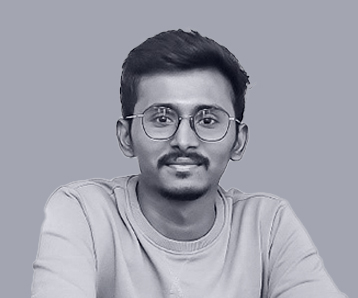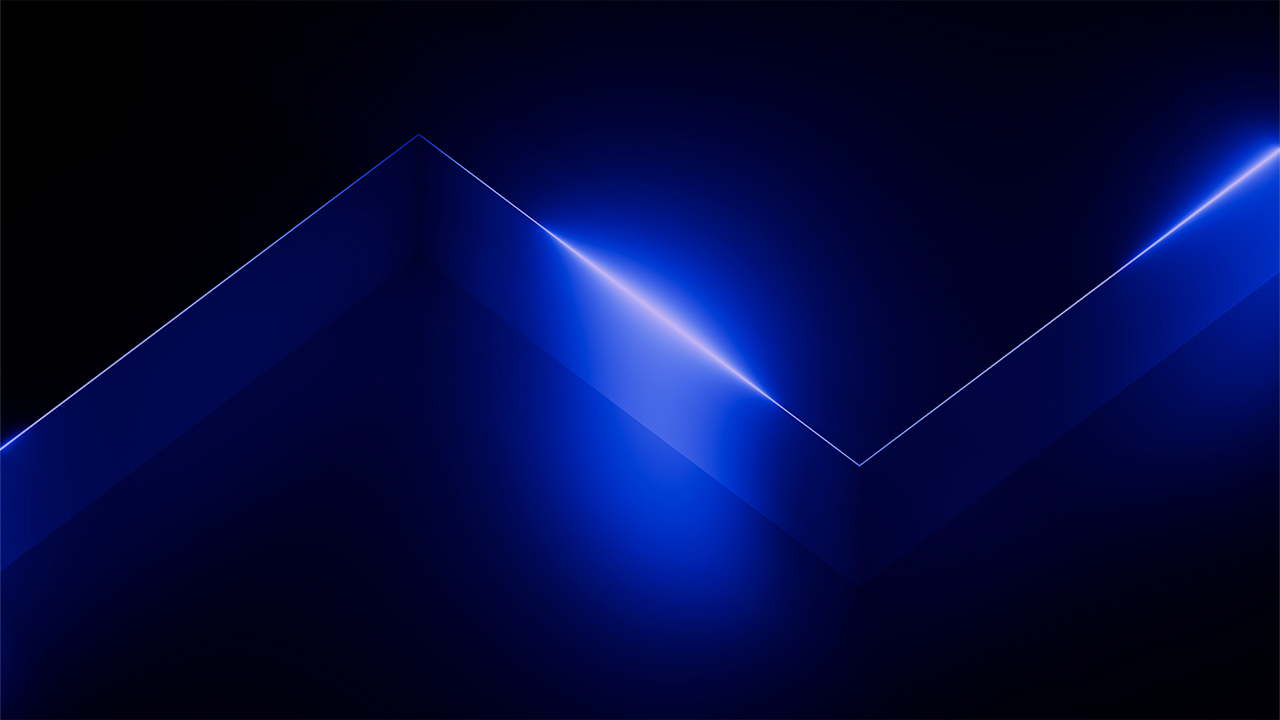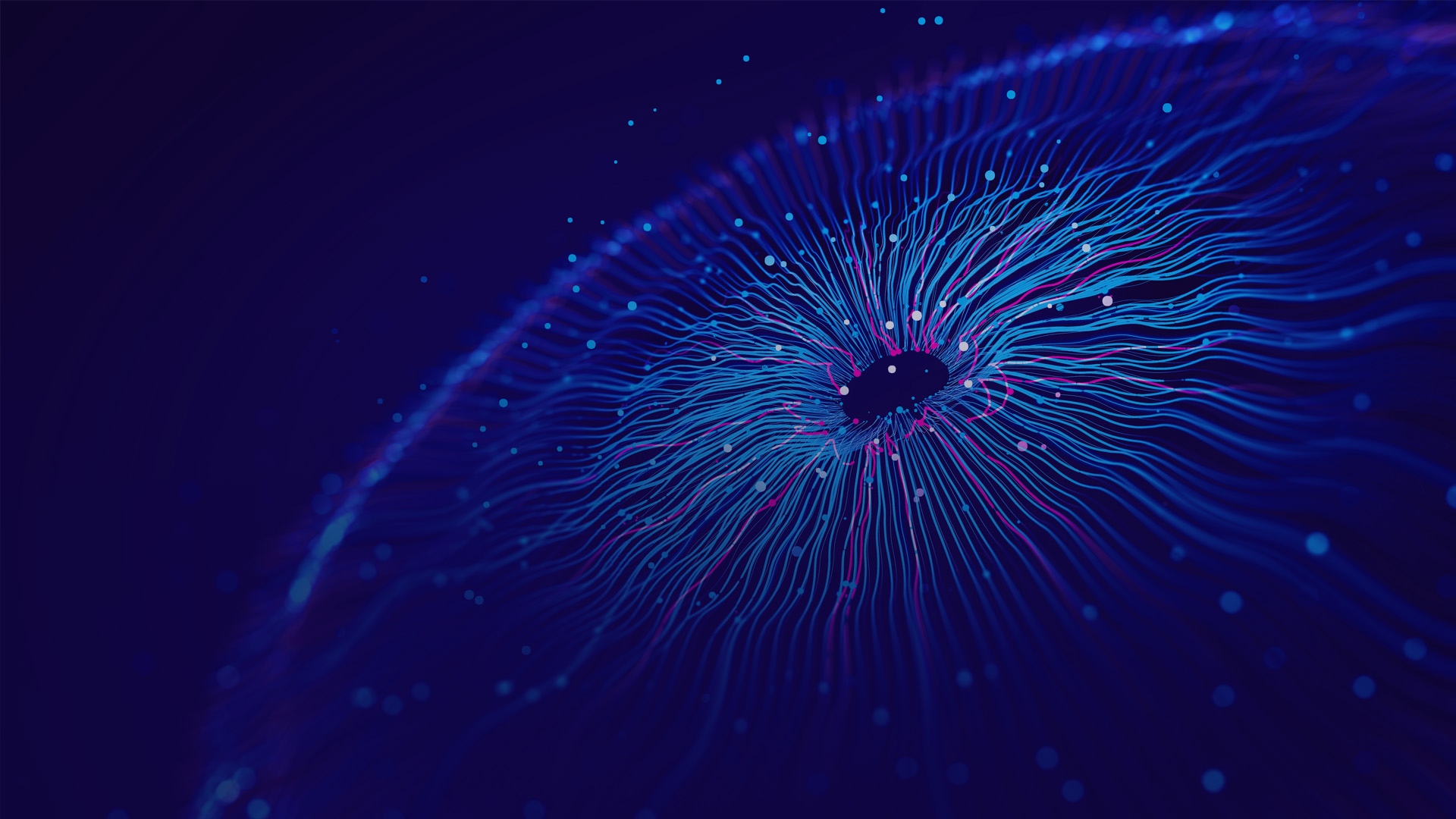By integrating and governing enterprise data and AI, enterprises can establish an optimal data infrastructure to acquire, prepare, and organize data, ensuring it is easily accessible for AI developers. As a cloud-based data intelligence platform that unifies data engineering, data science, and data analytics, Databricks Unity Catalog, a unified governance solution, centralizes metadata management and adds several features to your arsenal for strong governance protocols.
Our comprehensive guide to Databricks Unity Catalog (UC) covers its ideal use cases, key features, and setup configuration. A robust data foundation is essential, and Databricks Unity Catalog ensures effective governance.
We will delve into essential aspects such as data governance, integration, observability, lineage, quality, entity resolution, and privacy management, ensuring your data platform in ready for business. In this guide, we will cover:
- Why you need Databricks Unity Catalog
- ‘Must-know’ features in Unity Catalog
- How to configure a Unity Catalog setup
How Does Databricks Unity Catalog Help
Unity Catalog provides a centralized managing solution for governing the underlying data and AI objects in the Databricks data intelligence platform. It also enables and provides us with a unified view of your data assets via centralized metadata and user management.
The Unity platform can be used for hyperscaler cloud setups such as AWS, Google, Microsoft, and more, including multi-cloud setups for diverse enterprise environments. The Unity Catalog’s features ensure that enterprises can manage and govern their data across various cloud providers while maintaining robust data governance standards.
Unity Catalog’s Must-Know Features
AI-powered Monitoring and Observability
AI-powered monitoring and observability help manage and oversee complex systems. By leveraging advanced artificial intelligence algorithms, these tools provide real-time insights and predictive analytics, enabling proactive identification and resolution of potential issues.
This intelligent monitoring boosts system reliability and performance but also significantly reduces downtime and operational costs. It covers a comprehensive view of system health, integrating data from various sources to deliver a unified and coherent picture. A holistic approach ensures optimal functionality and swiftly adapts to any emerging challenges.
Centralized Access Controls
- Centrally manage access permissions: Manage who can access data from one central system, making it easy to control permissions for different users and tasks.
- Row-level security: Limit access to specific rows in a database so users only see the data relevant to them.
- Column-level masking: Hide or obscure sensitive data in specific columns, showing only partial information to unauthorized users.
Data Lineage
- Auto-capture runtime data lineage: Automatically record the flow and transformation of data within a Databricks cluster or SQL warehouse.
- Track lineage to table and column level: Monitor and trace data relationships down to individual tables and columns.
Data Access Auditing
- Access, store, organize, and process files with Unity Catalog Governance: Manage files effectively while ensuring they comply with Unity Catalog’s governance policies.
- Restrict data access by environment or purpose: Limit who can access data based on the environment (e.g., development, production) or the intended use.
Centralized Metadata and User Management
- Metadata layer across file and database sources: Enhance governance by applying a unified metadata layer to both file and database sources for better control and visibility.
- Governed namespace across file and database sources: Maintain a consistent and controlled namespace for file and database sources, simplifying data management.
Data Search and Discovery
- Built-in search and discovery: Get control with efficient data retrieval with built-in search and discovery features.
- Discovery tags/semantic layer for your Lakehouse: Use discovery tags as a semantic layer to improve data understanding for all your Lakehouse teams.
Secure Data Sharing with Delta Sharing
- Real-time, secure data sharing without data duplication: Share data securely in real-time without data duplication.
- Cross-platform compatibility: Ensure compatibility across platforms with tools like Spark, Pandas, and Tableau.
How to Configure Unity Catalog
Here’s a quick three-step guide to set up Unity Catalog on the Azure Cloud Platform. For other cloud providers like AWS or GCP, minor adjustments may be needed.
Step One: Create
- Create a Databricks Premium Tier Workspace: Set up a Databricks Premium Tier workspace with role-based access control within an Azure resource group.
- Set Up Access Connector for Databricks: Use the Access Connector for Databricks, available in the Azure Marketplace, to integrate with storage for a Unity Catalog-based Databricks account.
- Configure Storage for Unity Catalog: Create a new storage account and container for the Unity Catalog metastore. Assign the “Storage Blob Data Contributor” role to the container and enable managed identity with the access connector to access Unity Catalog storage containers.
Step Two: Integrate
- Assign Account-Admin Privileges: Log in to Databricks through the admin console and assign account-admin privileges to the user responsible for managing all Databricks workspaces.
- Create the Metastore: In the account console, create the metastore using the access connector ID and storage connection string.
- Attach Metastore to Workspaces: Attach the metastore to one or multiple workspaces within the same region to allow shared objects across the workspaces.
- Regional Metastore Limitation: By default, only one metastore per region is allowed. Each metastore can support multiple workspaces, and multiple catalogs can be classified based on the SDLC setup.
- Assign User Privileges: Assign the necessary privileges to users and account groups according to the workspace design pattern.
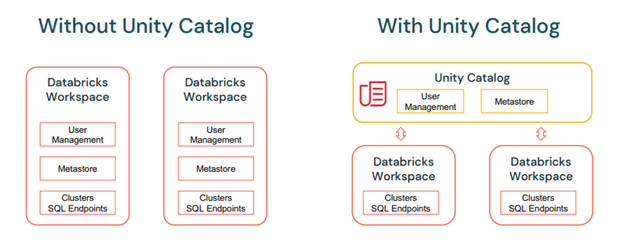
Step Three: Set up and Manage
- Launch Databricks Workspace and Create Cluster: Launch the Databricks workspace and set up the cluster compute.
- Create Data Objects: Create data objects such as catalogs, schemas, and tables under a single metastore.
- Centrally Govern Data Objects: Centrally govern data objects and assign privileges across business teams or data roles.
Conclusion
In conclusion, by enabling a workspace for Unity Catalog, you ensure a unified and streamlined approach to data management, making your data assets more accessible and secure. Mastering the setup and management of Unity Catalog across various cloud platforms—Azure, AWS, and Google Cloud—can significantly enhance the overall efficiency and compliance of your data operations. The practices in this guide will elevate your data strategy and drive more insightful, data-driven decisions.
To learn more about setting up and managing Unity Catalog yourself for each of the cloud platforms, you can visit their websites: Azure, AWS, and Google Cloud.
But, if you would prefer the guidance of an expert, Hexaware’s data and AI team can develop comprehensive frameworks for your team to utilize Unity Catalog effectively, while also supporting you in adopting best practices for governance with Databricks. Learn more about our Data & AI services here.