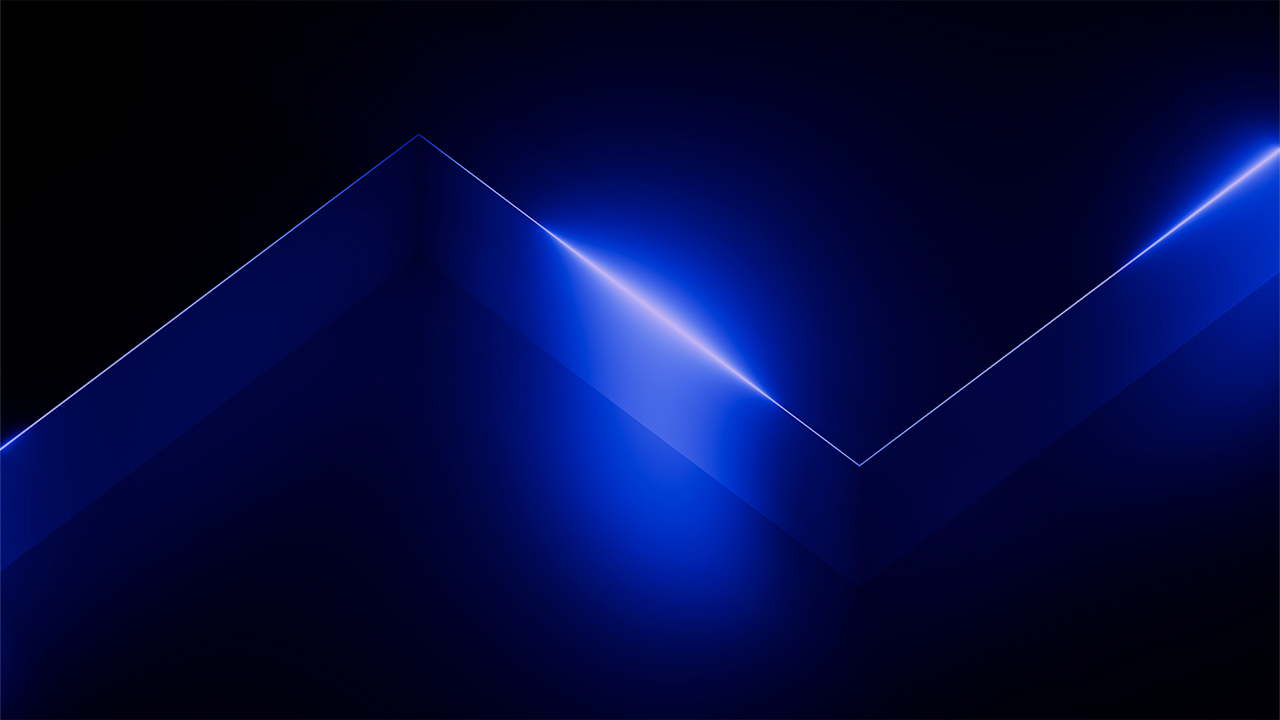Cloud as a new catalyst for digital transformation
In the post-covid era, digitization has become the critical need of the hour. Businesses realize the importance of digital transformation, which has been driving waves of rapid digitization around the globe. At the same time, the Cloud has emerged as a reliable technology, delivering the required business and technical capabilities that most small and medium-sized organizations seek. Cloud allows organizations to modernize their offerings and provide services reliably and consistently while enjoying several benefits such as scalability and reduced time to market. Therefore, many organizations are planning to migrate to the Cloud in order to accelerate their business growth. This whitepaper will discuss the various aspects of migrating to the Cloud, specifically Microsoft’s Azure cloud platform. It covers the details about the various services offered by Microsoft Azure and the key high-level steps needed for Cloud migration.
Drive business success with Azure
Microsoft Azure, commonly referred to as only ‘Azure,’ is Microsoft’s public cloud computing platform. Azure comprises more than 200 global services, which are provided in the form of Software-as-a-Service (SaaS), Platform-as-a-Service (PaaS), and Infrastructure-as-a-Service (IaaS).
Azure services are hosted across more than 200 Microsoft-managed data centers situated across the globe. Azure’s global infrastructure comprises physical infrastructure and connective network components deployed in the data centers spread worldwide and distributed according to different geographical regions and zones, yet they are interconnected. Collectively, the network of Azure data centers provides enterprise-grade cloud infrastructure, with high availability, scalability, and several other capabilities required to host robust applications on the Cloud. Some of the standard services offered by Microsoft Azure include:
- Computer (or compute) service: General-purpose virtual machines available along with computing resources such as processors, memory, networking, disks, and operating systems. It supports popular operation systems (including Windows Server and Linux) and a wide range of application services (SQL Server, SAP, Oracle, etc.)
- Storage services: Storage space on the Azure Cloud, where users can store data in the form of files, blobs, queues, and tables.
- Identity services: Azure Active Directory can be used to manage identities on the Cloud and synchronize them with on-premises directories, along with additional authentication and authorizations capabilities such as Single Sign-On.
- Mobile services: Azure Mobile Apps technology provides several built-in functionalities to build and host the backend for any mobile app. This includes application scalability, single sign-on with Azure Active Directory, native integration with social media platforms like Facebook, Twitter, and much more.
Why should I move from On-Premises to Azure?
Migration to Azure provides several advantages to small and medium businesses. The most important and noticeable benefits are cost-effectiveness, security and operational agility. Organizations can realize significant savings in the cost of acquiring the infrastructure and its upkeep and maintenance-related expenditure. The cloud-based infrastructure allows organizations to meet ad-hoc spikes in demand and scale their infrastructure as and when required. By hosting their workloads within proximity of their users, organizations can deliver their services with optimized performance no matter where they are located. Organizations need not worry about maintenance-related overheads when using the Cloud, like patching and updating the underlying platforms. Cloud-based infrastructure ensures high availability using faster and reliable backup and recovery capabilities and support for advanced scenarios like automated disaster recovery and geo-redundancy.
Steps for migrating On-Prem to Azure for Small and Medium Enterprises
For a smooth transition of infrastructure and efficient adoption of cloud environment, Microsoft recommends a multi-step migration process that includes Assessment, Migrate, Optimize, and Secure and Manage. This approach helps provide a clear path towards cloud adoption, including assessing the entire portfolio of applications, migrating the suitable applications efficiently, and optimizing to ensure high performance and security. There is a set approach and a specific set of tools available to automate and streamline the cloud adoption process for each step.
Free Migration Assessment
For most organizations, the main motive of migration to cloud-based infrastructure is to get cost, security and performance benefits. But to realize those advantages, organizations need to assess their current expenditure (including one-time capital investments and operational expenses) and compare it with expected costs in the Cloud.
When applications involve multiple servers, you may plan to consolidate them to optimize resource utilization. For doing this efficiently, you would also need to use intelligent planning and assessment tools for servers, databases, and web applications. It depends upon the complexity of applications. Several automation tools are required to carry out the migration, which may have additional costs. Furthermore, the migration process usually involves some downtime for the migrated application and supporting infrastructure, which must be factored in.
Computation of all these factors requires a thorough analysis of the existing infrastructure and future requirements. Similarly, there is a need to compute the accurate estimation and cost of the necessary infrastructure on the Cloud. If the measures fall short of the actual condition, it may have performance issues. On the other hand, having too generous estimates could lead to an overstretch on the budget side. Therefore, when planning for cloud migration, you need to properly assess your infrastructure, including the applications, servers, virtual machines, and network components. This provides a valid justification for migrations and helps in prioritizing the requirements.
Microsoft offers several tools that can help assess the infrastructure for migration. In general, these tools can help in the discovery of on-premises applications and servers, identification of application and server dependencies, analysis of configuration, and cost planning and estimation.
Azure Migrate
Azure Migrate is a hub of several services and tools to help discover, assess, and migrate the on-premises VMs to Azure. This freely available tool is designed to suit the common infrastructure scenarios across small and medium-sized enterprise customers and help reduce migration costs and complexity.
Microsoft Assessment and Planning Toolkit
Microsoft Assessment and Planning Toolkit is a free utility tool that can help automate the discovery of getting the inventory for the Microsoft Platform. It allows the IT administrators to analyze whether any specific application, device, or Windows machine is suitable for migration to the Azure Cloud. It can be used to discover the entire inventory across the Windows network.
Strategic Migration Assessment and Readiness Tool (SMART)
Strategic Migration Assessment and Readiness Tool is another tool that can help organizations measure the readiness of their infrastructure for migration to the Azure Cloud. This tool assesses around ten key areas, including Governance, Business case, Management, Migration plan, Business strategy, technical skilling, Partner support, Landing Zone, Discovery & Assessment, and Migration execution.
Hexaware’s Amaze free assessment
Hexaware Technologies has developed their migration solution for Azure, “Amaze®.” It is a proprietary platform for an automated method to discover, assess, and migrate servers resulting in a cost-effective, secure, and faster migration designed for small and medium businesses.
It provides a free on-demand and self-service assessment for virtual machines in your existing environment. For this, you require to have an Azure subscription.
With this assessment, you discover the VMs set for Azure migration. It makes a secure VPN connection between your on-prem VMs and Amaze’s to collect VM’s metadata, configuration, and performance analysis data. The migration assessment report of this report also includes a recommendation on the cost optimization and rightsizing VMs in Azure. Using this suggestion, you can choose the landing zone configuration that is most appropriate for your organizations’ workloads. All this information stored in this tool has high data security and privacy. It fully encrypts the stored information with access only to the required authenticated users.
Steps to Migrate to Azure
After completing all the assessments and gathering all the requirements, organizations can decide on the best pathway to carry out the migration process. Every application may have different complexity and dependencies, and therefore there can be another procedure required for the migration of every application. In the most simplified scenario, organizations would need to rehost their applications from traditional servers or VM-hosted on-premises to Azure IaaS.
Microsoft recommends using the Azure Migrate service to migrate the machines hosted in an on-premises environment to the Azure Cloud. This purpose-built migration service provides a structured framework to discover on-premises machines, assess them, and migrate them to the Cloud. Migration to the Cloud involves several steps:
Preparation
Firstly, you need to prepare your Azure infrastructure to ensure all the functionalities to host the migrated applications. This includes verifying the permissions and creation of the Azure network on the Cloud, along with several other validations, details of which are available here. Then you need to prepare the target application or VM for migration to Azure. This would involve reviewing the hypervisor or operating system requirements for the source and the destination infrastructure.
Replication
Once all the preparations are done, you need to perform the application replication. It means the application is replicated to the target location (Azure cloud) without any application or workload framework changes. There can be various approaches for application or VM replication. One standard method organizations use is a real-time image that allows you to migrate the application while running, without downtime. Several migration tools support the real-time migration of data while always keeping the workloads active for use. This is done by copying the initial workload to the target cloud location and then simultaneously performing an asynchronous replication to replicate the delta or incremental changes, which helps keep both the instances of workload in sync with each other.
During replication, you must ensure that all the connections and dependencies are duly taken care of. This means that the image should happen in the correct order in the case of multitiered applications or multiple VMs. For instance, when migrating any web application, you need to ensure that the underlying database must be accessible from the target location to provide proper connectivity. Hence, migrate it before moving the application itself. Several migration tools consider these factors and support application-aware replication. Several applications support application-aware migration, such as Microsoft SharePoint, SQL Server, etc. For these applications, the migration tool would ensure the consistency of underlying data during the entire migration process.
Testing
To reduce risks of failure, testing is an essential step in migration. Testing helps in ensuring that migration goes as intended. Some migration tools support running a test migration to ensure that the migration will work without any issues and without impacting the other operational services. Some migration tools also allow users to set up an isolated environment at the target location that simulates the production environment and will enable them to test the application without impacting the already running production workloads. Users can test the applications in this isolated environment, and when satisfied, they can switch over to the actual production environment. It can also help perform additional steps, such as changing the DNS records to point to the new infrastructure.
Tools for migration
Several migration tools are available to carry out migration efficiently. Besides the Azure Migrate tool discussed above, Microsoft offers Azure Site Recovery for replication, failover, and recovery support for Azure-based workloads. This tool can help manage the proper sequencing of various virtual machines associated with multi-tier applications. In addition, several third-party tools can be used for those operating systems which are currently not supported by Azure Site Recovery.
Microsoft offers Azure Database Migration Service to migrate databases, which can help move on-premises databases to Azure. You can use this tool to move schema and data from on-premises SQL Server databases to Azure VM or directly to Azure SQL Database. Besides SQL Server, you can migrate MySQL and PostgreSQL databases to respective Azure-hosted database services. Microsoft also offers a SQL Server Migration Assistant (SSMA) to help automate the migration of databases from Microsoft Access, MySQL, Oracle, DB2, and SAP ASE. Users can also use Microsoft’s Data Migration Assistant (DMA) tool to upgrade their database to a newer version of SQL Server or Azure SQL Database. Besides helping in the migration of schema and data, this tool can also check for compatibility issues and provide recommendations for performance improvements. In addition, you can opt to be a part of the Azure Migration and Modernization Program to get additional support and training during the migration process.
Optimization
Once the migration is complete, you will want to optimize the resource utilization and performance to gain maximum return on investment. A continuous optimization process can help achieve high performance and maximum cost savings. This includes continuous monitoring of the performance and then taking appropriate actions. For example, during migration, you may have expected an increase in any application usage and decided to go with a larger-sized cloud instance. However, because the user did not reach its peak, you can downsize the example to a smaller size to save costs. Microsoft offers the Azure Cost Management and Billing service, which can help identify the usage trends and raise alerts for any possible inefficiencies. This tool also provides recommendations for rightsizing any VM instances.
Why Hexaware?
Hexaware is one of the fast-growing Global IT services companies due to its disruptive value proposition. We are committed to bringing enterprise-class IT services to small and medium businesses. Our approach of Cloudify everything is the core of Hexaware’s core philosophy. Hexaware helps enterprises realize and adapt digital future while optimizing IT operational efficiency, increasing agility, while reducing cost. Hexaware can help you reduce complexity and leverage cloud better, irrespective of your corporate landscape.
Conclusion
Migrating to cloud-based infrastructure help organizations modernize their business and provides several advantages to make their businesses competitive to the global markets. Microsoft Azure offers a flexible cloud computing platform and a wide range of tools and services, allowing organizations to easily migrate to and adapt to the cloud-based infrastructure. Besides modernization, migration also promises advantages in terms of savings on capital expenditure and provides flexibility to adapt to dynamic market needs quickly.