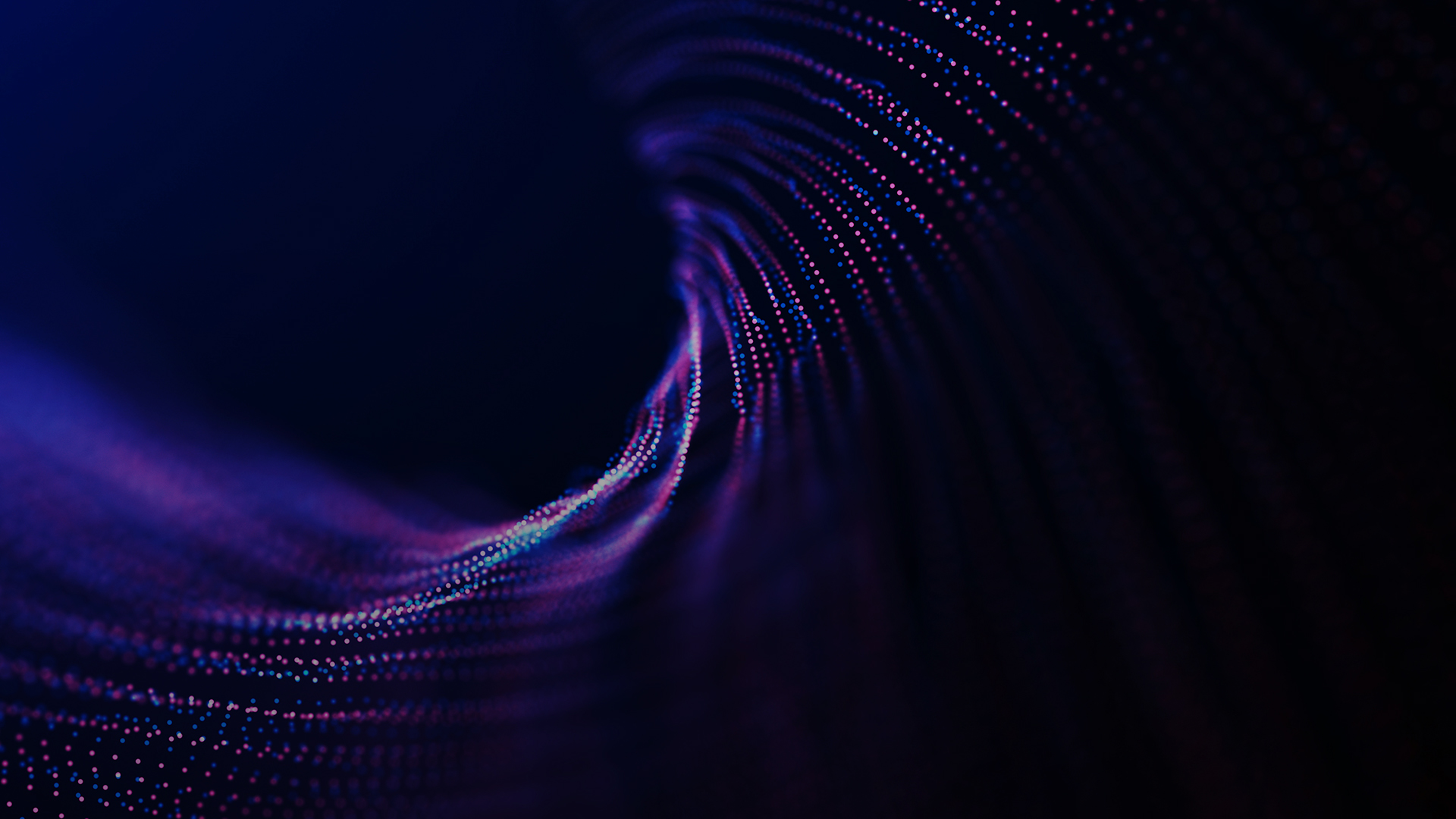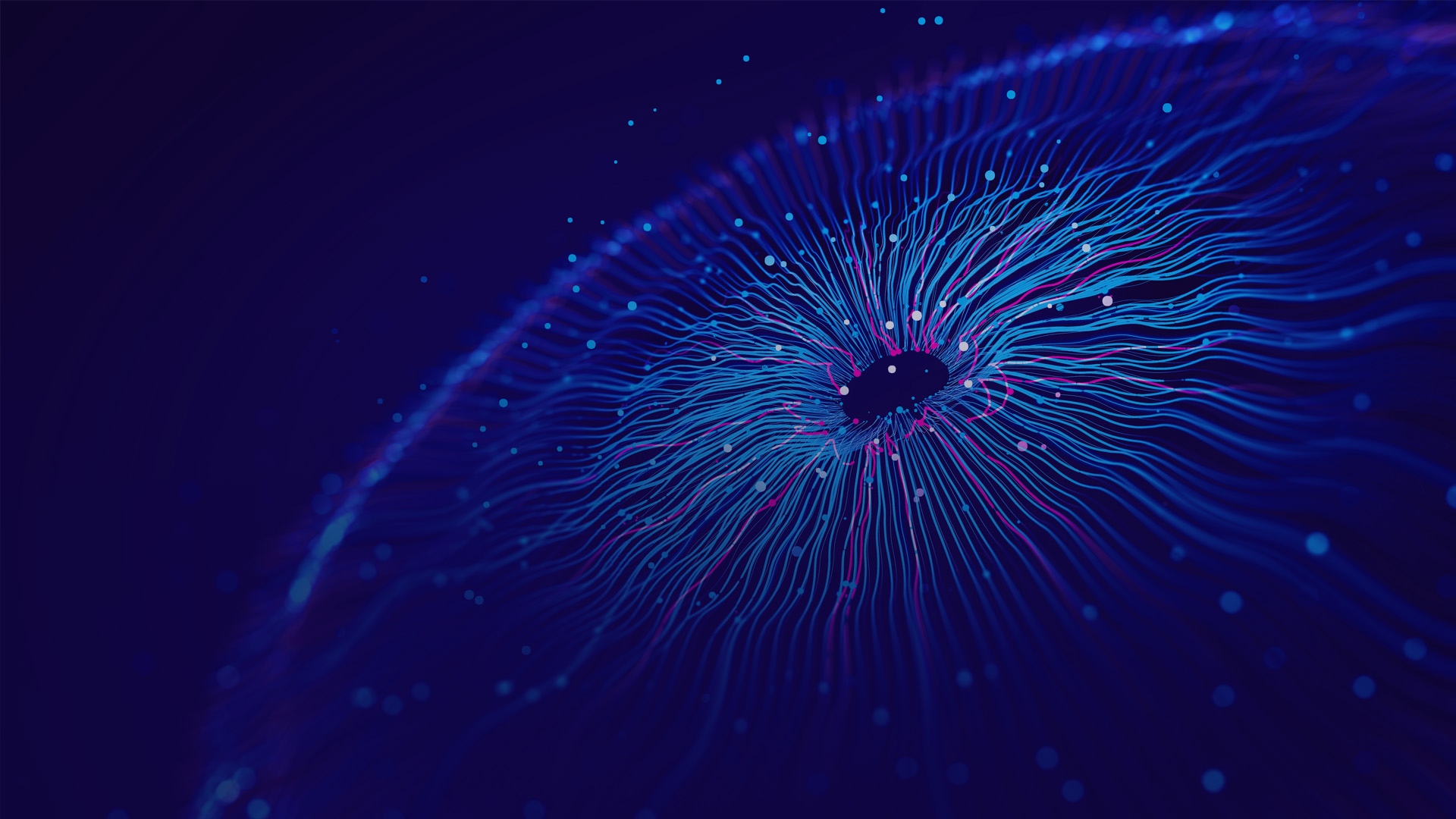Cloud is the new norm
Cloud technology continues to be an epicenter of all the innovation and changes happening in digital transformation today. Leveraging the cloud opens entirely new markets and creates innovative ways to serve customers, providing unparalleled flexibility. To remain competitive, different industries and segments are embracing cloud computing technologies that provide considerable value over traditional datacenters—achieving greater scalability, cost efficiency, increased operational efficiency, improved performance, global reach, lower time to market, and many more. Cloud computing offers the abstraction of IT services ranging from basic infrastructure to complete applications. The key is that the consumer requests and uses some abstracted IT service without managing what constitutes that service. This simplicity and flexibility have made cloud as the new norm for IT today.
Why do IT leaders want to move to the cloud?
Cloud technologies have matured enough in recent years to change the outlook of IT services consumers. It transforms the economics, agility, and focus of delivering IT services. The cloud platform reduces cost, simplifies IT management, and directly influences the IT group’s ability to invest in core strategic projects, increasing security and reliability while advancing application development.
IT leaders and executives are no longer questioning if a cloud service is the right choice or not but, instead, focusing on choosing the right cloud vendor and using appropriate methodologies to make their move to the cloud. Many organizations now want to rapidly adopt cloud adoption by migrating their existing servers’ applications and workloads. By moving physical servers, you can reduce your capital and operational expenditure (CAPEX and OPEX), enhance IT service reliability, improve security, and most importantly – get to repurpose your IT staff from having to do undifferentiated work and instead participate more directly in driving business priorities. However, cloud migration for every business has its complication and challenges. The portfolio of servers and workloads may be complex and built over a long period.
Why should you read this blog?
If you’re an IT manager running on-premises applications and servers, this blog can help you start your migration to the cloud. This blog will help you with cloud-specific migration guidance, best practices, and an explanation of the tools to move your server confidently to the cloud. Every migration journey of the customer is unique but usually similar also in several ways, and an identical process takes shape. That’s why we split up this blog into three main functions or phases: assessment, migration, and optimization, highlighting the tools, resources, and support you’ll need at every step of these phases.
In this blog, you will understand how you can move your server to its Cloud-hosted replacement, including migrating the installed operating system, user profiles, and data. The overall approach covered in the blog is generic and can be used to migrate to any cloud provider, such as Microsoft Azure.
How do I approach my server migration to the cloud?
Any cloud migration requires careful planning and approach. Any start-up or multinational enterprise operating globally planning to deploy and move its servers and workloads to the cloud should adopt a systematic approach to meet its business needs. The cloud migration planning and strategy will depend on many factors, vital of these are listed below:
- How complex is your existing infrastructure?
- Which cloud provider is best suited for your business requirements?
- How will the end cloud infrastructure look like?
- What are the complexities involved in migrating IT infrastructure to the cloud?
- What and where do your servers and dependent components you want to migrate?
- What is the estimated cost of that infrastructure in the cloud?
- Which automated tool can you use to make migration seamless, faster, and cost-effective with reduced risks?
- What tool can help you create an essential checklist for the migration steps to ensure a smooth transition?
- Should you move your entire infrastructure and server to the cloud at once or migrate it component by component or server by server.
- How do you make sure that your server and the deployed applications workloads will run as expected?
To enable successful migration while considering all the questions mentioned above, it’s first and foremost important to have a firm plan in place that covers the end cloud environment—most critical – the readiness of your servers.
Server Migration: Assessment and readiness
The infrastructure consists of physical servers, virtual machines, networking equipment, applications, databases, and other business-critical software or hardware. The transition from on-premises infrastructure to the cloud is a multistep process that requires thorough preparation. You must identify the numbers of physical servers, applications, and databases in your existing environment, and each of them must be thoroughly examined and assessed before migration.
When thinking of migrating the server to the cloud, your first step should be to understand better what and where your server is, what configuration your server has (Windows or VMware OS), how many servers and VMs you have, what is their sizing? And how you’ll plan to move components to the cloud. Proper readiness, comprehensive assessment, and preparation for server migration can drive success and reduce the complexity and risks. Your physical server assessment must include cost estimation, performance-based proper sizing, and dependency analysis.
Discover your servers
Like other organizations, your infrastructure must have hundreds of physical servers. While your existing IT management and monitoring tools might not provide the correct and tangible representation of these servers, you will undoubtedly need an automated tool for the on-premises server assessment mechanism. Tools available can collect server information, including type, configuration, usage, and applications that might be running. This tool can feed server data and its data into subsequent migrations steps. Discovering physical servers could usually be a simple process. It depends on connecting directly with the endpoint using a tool. These tools relate and connect to various servers’ endpoints and provide the information in a single report or dashboard to discover the server in your environment.
Once discovery process is completed, the next step is to map any dependent server. It is crucial because you must know all the servers dependent on each other and the app’s processes when migrating an application. Many tools can be used for server dependency mapping but these don’t provide application dependencies. To ensure a complete picture of all communication among workloads, you need a tool to perform both.
After discovering and determining the server, the next step is to understand and map the relevant cloud infrastructure services and estimate the costs. Using cloud cost calculators provided by the various cloud providers, you can calculate the required infrastructure costs, including computing resources, storage, operating systems, and specific performance and networking requirements.
Azure Migrate and other third-party tools
Azure Migrate is a hub of services and tools that provide a systematic approach to assessment and migration. You can use the different tools to perform server discovery, assessment, dependency check, performance benchmarking of your infrastructure before migrating your server to Azure. Azure Migrate includes the two most essential tools needed for server migration – The server Assessment tool and the Server Migration tool. You can also use third-party tools which are integrated with Azure Migrate. These third-party tools are Independent Software Vendor (ISV) tools; for example, the Amaze® migrate offered by Hexaware technologies.
Azure Migrate: Server Assessment tool
Azure Migrate: Server Assessment tool supports physical server assessment. It provides various features, including Azure suitability analysis, migration cost planning, performance-based rightsizing, and application dependency analysis. Azure suitability analysis checks for Azure support for each of your servers discovered and validated whether it can be moved to Azure as-is or not. In case of any incompatibilities are observed, it provides guidance and best practices to remediate the incompatibility issues.
The on-premises server performance data is collected to suggest a suitable Azure Virtual Machine and disk SKU based on the performance-based correct sizing. With the dependency analysis feature, you can evaluate which servers are mutually dependent and must be migrated together. This tool visually represents the server and application dependencies in a map, and you can obtain the dependency data in a tabular format. The tool can assess up to 35K physical servers in a single Azure Migrate project. If you use VMware or Hyper-V, you can discover and assess both physical and virtual servers in the same project. You can create servers, assess by group, and refine the groups further using application dependency information.
Server Migration: Migrate Phase
Once your infrastructure has been assessed, and a plan has been mapped out for server migration, you need to execute your migration. It would be best to be confident on these critical points while managing your migration.
- Can I quickly move my servers to Azure without too many manual steps?
- Will my servers and machine work the same way as expected in the cloud?
- Will my server migration disrupt the regular business operation and users?
Migrating the server is not a one-step process; you need to prepare your on-premises servers. To prepare for physical server migration, first, you need to verify the physical server settings and prepare your machine for replicating into the cloud. Create the necessary cloud environment with rightsized VMs, storage and configure the required virtual network. You need to install a replication agent or tool that will replicate and copy your machines, data, and associated machine configuration in the cloud VMs in real-time to maintain both copies. If anything goes wrong, you have a copy in your on-premises environment. Here are some best practices that we recommend you perform as Pre-Migration Activities for server migration
- You should inform and alert the required stakeholders about the migration and always buffer the downtime.
- If possible, try to schedule the migration activities after office hours or on weekends.
- You must have a final copy on-premises server backup before migration. You need to verify that the backup you have is not damaged and ready to be restored if needed!
- Make sure you choose the rightsized VM, best-suited storage, and network configuration on the cloud.
Tool for server migration
Every organization is unique and may have a different complex environment. Many tools support specific needs, ranging from Microsoft Azure Site Recovery to various third-party tools. Third-party tools are used when there are some OS types that Azure Site Recovery can’t migrate; other partner tools can support these efforts.
Azure Server Migration tool
You can use the Azure Server Migration tool to carry out the migration with the considerations mentioned. The Azure Server Migration tool helps you verify the on-premises physical server settings to prepare for physical server migration. Once you confirm the physical server settings, you can design a server to host the replication appliance needed for replicating the server. Azure Migrate: Server Migration uses a replication appliance to replicate machines to Azure. You need to download the replication appliance installer file from the Azure Server Migration service page and run it on the physical machine you prepared. After installing the appliance, you register machines with Azure Migrate: Server Migration. You can use the Azure Migrate Server Migration interface to select machines for migration and replicate the machine. Here are a few recommendations for server replication with the Azure Server Migration tool:
- Always keep the network bandwidth in excess when you start replication for multiple servers,
- It is recommended not to start replicating many servers simultaneously. Attempt to run it in small batches.
- Replication at the initial level may take some time to finish. It depends on the volume of disk size and network bandwidth.
- You can take advantage of Azure Hybrid Benefit when the initial replication occurs (as a configuration option). Azure Hybrid Benefit is a licensing benefit to reduce cost on the cloud by letting you use your on-premises Software Assurance-enabled Windows Server and SQL Server licenses Azure.
- During replication, you must carefully monitor the status of replication from the ‘Replicating Servers’ console under Azure Migrate Server Migration and observe if any action is needed from your side. It would be best to ensure that the replication status is healthy with no warning.
Once replication is complete, start your server using the isolated environment option, and take some time to test them for errors. After migration, you need to test your machine health before cutover from your on-premises servers. Run a test migration checks with the Azure Server Migration tool to ensure that migration work as expected, without impacting the on-premises machines, which remain operational, and continue replicating. You can use the replicated test Azure VM to validate the migration, perform app testing, and address any issues before completing the migration. When you’re fully satisfied that both function as expected, it’s time to complete the final cutover from on-premises servers.
Server Migration: Optimize your servers on the cloud
Constant optimization of your cloud resources is an integral part of your migration journey. It would help optimize costs after migrating your servers while continually monitoring your servers and planning for potential usage patterns. An optimization strategy is required to ensure cost efficiency and ensuring that your servers and applications are optimized to work well during peak performance. Tools that offer performance monitoring and metrics can certainly help achieve cost efficiency and optimization. You should collect and analyze the cloud consumption data for a few weeks to have a clear sense of resources costs. Continually evaluate your server to determine baselines. And generate a baseline budget for that. You can perform a cost analysis to understand how charges are added and identify spending trends. There are various services provided by Azure, like Azure Monitor, that collects cloud resources usage data based on patterns across a relevant period. Another Azure Advisor tool detects underutilized and unused resources and suggests recommendations for optimizing costs.
Introducing Hexaware’s Amaze® migration platform
Amaze® – Hexaware’s is a proprietary application migration solution for mass migration to the cloud. It is an automated and self-service tool to help you assess and migrate servers cost-effectively. It provides an assessment of your server in your on-premises environment and recommends the Azure right-sized server to meet your migration need. Using this, you can determine how much you can save in your cloud migration journey.
It includes a solution based on the repeatable framework to reduce downtimes during migration while providing an error-free and secure migration. The information that Hexaware is storing is fully encrypted and is accessed only through authentication to provide high data security and privacy. Hexaware Amaze® platform offers comprehensive tools for Azure Migrate to ease your migration planning and readiness. You can run a free assessment and start your migration project. Visit our Amaze® website for further details. So, let us make your cloud migration journey hassle-free with the Amaze® platform and you can have a consultation with our experts at every stage of your server migration.
Why Hexaware?
Hexaware is one of the fast-growing Indian IT services companies due to its disruptive cloud value proposition. Cloudify everything is the core of Hexaware’s core philosophy. Hexaware helps enterprises realize and adapt digital future while optimizing IT, increasing agility, and reducing cost.