This website uses cookies. By continuing to browse the site, you are agreeing to our use of cookies
Get Moving with PeopleSoft Campus Solution Mobile App
Enterprise Platform Services
March 20, 2014
Related Blogs

7 Reasons for Shifting Your Legacy ERP to the Cloud
- Enterprise Platform Services

Maximizing Business Growth Through RISE with SAP
- Enterprise Platform Services

5 Key Phases in Your SAP Implementation Journey
- Enterprise Platform Services

Seven Tips for Selecting the Right Oracle ERP Cloud Implementation Partner
- Enterprise Platform Services

6 Phases to a Successful Oracle ERP Cloud Implementation
- Enterprise Platform Services
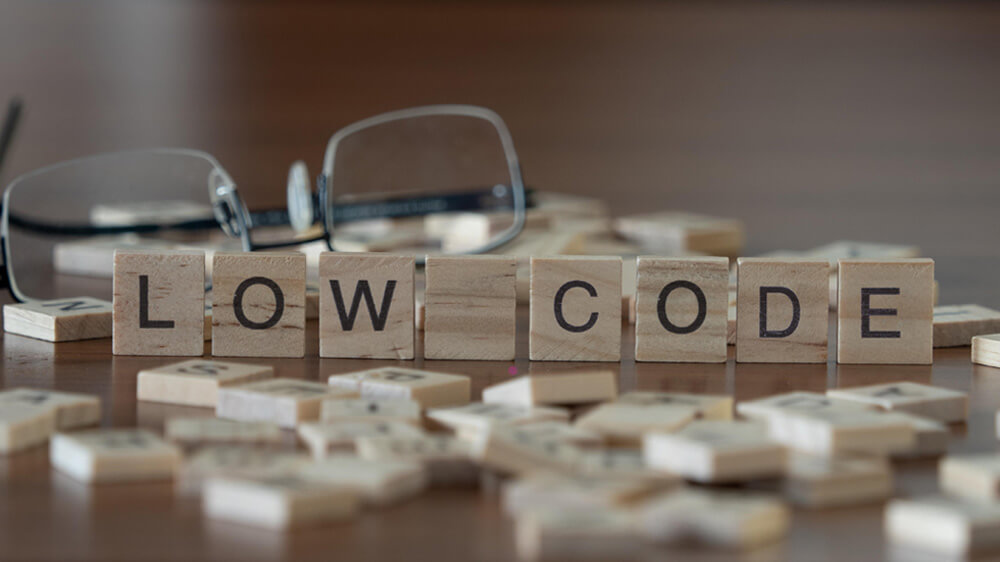
A Guide to Low-code Development Platforms: Challenges & Opportunities
- Enterprise Platform Services

Low-Code: A Butterfly Effect of Digitization?
- Enterprise Platform Services
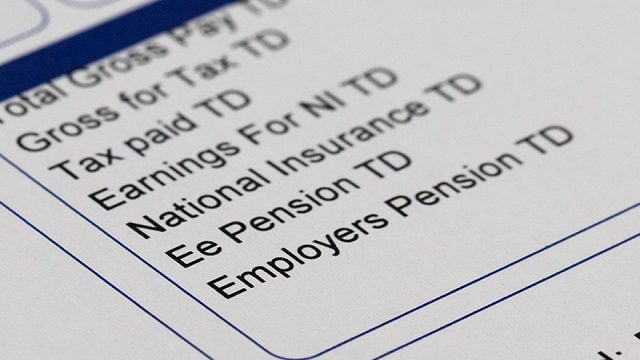
Understanding the Elements of Workforce Compensation in Oracle HCM Cloud
- Enterprise Platform Services

Top 10 Best Features of Oracle HCM Performance Management
- Enterprise Platform Services

Consumerization of HR
- Enterprise Platform Services

Ready to Pursue Opportunity?
Every outcome starts with a conversation






