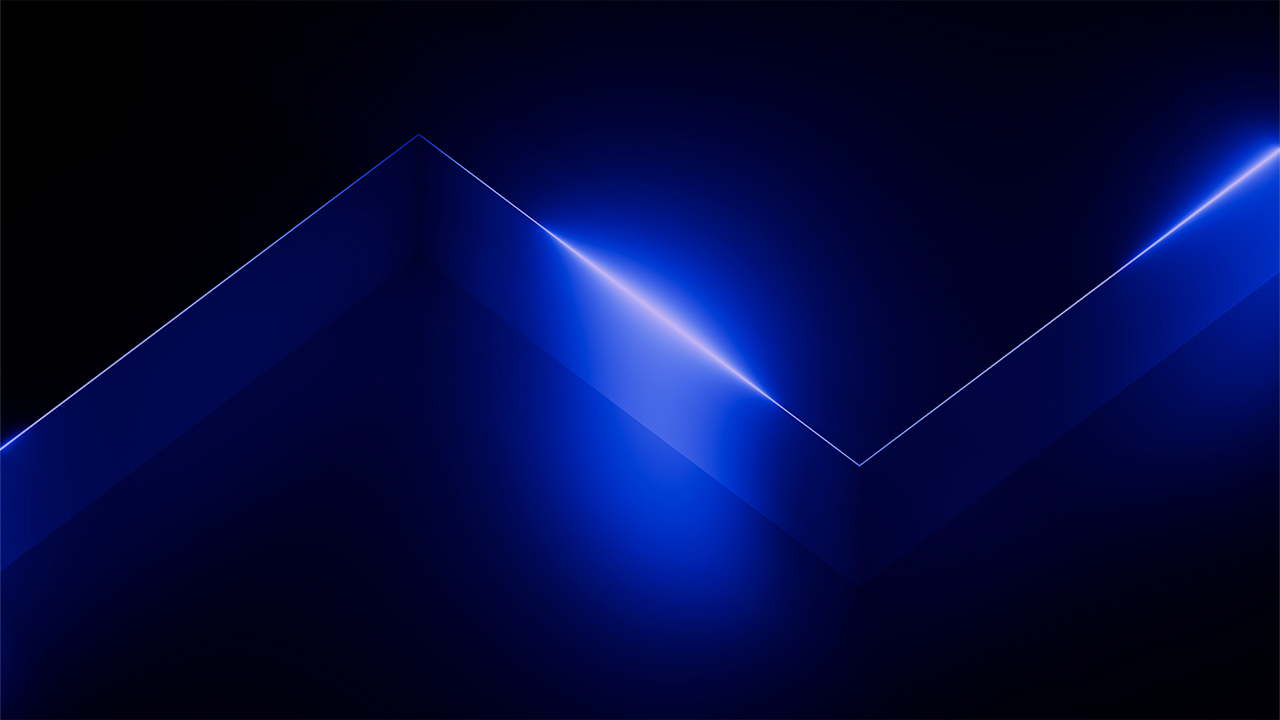Migrating legacy applications to cloud has become a very desirable business objective these days for rapid ROI and seamless application performance. Application cloud migration in simple terms is the process of transferring applications and databases which are running on-premises to the cloud, or from one cloud to another. It comes with a host of business benefits like scalability, performance, cost reduction, data security, flexibility, efficiency, and reliability.
Application cloud migration can be of various types and is usually based on 6R strategy. The Figure 1 below gives an in-depth understanding of each R that we follow at Hexaware, what we do in it, its applicability, where it resides with respect to cost, timeline and complexity, and its significance.
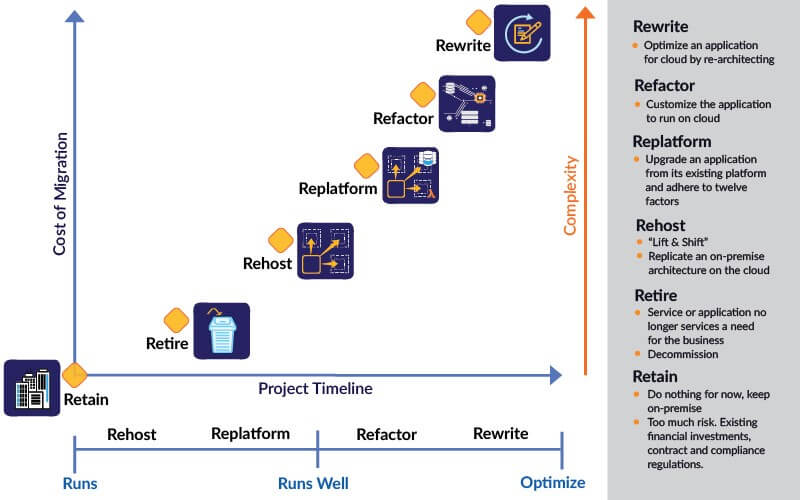
Figure 1 – The 6R Strategy for Application Cloud Migration
Execution and Challenges in Application Migration to Cloud
Now, let’s have a look at the execution plan for the 3Rs predominantly used when we want to migrate existing on-premises applications to cloud. These are Rehost, Replatform, and Refactor. The Figure 2 below outlines four steps to be executed for a successful application migration.
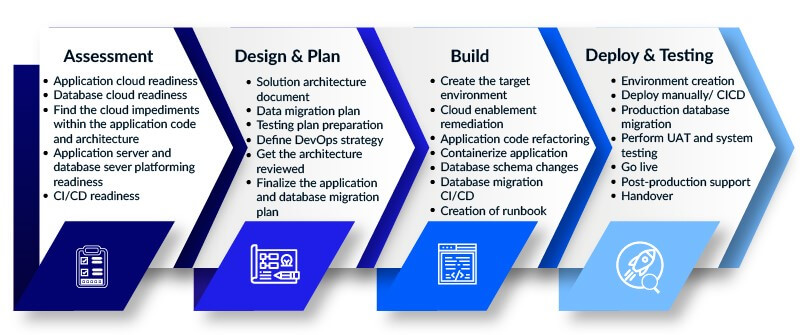
Figure 2 – The Steps for Execution of Application Cloud Migration
Organizations across industries are looking to leverage cloud elasticity and agility. However, application cloud migration with traditional/manual methods can be fraught with the challenges depicted in Figure 3 below:
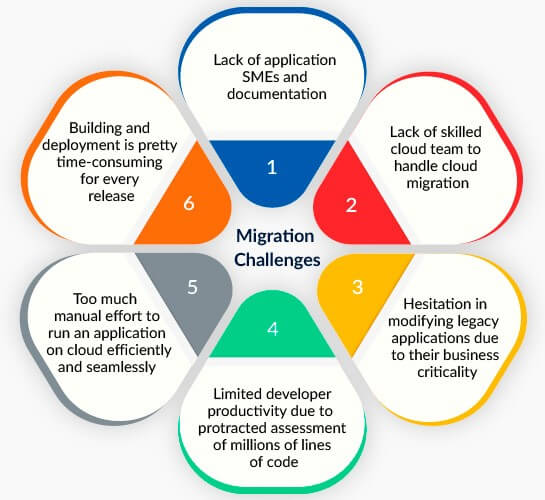
Figure 3 –Application Cloud Migration Challenges
Where can we Implement Automation in Cloud Migration?
Now that we understand the major challenges in application cloud migration, the main concern majorly drills down to time consumption, productivity, and lack of skills. Automation in cloud migration is the answer to achieve efficiency in these areas and make maximum use of technology to reduce manual efforts. Such automation mainly refers to leveraging a software-based automation approach in the core areas like remediation of code, installation, and configuration and management of cloud services.
If we bring in automation at the following stages of application migration to cloud as depicted in the Figure 4 below, we can deliver unparalleled benefits for businesses.
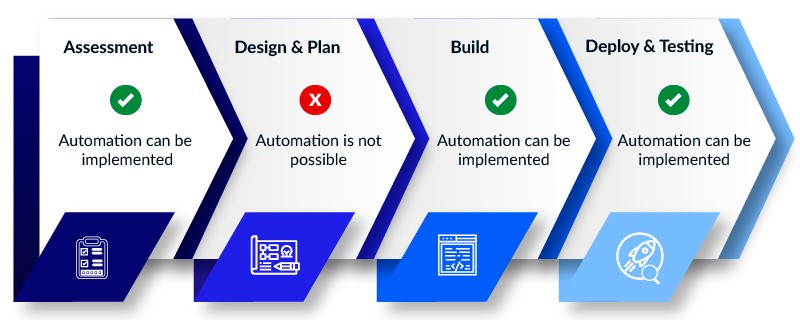 Figure 4 –Automation in Application Cloud Migration Stages
Figure 4 –Automation in Application Cloud Migration Stages
Assessment
An application’s cloud readiness assessment is a process of listing down the application and database components that will require changes, and gauging the impact of these changes on the business operations. Mostly, this process is repeated for similar kind of applications where we go through the application code and database schema to assess:
- Code cloud readiness
- Cloud impediments
- Any refactoring changes w.r.t. cloud-native enablement
- Any replatforming changes w.r.t. application server
- Any database access and execution related changes
- Database migration readiness
- Schema changes
- Schema objects changes
- Any unsupported functionality changes
- Security encryption changes
How automation helps?
- The application can be accurately and thoroughly assessed
- Provides detailed estimation for each migration task
- A comprehensive cloud service readiness report
- An error-prone detailed report in a couple of hours
Design & Plan
Here the intention is to create an application cloud architecture, which is very application-specific. This activity requires a lot of manual intervention, discussion, brainstorming and reviews. Hence, automation is not possible, but there can be reusable architectural blueprints that can be reused and customized as per requirement.
Build
In this process, the code is modified to make it cloud compatible by:
- Converting the source code from on-premises design patterns to cloud-friendly design patterns
- Upgrading underlying libraries used by the application to make it compatible with cloud containers or PaaS
- De-coupling the back end business logic into multiple services
- Replacing heavy-weight application servers (like WebLogic, WebSphere) and database servers (like Oracle, DB2) with lightweight ones
How automation helps?
- Code remediation can be quicker
- Code changes would be accurate, standardized, and error-prone across the application
- Code quality can be improved, and tested code can be used in multiple applications
Deployment & Testing
In general build and deployment process consists of several interrelated activities with possible transitions between them. Since it is a series of activities and interdependent, we can bring in automation in this using DevOps.
Automation using DevOps combines cultural philosophies, practices, and tools that increases an organization’s ability to deliver applications and services at high velocity.
Key Benefits of Automation in Cloud Migration
1. Reduces Migration Time
Migrating enterprise on-premise applications to cloud, especially the complex ones, takes a lot of time and the process is also complicated. But automation can get rid of these challenges as it not only automates the migration efforts, but also simplifies the process to a considerable extent. This further leads to minimal disruption of application functioning during the migration. Specialized enterprise cloud adoption product suite like amaze® for Applications enables rapid application migration to cloud in just weeks, with zero change in business functionality after cloud migration.
2. Lowers Migration Cost
Cost optimization in legacy application cloud migration can be realized by eliminating IT spends on repetitive tasks that are time-consuming and require considerable manual efforts. With automation, it becomes easy to automate such recurring tasks and requires less manpower to manage the same volume of migration efforts. Also, this reduces the probability of human error and delivers optimum results every time across varied environments. By doing this, skilled resources can be utilized for high-value and strategic tasks instead of repetitive manual activities.
3. Minimizes Business Disruption
Organizations cannot afford business disruption or high downtime during the legacy applications migration to cloud. Automation can neutralize this challenge as the migration process is much faster, strategic, and error-free as compared to manual migration efforts. Adopting a customized and reliable approach ensures that the applications run smoothly when the migration is in progress.
Implementing automation in application cloud migration needs to be planned with a very focused approach. One loose step can disrupt the entire migration efforts. Thus, it is recommended to use advanced and analytics-enabled tools/platforms wherein you can keep track of progress and take preventive actions well in time.