Nowadays, AWS (Amazon Web Services) is facilitating many enterprises to adopt seamless application cloud migration and to manage their business from the cloud. This includes having websites, databases, servers, networks, analytics, and computing on the cloud. With proven advantages like robust security, improved development productivity, continuity of the services, scalability, and cost saving, AWS is becoming an absolute must-have for such applications in order to thrive in the competitive market.
The applications that have been built from the scratch to be able to deploy on AWS will easily have the above cloud migration advantages. But, what about the legacy on-premise applications that have been already developed and are in production environment? This blog attempts to provide an insight into the tactics for cloud migration of legacy on-premise applications to AWS.
Way to Cloud Migration
On-premise applications have all the installations essentially owned by the enterprise, and most of the times within the same network. The installations on cloud-based services might not necessarily be the same as their on-premise counterparts. That is why the application needs to go through some significant changes before it could be deployed, along with its dependencies, on the cloud. This process of moving on-premise applications to the cloud is what we call cloud migration.
The next obvious question would be how do we carry out the cloud migration?
The following diagram describes a step-by-step guide of the above mentioned cloud migration process for an on-premise application.
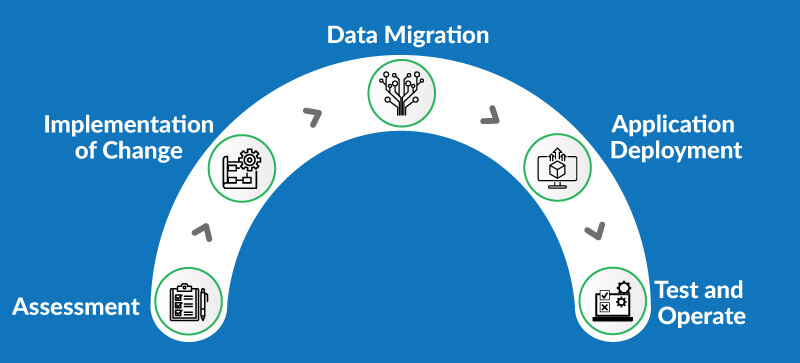
5 Easy Steps for Cloud Migration of Legacy On-premise Applications to AWS
Step 1 : Assessment
This is a primary phase where we need to assess if the application is “cloud-ready”. Here we need to check whether the application supports AWS-based services and if we need to make any implementation or architectural changes in order to execute application migration in AWS. This step is essential to inspect migration feasibility and to find out loopholes to mitigate any potential risks. It will also include a financial assessment where we can estimate TCO and potential savings for effective TCO reduction.
Step 2 : Implementation of Change
In this phase of cloud migration, the application needs to be updated and undergoes architectural and design changes. This phase might be the longest step as it can include many designing and re-platforming sessions at granular level until the application achieves the desired state. These changes can include implementation change, code change, architectural change, underlying infrastructure change, and so on.
Step 3 : Data Migration
Once the implementation is ready, we first need to migrate the static files, dependencies, and database tables to the respective AWS services. This will include steps like migrating on-premise databases (MySQL, Oracle, Sybase) to Amazon RDS/Aurora, and migrating static files and dependencies to Amazon S3. This can be a time-consuming process considering that the legacy applications might have huge amount of data in their databases. Once the cloud migration is done, a comparison check will be required to validate if the data between on-premise database and Amazon RDS matches.
Step 4 : Application Migration
This step includes actual migration of the application and deploying it on Amazon services like EC2/EBS along with allocating load balancers to them and maintaining their scalability. If the application is containerized, we also need to make an entry in ECR and deploy on AWS Fargate.
Step 5 : Test and Operate
This is essentially a validation phase where we test the applications to ensure that they work seamlessly . Here we compare the performance of cloud-migrated applications against their on-premise version to determine if the cloud migration was successful.
To migrate a single application from on-premise to AWS, we would need to go through all these 5 steps. Some of them would be even time-consuming or repetitive and prone to failures. If we are dealing with multiple on-premise applications, the risk and time will increase exponentially.
So, can we save the time and efforts required for these steps by using an automated approach that could complete this process rapidly with minimal manual intervention? At Hexaware, we have introduced Amaze™ for Applications, an enterprise cloud adoption product suite that would automate these steps for you and help in rapid application cloud migration.
Migrate Rapidly with Amaze™
Amaze™ eases the cloud migration process considerably in the following manner by automating most of the above steps:
- Amaze™ can analyze any legacy on-premise application. By understanding its architecture and potential key points that need to be updated in order to make it cloud-ready, it creates an assessment report quickly. This report is a detailed documentation indicating red flags which need to be addressed in the implementation phase.
- Amaze™ can also help in converting an on-premise application to AWS cloud ready state by altering its architecture, design, and the underlying code, while keeping its functionality intact.
- Amaze™ also supports moving data from on-premise databases to AWS RDS with its optimized and quick approach. By using it, the database tables are migrated in a short time. Also, a comparison report is generated by checking each table and column data to prevent any data leak.
- Amaze™ also supports deployment of the replatformed application to AWS and allocates best suitable services for that application to perform optimally.
In short, the above 5-step cloud migration process is reduced to just the 2 steps mentioned below.
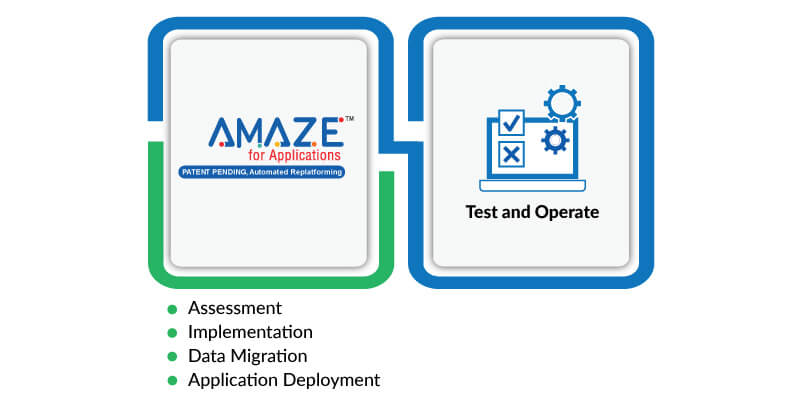
An automation-led replatforming by using Amaze™ covers design, development, and unit testing and can be completed in 4 – 6 weeks to get the application to a SIT-ready state. As compared to the manual approach that can take 6+ months, AmazeTM readily delivers a significant saving in terms of time and cost.
Conclusion
Application cloud migration to AWS is definitely cost-effective. But migrating to AWS from on-premise can be an overwhelming process, considering the time and cost required to do so. Automating these steps would lower the migration efforts considerably and reduce the risk associated with each step.
To get detailed insights into the potential cloud migration strategies for your application, write to amaze@hexaware.com and get started with a free assessment.


















